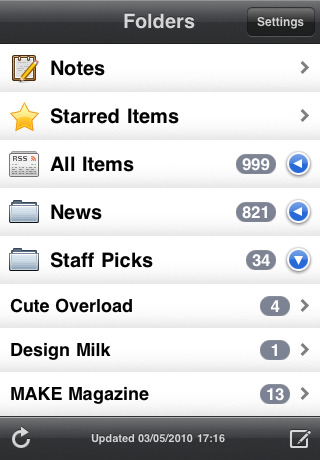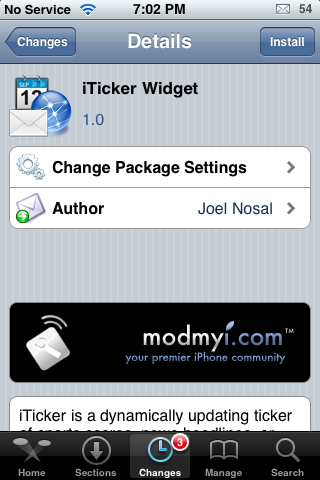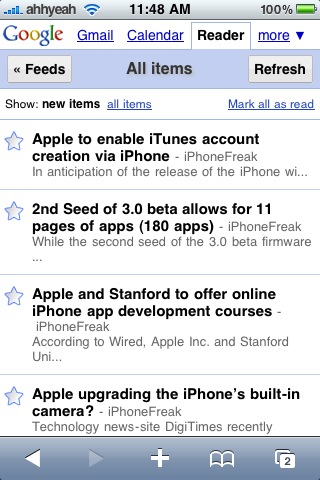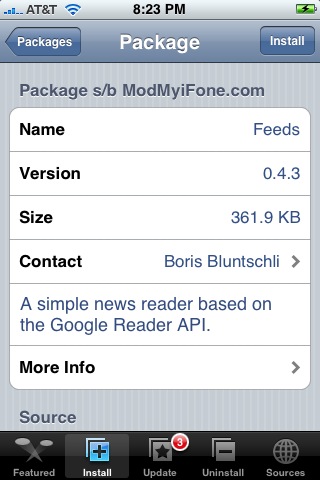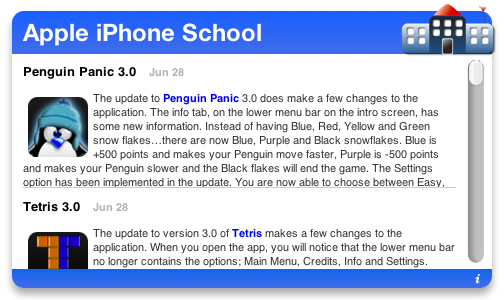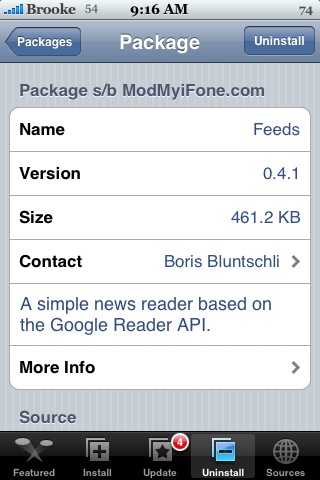| Available In: App Store | Price: $4.99 |
![]() Byline, a sweet RSS reader, received an update to version 3.2. The update adds a few new features to accommodate the iPhone 4 and iOS 4 including; high-res graphics and multitasking. Check out the What’s New section below for full list of the new features.
Byline, a sweet RSS reader, received an update to version 3.2. The update adds a few new features to accommodate the iPhone 4 and iOS 4 including; high-res graphics and multitasking. Check out the What’s New section below for full list of the new features.