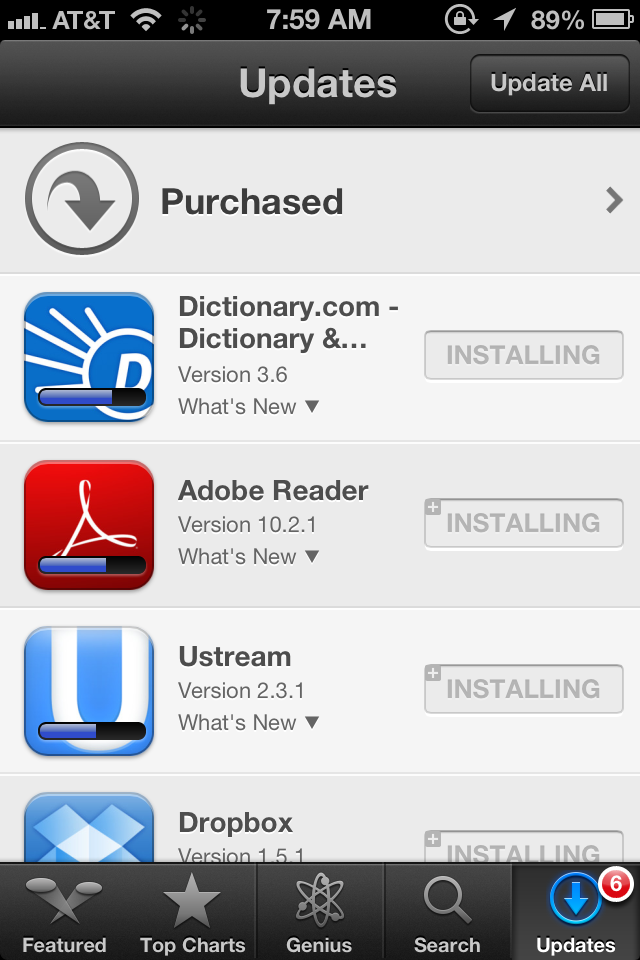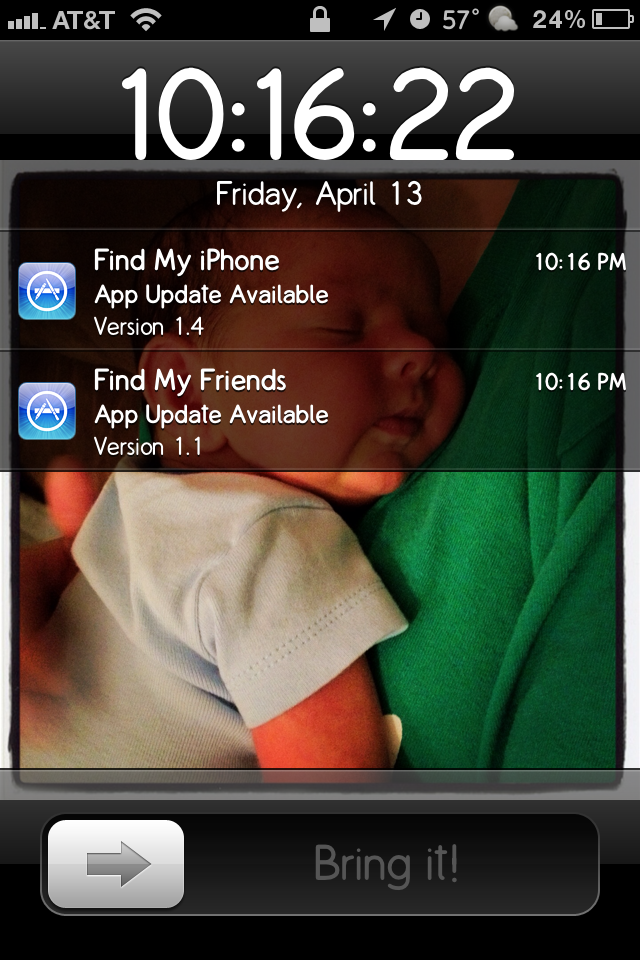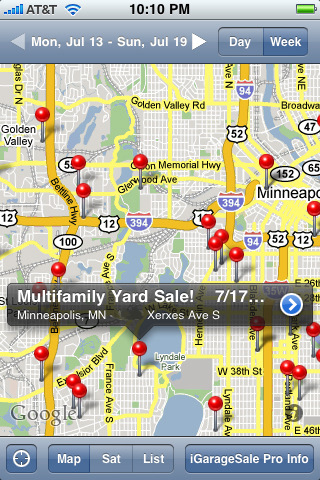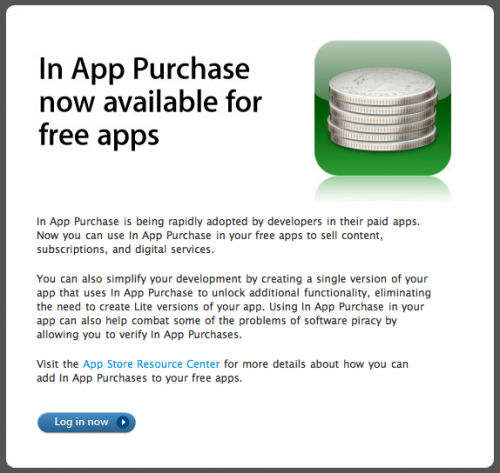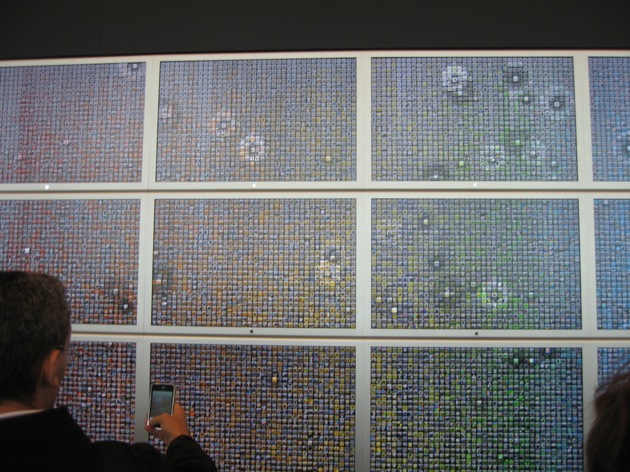From now until April 24th, 100% of the proceeds from participating apps in the App Store will support World Wildlife Fund… WWF. This includes both new app purchases and in-app purchases. So, go be awesome and support preserving oceans, protecting fresh water, combating climate change, conserving forests, safeguarding wildlife and supporting sustainable food. To find out more about WWF visit their website at worldwildlife.org. [Read more…]
iOS 6 – New Apps Have Indicating Banner
When you install a new app from the App Store in iOS 6 (coming fall 2012) there is a new blue banner that appears in the top right corner of each icon. This makes it easier to find if you’re like me and have hundreds of apps. Once you open an app for the first time the banner goes away. [Read more…]
iOS 6.0 App Store – Updating Apps
A nice new feature of the upcoming iOS 6 firmware (coming this fall) is when updating apps from the App Store, the App Store app doesn’t close on you when you tap update or update all. Before, it would close after every time you tapped update or install causing you to have to reopen the App Store for each app. The app icon gives you a progress bar and the install button says installing. This helps me a ton because I like to update apps individually so I can read their list of recent changes and I can skip ones that I want to remember to review. You also do not have to enter your password for updating apps. [Read more…]
Apple’s Newest Firmware iOS 6 for the iPhone, iPad & iPod touch Preview
Apple recently announced new firmware to be released in the fall for the iPhone, iPad and iPod touch. There is no specific date yet. They have stated on their website that the firmware will work with the following devices: iPhone 3G, iPhone 4, iPhone 4S, iPod touch (4th generation), iPad 2, the new iPad (iPad 3). [Read more…]
AppUpdateNotifier – Push Notifications for App Store Updates
This is an application that should have originally came with the App Store. This application sends you a push notification every time one of your installed apps has an update. You can configure the app under your Settings app to check hourly, daily, weekly or monthly for new updates. There’s also an ignore list so you can disable notifications for certain application updates. I use the ignore list for Apple apps that recently updated for iOS 5.1 that I do not want to update because I’m still on 5.0.1. This application is $1.49 in the Cydia Store. [Read more…]
iGarageSale – Find Garage Sales Near You
iGarageSale is the perfect companion to any garage saler… expert or novice! I have found it to be a “must have” for scoping out garage sales! It is extremely user friendly and has a ton of great features that make garage saleing a breeze.
One of my favorite features of the application is that it immediately opens to a map of all the garage sales surroundings your current location. Sooooo helpful! I also really like that you can search for specific items you would like to find at a garage sale. So, if you are looking for Legos, you can search for Legos and it will display all the garage sales that have that key word in their description. The garage sales are pulled from craigslist which allows the ability to search the garage sale’s listing for keywords. Very cool. iGarageSale is everything I want in a garage sale application… in an easy-to-use interface. Guess it doesn’t get much better than that.
[Read more…]
Instagram – Photo Networking Application
Instagram is by far my new favorite image sharing/networking app! I love everything about the application… I love that it will share images to multiple places at once (Twitter, Facebook, Email, Flickr, Tumblr, Foursquare and Posterous), I love the photo filters… they are some of the best I have seen, I love that the networking part of the app is fun and easy to use, I love how well designed the overall application is and I love that it is free! :)
[Read more…]
Apple Cleans Up App Store, Removes Naughty Apps
![]() This is strange, very strange. Apple has removed all apps that contain, well, almost anything sexual. They seem to have changed their rules, once again, on what is allowed in the App Store. Developers are reporting info with the following standards:
This is strange, very strange. Apple has removed all apps that contain, well, almost anything sexual. They seem to have changed their rules, once again, on what is allowed in the App Store. Developers are reporting info with the following standards:
1. No images of women in bikinis
2. No images of men in bikinis!
3. No skin
4. No silhouettes that indicate that Wobble can be used for wobbling boobs
5. No sexual connotations or innuendo: boobs, babes, booty, sex – all banned
6. Nothing that can be sexually arousing!!
7. No apps will be approved that in any way imply sexual content
Ok, so first of all, I can tell you that so far it seems to be true. Last week I just taught a class teaching parents how to use the parental control features of the iPhone and iPod touch to protect their kids against apps in the App Store. I was showing them that even in the top 25 free apps, adult apps would show up even without searching for terms. These apps are no longer there and they were there for quite a while. What’s also strange is that apps like the Sports Illustrated Swimsuit Edition and the Playboy apps are still in the store.
Apple originally banned these types of apps and then later allowed them. Now they are banning them again. Maybe they started to ban them at the beginning of the App Store days and then started getting sued and decided to allow them. Now, after getting legal things straightened out, they started banning again? Who knows…
Note: I’ve noticed that apps that have textual descriptions about sex positions are still in the store… Maybe it’s just a visual thing.
Apple Now Allowing In-App Purchase in Free App Store Applications
![]() Apple has announced to developers that they are changing the in-app purchase feature of App Store applications. In the past, only paid applications could use the in-app purchase feature however, Apple is now allowing the feature to be implemented into free apps as well as paid apps.
Apple has announced to developers that they are changing the in-app purchase feature of App Store applications. In the past, only paid applications could use the in-app purchase feature however, Apple is now allowing the feature to be implemented into free apps as well as paid apps.
I’m not sure what I think about this yet but, I do think it could help clean up the App Store a bit. Instead of developers creating a free lite version of their app, they could just make the application free with an in-app purchase to buy the full game thus eliminating the need for free lite versions of applications.
Below is Apple’s memo. [Read more…]
App Store Hits 2 Billion Downloads
![]() Today, Apple announced that more than 2 Billion apps have been downloaded from the App Store. What is even more interesting is that there are now “more than 85,000 apps available to the more than 50 million iPhone™ and iPod touch® customers worldwide and over 125,000 developers in Apple’s iPhone Developer Program.” That it just craziness… 50 million iPhone and iPod Touches out there! And apparently people are not getting bored with the App Store, actually it is just the opposite, the downloads have increased compared to last year.
Today, Apple announced that more than 2 Billion apps have been downloaded from the App Store. What is even more interesting is that there are now “more than 85,000 apps available to the more than 50 million iPhone™ and iPod touch® customers worldwide and over 125,000 developers in Apple’s iPhone Developer Program.” That it just craziness… 50 million iPhone and iPod Touches out there! And apparently people are not getting bored with the App Store, actually it is just the opposite, the downloads have increased compared to last year.
“The rate of App Store downloads continues to accelerate with users downloading a staggering two billion apps in just over a year, including more than half a billion apps this quarter alone,” said Steve Jobs, Apple’s CEO. “The App Store has reinvented what you can do with a mobile handheld device, and our users are clearly loving it.”
Check out the full press release below. [Read more…]
New Poll – What type of App Store applications do you tend to install most often?
![]() Time for a new poll. The last poll was – Did you upgrade to the 3.0 firmware? Below are the results.
Time for a new poll. The last poll was – Did you upgrade to the 3.0 firmware? Below are the results.
– Yep sure did! (66.0%, 1,093 Votes)
– No, and I’m not going to. (4.0%, 63 Votes)
– I’m going to, I just haven’t yet. (30.0%, 493 Votes)
Total Voters: 1,649
The poll above was taken right when 3.0 was first released. It would be interesting to take it again now and is if the results are any different. You can still vote on this Poll in our Poll Archive page. You can also vote/view all the past polls on the Poll Archive page as well. [Read more…]
How Much Would it Cost to Buy Every App in the App Store?
![]() The answer is $144,326.06. Yep, if you were to buy all 55,732 apps currently available in the App Store it would cost you just under $145,000. An interesting tidbit. Though, for some reason that number seems low to me…it would be interesting to see an updated graph of the price ratios for all the apps in the App Store.
The answer is $144,326.06. Yep, if you were to buy all 55,732 apps currently available in the App Store it would cost you just under $145,000. An interesting tidbit. Though, for some reason that number seems low to me…it would be interesting to see an updated graph of the price ratios for all the apps in the App Store.
Info via Gizmodo.
Happy 1st Birthday App Store
![]() If you have been in iTunes on the App Store at all today, you probably noticed the nice little tribute to the App Store turning 1. It doesn’t seem like it has been a year to me! I still remember back in the day when the only way to get games, utilities, multimedia (etc) apps on your iPhone or iPod Touch was through jailbreaking. Apple *cough* copied *cough* the idea and wow has it become something amazing! Not only does it make the iPhone and iPod Touch stand out among devices but, it has given developers the opportunity to be a part of a thriving, money making enterprise! Great job Apple and Happy 1st Birthday App Store! [Read more…]
If you have been in iTunes on the App Store at all today, you probably noticed the nice little tribute to the App Store turning 1. It doesn’t seem like it has been a year to me! I still remember back in the day when the only way to get games, utilities, multimedia (etc) apps on your iPhone or iPod Touch was through jailbreaking. Apple *cough* copied *cough* the idea and wow has it become something amazing! Not only does it make the iPhone and iPod Touch stand out among devices but, it has given developers the opportunity to be a part of a thriving, money making enterprise! Great job Apple and Happy 1st Birthday App Store! [Read more…]
App Wall at WWDC
![]() Now, this is crazy cool! Many of you may have already seen this but, I just had to post it anyway! At WWDC it seems that Apple has decided to give developer’s a little perspective on how well apps are doing in the App Store. They have set up a wall of screens displaying many of the apps available in the App Store. What makes this really cool is that the apps are arranged by color and each time one is downloaded from the App Store, it pulses. It is not quite real time and not all the 50,000+ apps are represented on the screens but, it still looks really sweet. Check out the video and screenshots below. [Read more…]
Now, this is crazy cool! Many of you may have already seen this but, I just had to post it anyway! At WWDC it seems that Apple has decided to give developer’s a little perspective on how well apps are doing in the App Store. They have set up a wall of screens displaying many of the apps available in the App Store. What makes this really cool is that the apps are arranged by color and each time one is downloaded from the App Store, it pulses. It is not quite real time and not all the 50,000+ apps are represented on the screens but, it still looks really sweet. Check out the video and screenshots below. [Read more…]