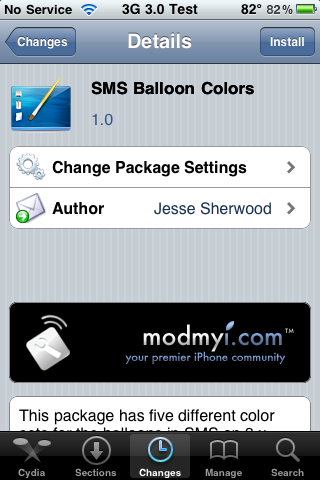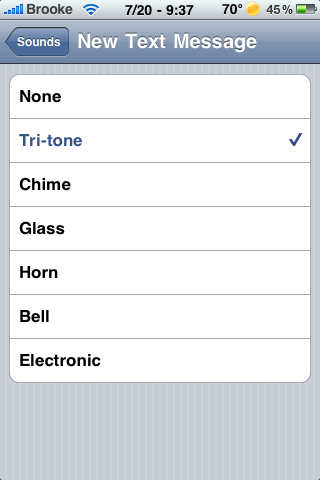![]() It seems that Apple has once again moved the Redeem button. The Redeem feature allows the ability to use promo codes to redeem applications from the App Store.
It seems that Apple has once again moved the Redeem button. The Redeem feature allows the ability to use promo codes to redeem applications from the App Store.
The Redeem option has now been moved to into the App Store application under the Featured option. Once in the Featured option, you will need to go into the New category and scroll all the way to the bottom… there you will see Redeem. [Read more…]