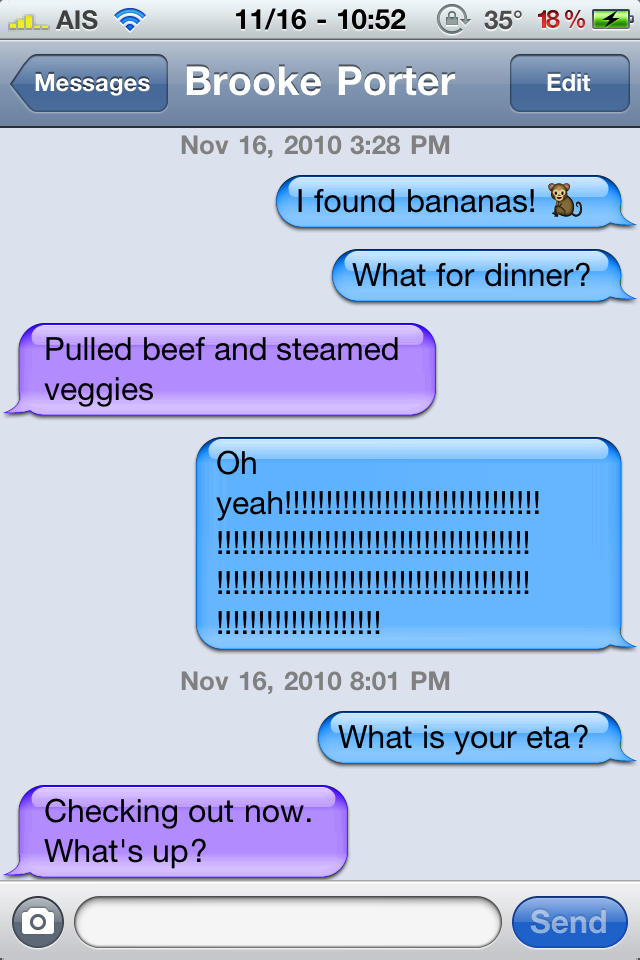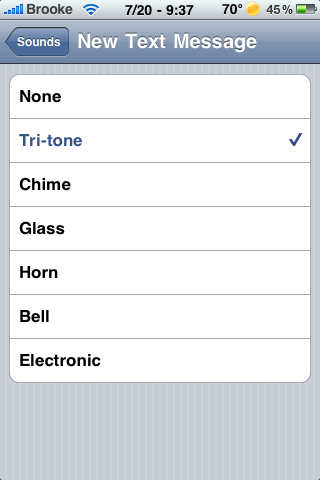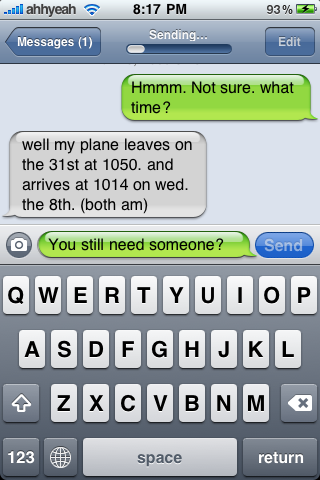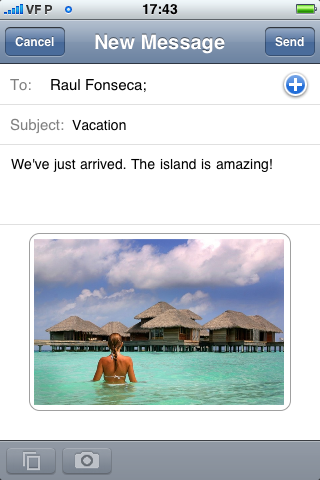Another new feature of iOS 5 is called iMessage. It’s like texting but you can only message to others with the iMessage app. Currently only the iPhone, iPad and iPod touch run the iMessage service. It’s great because it’s a part of the current Messages or Texting app. For iPads and iPod touches, you’ll get a new app that wasn’t there before. For iPhones, It’s part of the same app used before for texting but won’t cost as a text through your carrier if both parties have iMessage. This will not work for regular phone numbers. [Read more…]
QuickTip – Change the New Text Message Sound
It’s time for anther QuickTip! It has been a while since I have wrote a QuickTip (a very simple tip about the iPhone or iPod Touch) and I thought I better get back to it. I was actually reminded of this quicktip while we were on vacation last week.
QuickTip: To change the sound your iPhone makes when receiving a new text message, you can go into the stock Settings application then the Sounds option and then the New Text Message option. Here you will see seven options in which you can choose from; None, Tri-tone, Chime, Glass, Horn, Bell and Electronic (all iPhones come stock with the Tri-tone sound enabled). You can tap on the name of a sound to get a quick demo of it. Once you select a sound, it will make that sound every time you receive a new text message. [Read more…]
MMS App from WIT Software
| Available In: App Store | Price: Free |
 WIT Software has announced a full MMS application for the iPhone. The catch is it’s only available to the Portuguese App Store right now. They plan to get it in more places but we’ll see how Apple handles that. Since we can’t test it, we have the press release, a demo video and some screenshots! [Read more…]
WIT Software has announced a full MMS application for the iPhone. The catch is it’s only available to the Portuguese App Store right now. They plan to get it in more places but we’ll see how Apple handles that. Since we can’t test it, we have the press release, a demo video and some screenshots! [Read more…]
Picture Messaging (MMS) Workaround
![]() As most everyone knows, one of the biggest downfalls of the iPhone is the missing picture messaging. I was reading through our forum and zachdrago had written how to send MMS or picture messages to AT&T users. I have done this before with Verizon but I thought it would be kewl to list all the services that allow for this feature. Basically the way it works is you put the person’s phone number before whatever domain name that company uses for picture or text messaging.
As most everyone knows, one of the biggest downfalls of the iPhone is the missing picture messaging. I was reading through our forum and zachdrago had written how to send MMS or picture messages to AT&T users. I have done this before with Verizon but I thought it would be kewl to list all the services that allow for this feature. Basically the way it works is you put the person’s phone number before whatever domain name that company uses for picture or text messaging.
zachdrago’s instructions:
1) choose the picture you want to send, and hit “email photo.” 2) in the “to:” field type the person’s cell phone number followed by @mms.att.net. now send, it’s that simple. EX: 5552345678@mms.att.net
I’ll get a list started and as you let me know in the comments, I’ll add it to the list. Thanks zachdrago! Here’s the ones I know: [Read more…]
Text 1.0.2
The text application on the iPhone lets you send SMS text messages to other cell phones. The design looks like two cartoon like chat bubbles talking back and forth. All past texts are always visible by scrolling up. I feel this looks is designed to feel more like chatting than texting which will increase text messages and make AT&T more money. Some downfalls to the text feature are no MMS texting. So no picture or video texting, and also no texting to a group. And you can’t receive picture texts either. You have to go to viewmymessage.com and enter a username and password that comes with the text to see the text. Links however are clickable within the text and will open right into Safari.
Custom Balloon Colors
You can also change the colors of the balloons by installing Customize. Here’s what it can look like:
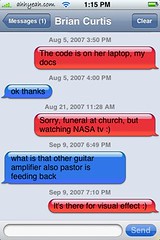

Matte SMS Bubbles
Joshua Bryant has designed some new matte SMS bubbles for texting. If you have Customize installed you can just make a folder in /private/var/root/Library/Customize/Chat1Images/ called Matte and copy them there. You’ll also want to do this for /private/var/root/Library/Customize/Chat2Images
You can Download the files here.