| Available In: Cydia | Price: Free |
![]() SMS Helper, a mod that counts the number of characters as you type a text messages, was recently updated to version 0.3, 0.3-1 and 0.3-2. The major update was 0.3 which adds a text counter and setting options.
SMS Helper, a mod that counts the number of characters as you type a text messages, was recently updated to version 0.3, 0.3-1 and 0.3-2. The major update was 0.3 which adds a text counter and setting options.
The text counter is a new feature that counts the number of text message you have sent. The counter is based on the “standard” text length of 160 characters. Since the iPhone can send messages longer that 160 characters, the app will count any text over 160 characters as two text messages (or three, or four…). To view the text counter, just tap on the header in the stock Messages application. The counter can be manually reset from there as well. SMS and MMS are counted separately. [Read more…]





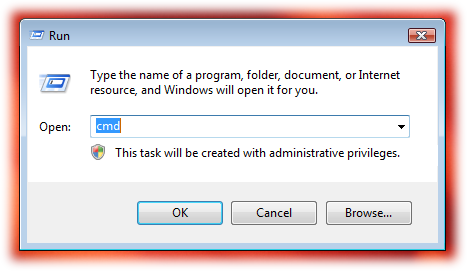
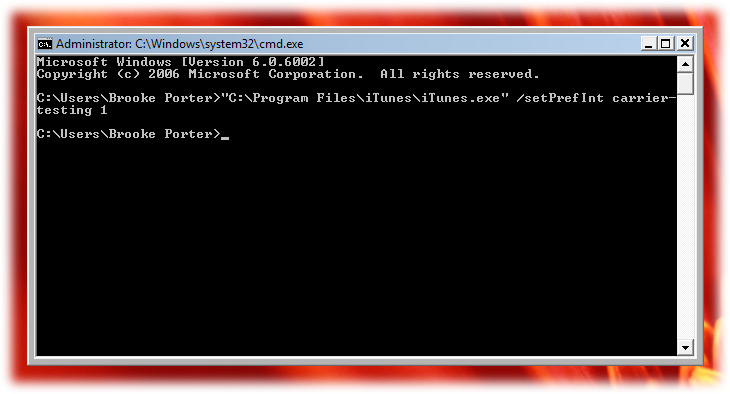
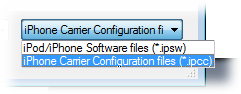


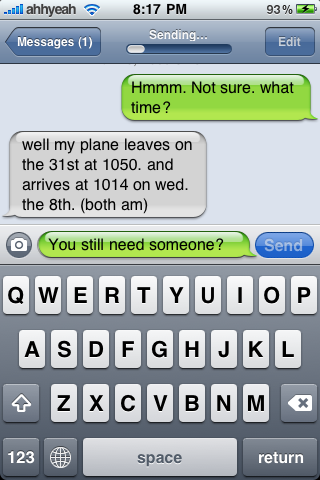
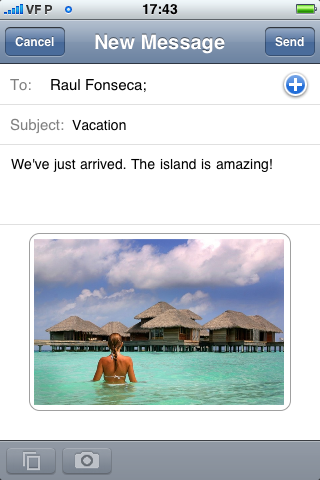
 WIT Software has announced a full MMS application for the iPhone. The catch is it’s only available to the Portuguese App Store right now. They plan to get it in more places but we’ll see how Apple handles that. Since we can’t test it, we have the press release, a demo video and some screenshots!
WIT Software has announced a full MMS application for the iPhone. The catch is it’s only available to the Portuguese App Store right now. They plan to get it in more places but we’ll see how Apple handles that. Since we can’t test it, we have the press release, a demo video and some screenshots! 