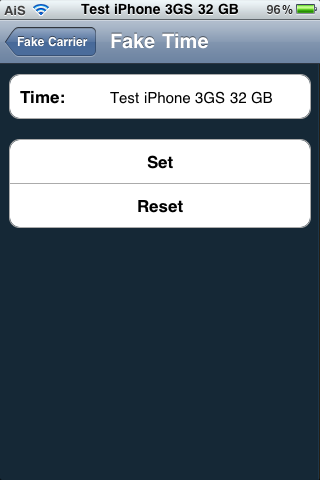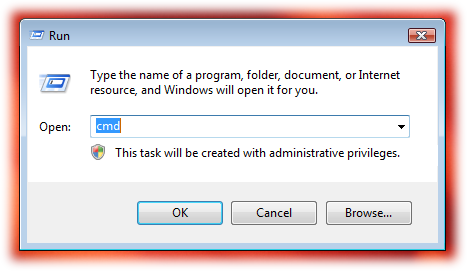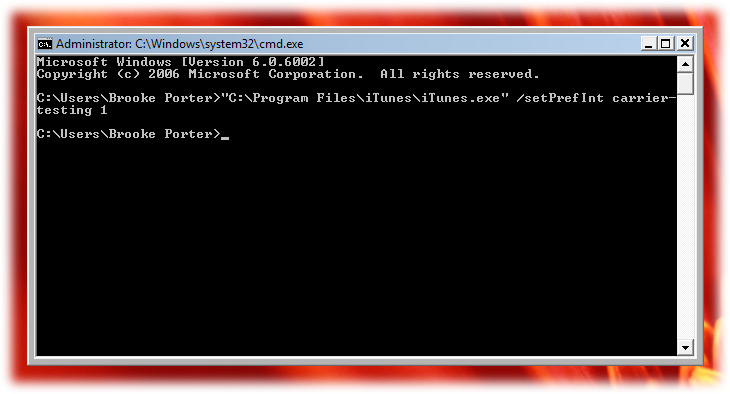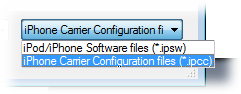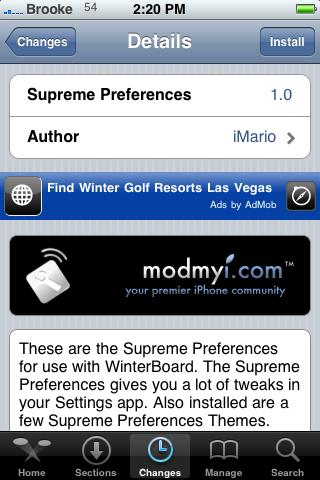FakeCarrier is an application that allows you to easily customize both your carrier name and time string in the Status Bar. The app is super simple to use. Once installed, it has three options; Fake Carrier, Fake Time and Show BatteryLevel. To change the carrier or time string just open the option, type your custom message into the space provided and select Set. The string will instantly change without having to close the app or respring your device… this is a nice feature because then you can instantly see what your custom string looks like and if you do not like it, you can just change it right there. To get the stock Carrier name of Time string back, just tap Reset. Simple and easy.
[Read more…]
MMS Now Active on iPhone 3G and 3GS (AT&T)
![]() Today is the day! AT&T has finally launched MMS for the iPhone! YAY! Below is the press release. To enable MMS “connect your iPhone to your computer and click “Check for Update” in iTunes. Once the update is completed, restart your iPhone by turning it off then on again. Note that iPhone OS 3.1 is required so you may need to update your software first.” [Read more…]
Today is the day! AT&T has finally launched MMS for the iPhone! YAY! Below is the press release. To enable MMS “connect your iPhone to your computer and click “Check for Update” in iTunes. Once the update is completed, restart your iPhone by turning it off then on again. Note that iPhone OS 3.1 is required so you may need to update your software first.” [Read more…]
Supreme Preferences – Adds Additional Settings Options
| Available In: Cydia | Price: Free |
![]() Supreme Preferences is an application that adds additional functionality to your Settings options (similar to Extended Preferences). When you install Supreme Preferences, you will need to go into WinterBoard and select it in order to activate it. Once, you have selected it in WinterBoard, you can go into your stock Settings application (which will now have a new icon). [Read more…]
Supreme Preferences is an application that adds additional functionality to your Settings options (similar to Extended Preferences). When you install Supreme Preferences, you will need to go into WinterBoard and select it in order to activate it. Once, you have selected it in WinterBoard, you can go into your stock Settings application (which will now have a new icon). [Read more…]
New Poll – On a daily bases when are you mostly likely to charge your iPhone or iPod Touch?
![]() Time for a new poll. The last poll was – What Carrier are You With?? Below are the results based on when we added the poll about a week and a half ago.
Time for a new poll. The last poll was – What Carrier are You With?? Below are the results based on when we added the poll about a week and a half ago.
* America Movil (0%, 2 Votes)
* AT&T (29%, 883 Votes)
* Claro (1%, 46 Votes)
* MiPhone (0%, 2 Votes)
* Movistar (2%, 49 Votes)
* O2 (6%, 180 Votes)
* Orange (5%, 148 Votes)
* Rogers (5%, 146 Votes)
* T-Mobile (16%, 502 Votes)
* Telcel (3%, 94 Votes)
* Telefonica (1%, 27 Votes)
* TeliaSonera (2%, 55 Votes)
* Vodafone (7%, 212 Votes)
* Other (15%, 452 Votes)
* I have an iPod Touch (9%, 285 Votes)
Total Voters: 3,083
Doug and I are with AT&T. It seems that I missed quite a few carriers…452 of you selected “Other.” Sorry about that! I really thought I had a decent list…my bad! You can still vote on this Poll in our Poll Archive page. You can also vote/view all the past polls on the Poll Archive page as well. Here is the new poll. You can choose more than one answer.
New Poll – What Carrier are You With?
![]() Time for a new poll. The last poll was – Which type of applications make up the majority of apps on your iPhone or iPod Touch? Below are the results based on when we added the poll about a week and a half ago.
Time for a new poll. The last poll was – Which type of applications make up the majority of apps on your iPhone or iPod Touch? Below are the results based on when we added the poll about a week and a half ago.
* App Store (55%, 867 Votes)
* Jailbroke (39%, 621 Votes)
* SSh’d (6%, 93 Votes)
Total Voters: 1,581
I personally have more jailbroke apps on my iPhone then I do App Store application. For some reason I am much more drawn to Cydia than the App Store. I think the App Store overwhelms me! :) You can still vote on this Poll in our Poll Archive page. You can also vote/view all the past polls on the Poll Archive page as well. Here is the new poll. I did my best to try to get them all. If I am missing a big one let me know…otherwise there is an “Other” option. If you choose “Other” let us know in the comments what Carrier you have.