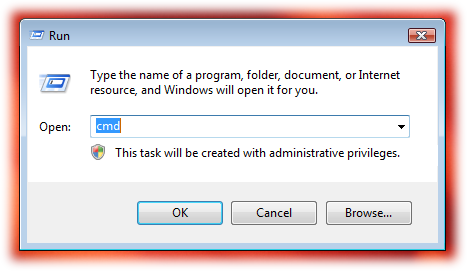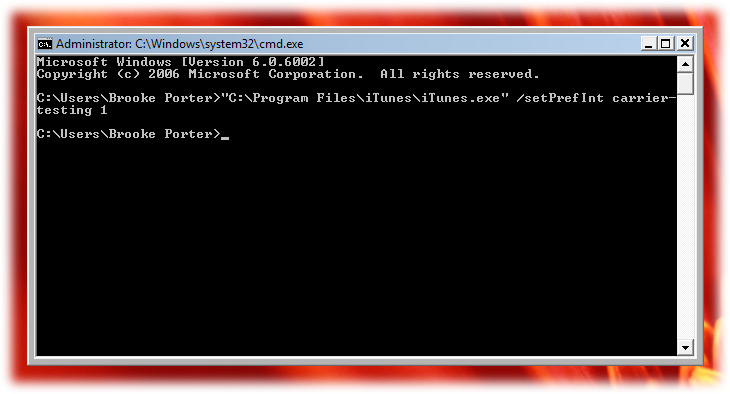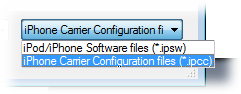![]() Ok, I can’t take it anymore. I’ve got to rant on this whole early MMS coverage by all the media out there. AT&T is not officially releasing MMS early. I’ll try to explain it all.
Ok, I can’t take it anymore. I’ve got to rant on this whole early MMS coverage by all the media out there. AT&T is not officially releasing MMS early. I’ll try to explain it all.
AT&T blocked MMS on the iPhone when firmware 3.0 was available from Apple. Firmware 3.0 has always supported MMS, that’s why when we had the 3.0 Beta we have screenshots showing how MMS worked, but the messages would never go through because AT&T had it blocked by entering an “opt-out” code. Not to mention many other carriers through out the world started supporting MMS when 3.0 was released when AT&T did not.
AT&T has recently announced that they would finally be releasing MMS to the iPhone on Sept 25th, 2009. How will they do this? First, AT&T needs to remove all the opt-out codes they added to accounts to block MMS when 3.0 was released. This is rumored to be part of the reason of the delay in MMS, but it’s also because the iPhone is a heavy bandwidth device and AT&T needed time to upgrade it’s network to handle the addition of MMS. Next Apple will push a carrier update from AT&T to iTunes. This is not a normal firmware update. Once you update, you will see the little camera in your text messaging and will be able to send pictures along with video, contacts and map locations.
Now the question is, how are people getting this early? Simple, they are getting the code early, running iTunes is a mode designed more for Apple engineers than the average user, and uploading it to their iPhone. But, that’s not all that it takes. AT&T still has to remove the opt-out code on your account. That’s why some people can run the hack and still not have MMS. There is nothing you can do but wait for AT&T to get to your account and remove the code. If you want to know how to get the code early and update your iPhone’s carrier file, check out this article I recently wrote about it. [Read more…]