FakeCarrier is an application that allows you to easily customize both your carrier name and time string in the Status Bar. The app is super simple to use. Once installed, it has three options; Fake Carrier, Fake Time and Show BatteryLevel. To change the carrier or time string just open the option, type your custom message into the space provided and select Set. The string will instantly change without having to close the app or respring your device… this is a nice feature because then you can instantly see what your custom string looks like and if you do not like it, you can just change it right there. To get the stock Carrier name of Time string back, just tap Reset. Simple and easy.
The Carrier name needs to be less than twelve characters to display the entire field. If your custom Carrier name is longer than twelve characters is will display the first eight characters and then ….. The time strings allows for a much longer custom string. I did notice that the app does have a few glitches. When you have a long custom time string and then change the Carrier name to something over ten characters… it gets a little confused. I had a few instances where the app didn’t work exactly correctly but overall… it got the job done. If you find things are really messed up, just reset everything and then respring your device.
FakeCarrier also has an option to turn on the battery percentage next to the battery image on the Status Bar. This will display the current battery percentage along with the battery image. This is probably a more useful option for those on older firmwares. The new iOS’s have this option built-in stock… you can do this by going into the stock Settings application then the General option and then the Usage option. There you will see the Battery Percentage option which you can turn on/off.
You can get FakeCarrier via the BigBoss source.
| Available In: Cydia | Price: Free |


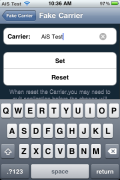





I notices that when you use the battery option it uses the mobile substrate output instead of the iOS native output. It is apparently more accurate.
It also effects the battery image.
This works when you are using the AT&T MicroCell unit too. Fantastic.
If you update your phone to a new os, it will display whatever the last thing you put in there. For example I jailbroke while on 3.x, updated to 4.0 didn’t jailbreak and it still displays my custom fake carrier. I’ll have to jailbreak it to revert back to it displaying ” AT&T”.
4.2.1+ disables this =[
it works now
I cant set “Fake Time” and “Show BatteryLevel”.
its grey and i cant select it…
anyone knows why??
THX
only allows me to do the carrier. No time or battery function thry are there but wont activate
I also have the time/ battery problem :(
I’ve been exploring for a bit for any high quality articles or weblog posts in this sort of area . Exploring in Yahoo I finally stumbled upon this site. Studying this information So i’m satisfied to convey that I’ve an incredibly excellent uncanny feeling I found out just what I needed. I most definitely will make sure to do not fail to remember this site and provides it a look on a constant basis.
Waw
I just downloaded FakeCarrier on my iPod Touch 4th generation, running iOS 5.1.1. I, too, have the problem of not being able to use the Fake Time or Show BatteryLevel options within this application.
Sorry for “shouting,” but I AM IN NEED OF HELP.
Please respond with answer!
Bije z tego bloga naturalnoscia i szczeroscia. Ciesza mnie takie posty, zgadzam sie z kazdym zdaniem.