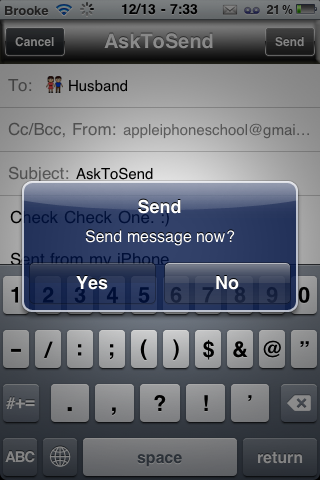AskToSend is a little hack that adds a pop-up message when sending SMS and email messages confirming that you would like to send the message. A simple little hack that requires a confirmation every time a message is sent. The pop-up allows you to choose Send or Cancel. Selecting Cancel will bring you back to the message you were about to send. When installed, this app does not add an icon to your SpringBoard but it does add a few settings into the Settings application. In the settings you can choose to turn on/off the confirmation pop-up for Messages or Mail. It also allows you to turn on a “Confirm no subject” setting for Mail. When I tested the app… it worked exactly like I expected it to. Personally, I’m not sure I would want to confirm my messages every single time I sent one but… it might be just what you are looking for! You can get AskToSend via the BigBoss source.
[Read more…]
AskToSend – Confirmation Pop-up when Sending SMS or Email
SMS Helper Updates – Adds SMS/MMS Counter and Setting Options

| Available In: Cydia | Price: Free |
![]() SMS Helper, a mod that counts the number of characters as you type a text messages, was recently updated to version 0.3, 0.3-1 and 0.3-2. The major update was 0.3 which adds a text counter and setting options.
SMS Helper, a mod that counts the number of characters as you type a text messages, was recently updated to version 0.3, 0.3-1 and 0.3-2. The major update was 0.3 which adds a text counter and setting options.
The text counter is a new feature that counts the number of text message you have sent. The counter is based on the “standard” text length of 160 characters. Since the iPhone can send messages longer that 160 characters, the app will count any text over 160 characters as two text messages (or three, or four…). To view the text counter, just tap on the header in the stock Messages application. The counter can be manually reset from there as well. SMS and MMS are counted separately. [Read more…]
SpotSMS Updated – Adds Setting Options

| Available In: Cydia | Price: Free |
![]() SpotSMS, a mod allows the stock Spotlight Search to search within your SMS (and MMS) messages, was update to version 0.4. The update adds the predicted Settings options.
SpotSMS, a mod allows the stock Spotlight Search to search within your SMS (and MMS) messages, was update to version 0.4. The update adds the predicted Settings options.
Once updated, you can go into your stock Settings application and you will see a SpotSMS option. Below is a list of the Setting options. You can get SpotSMS via the BigBoss source. [Read more…]
SMS Helper Update – Redesigned

| Available In: Cydia | Price: Free |
![]() SMS Helper, an mod that counts the number of characters as you type a text messages, was update to version 0.2. The update does make some changes to the mod.
SMS Helper, an mod that counts the number of characters as you type a text messages, was update to version 0.2. The update does make some changes to the mod.
The counter has been slightly redesigned and implemented a little differently. The counter is still located on the Send button however, the numbers seem to be bigger, brighter and clearer and it now displays how many characters are left until you reach 160 and how many times you have gone past 160 (example 47/2 = 47 characters until you have reached 160 characters twice which would send in two text messages). [Read more…]
SMS Helper – SMS Character Counter
| Available In: Cydia | Price: Free |
![]() SMS Helper is a very cool application that counts the number of characters as you type a text messages. When installed, it adds a counter into the stock Messages application. The character count is displayed on the Send button in the lower right corner as you type the message… it is a very clean implementation of the mod.
SMS Helper is a very cool application that counts the number of characters as you type a text messages. When installed, it adds a counter into the stock Messages application. The character count is displayed on the Send button in the lower right corner as you type the message… it is a very clean implementation of the mod.
This mod is cool for a couple of reasons. The first is that most devices (carriers) allow a text message of 160 characters before the message is split into two texts. Another reason this is a helpful mod is that if you twitter from your text messages, you normally have to guess when you have hit the 140 character limit well… not anymore! [Read more…]
SpotSMS Update – Now Displays Contact’s Name in Spotlight SMS Results
| Available In: Cydia | Price: Free |
![]() SpotSMS, s a mod allows the stock Spotlight Search to search within your SMS (and MMS) messages, received an update to version 0.2. The update changes the search results so that they display the contact’s name instead of just the phone number from which the text was received/sent. However, I noticed that even though most of results now display the Contact’s name, some still display the phone number. There doesn’t seem to be any specific reason that some display the name and others do not… let me know in the comments if you are experiencing the same thing. [Read more…]
SpotSMS, s a mod allows the stock Spotlight Search to search within your SMS (and MMS) messages, received an update to version 0.2. The update changes the search results so that they display the contact’s name instead of just the phone number from which the text was received/sent. However, I noticed that even though most of results now display the Contact’s name, some still display the phone number. There doesn’t seem to be any specific reason that some display the name and others do not… let me know in the comments if you are experiencing the same thing. [Read more…]
SpotSMS – Adds SMS Results to Spotlight Search
| Available In: Cydia | Price: Free |
![]() SpotSMS is a mod, that once installed, allows the stock Spotlight Search to search within your SMS (and MMS) messages. There is no icon for this mod, it is a code mod. It is activated as soon as it is installed and would have to be uninstalled to be removed.
SpotSMS is a mod, that once installed, allows the stock Spotlight Search to search within your SMS (and MMS) messages. There is no icon for this mod, it is a code mod. It is activated as soon as it is installed and would have to be uninstalled to be removed.
To use the mod, you can go into the stock Spotlight Search and enter text that you would like to search for. The search will start when you have entered at least three characters. SMS results will have the Messages icon next to them. You can tap on an SMS result to view the full text message. [Read more…]
iTweetReply – Twitter @ Replies and Direct Message Push Notifications

| Available In: App Store | Price: $1.99 |
![]() I love Twitter and I love push notifications so, you can bet that I love iTweetReply! iTweetReply is an application that will notify you of @ replies and direct messages that you receive via Twitter. This is definitely not a Twitter app replacement, it is a very simple app that has a main function of bringing you push notifications.
I love Twitter and I love push notifications so, you can bet that I love iTweetReply! iTweetReply is an application that will notify you of @ replies and direct messages that you receive via Twitter. This is definitely not a Twitter app replacement, it is a very simple app that has a main function of bringing you push notifications.
When your first open that app, you will get a pop-up telling you that iTweetReply would like to send you push notification.
Firmware 3.0 Preview: Messages
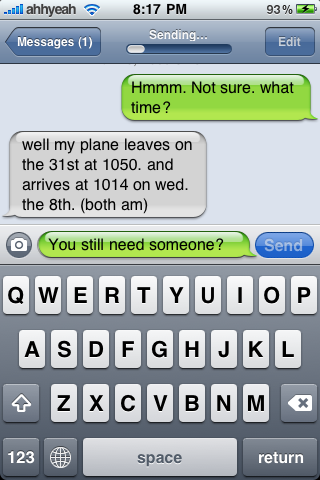
![]() One of the biggest changes to firmware 3.0 is the app name change from “Text” to “Messages”. The icon was also changed, now with a blank chat bubble where before it had the letters SMS. Of course SMS stands for Short Message Service, which is only texting, but now Messages send pictures, contacts & current location. The icon, along with a few others like the Phone and iPod icons, have a new style shading to them. See the icon at the beginning of this post to see what I mean. [Read more…]
One of the biggest changes to firmware 3.0 is the app name change from “Text” to “Messages”. The icon was also changed, now with a blank chat bubble where before it had the letters SMS. Of course SMS stands for Short Message Service, which is only texting, but now Messages send pictures, contacts & current location. The icon, along with a few others like the Phone and iPod icons, have a new style shading to them. See the icon at the beginning of this post to see what I mean. [Read more…]
QuickSend 1.0

| Available In: App Store | Price: Free |
QuickSend is an application that allows you to quickly send prefabbed messages via email. When you open the application, it will display two scrolly wheels. In the top scrolly wheel are all the email addresses that you have entered into your Contacts. In the lower scrolly wheel are the messages that you have to choose from which include; I’m running late, On my way, Be there soon, Working late tonight, Lunch today?, Lunch tomorrow?, Stuck in traffic, Be there in 20 minutes, What’s for dinner? and I love you. Once you have selected an email address and a message, you can select “Email it!” in the lower right corner. This will open [Read more…]