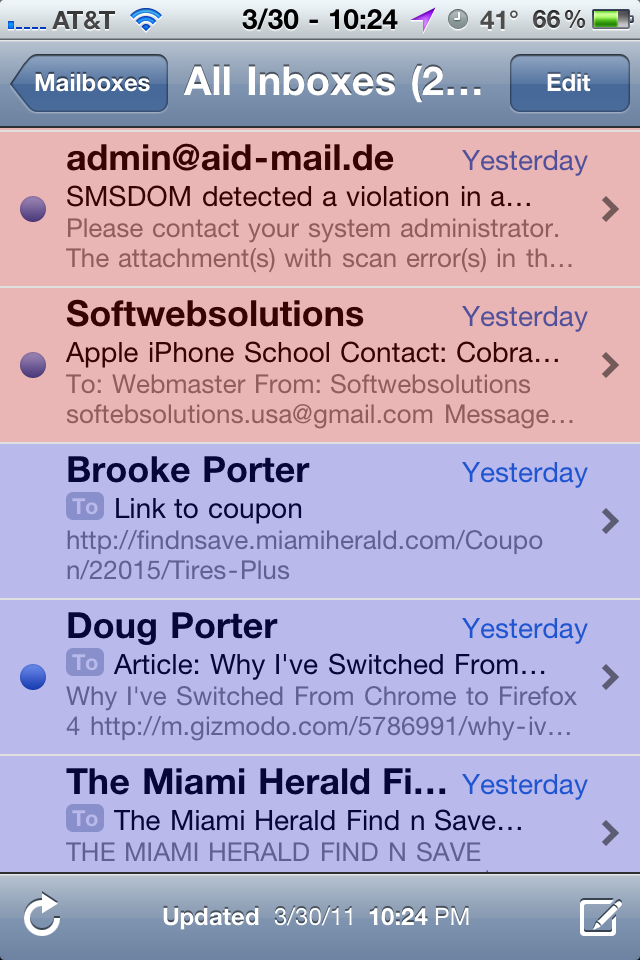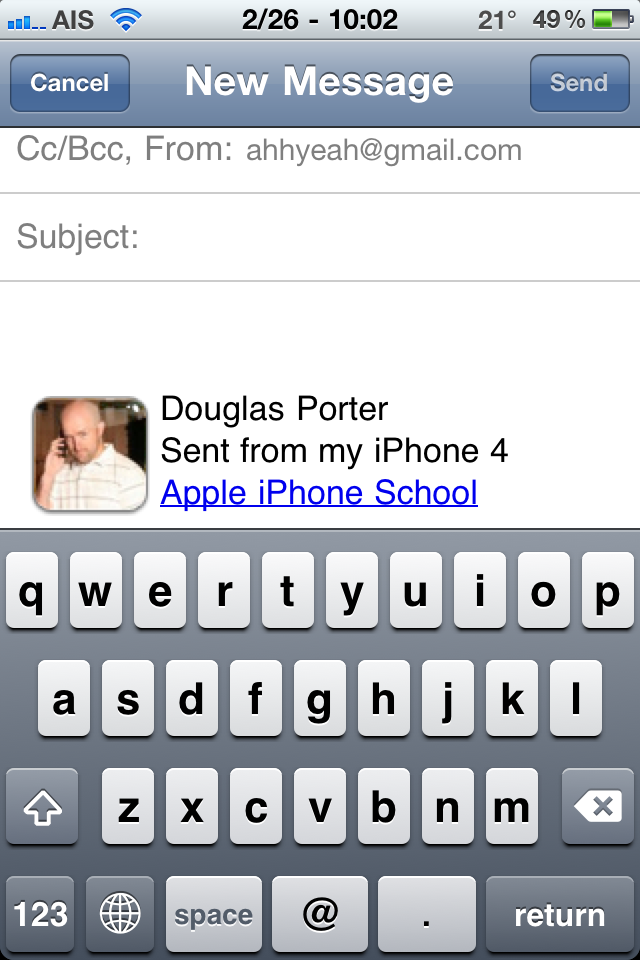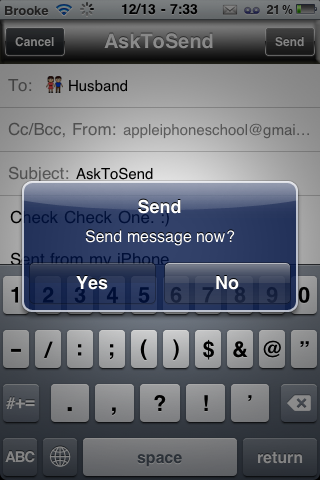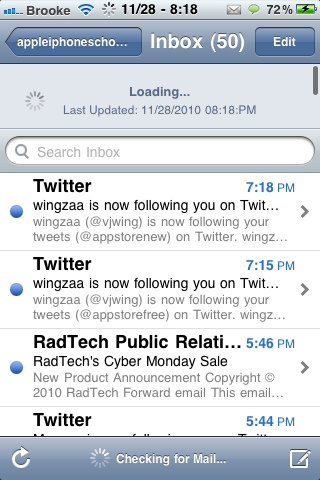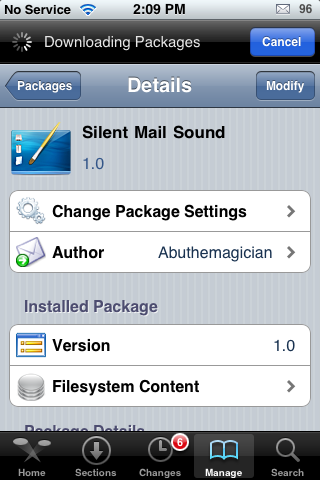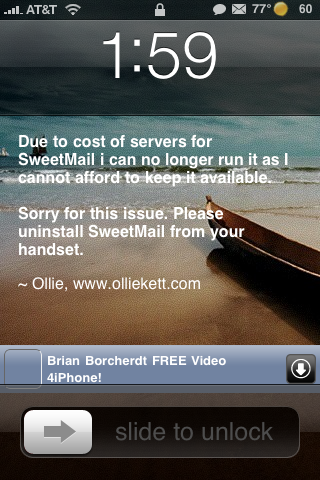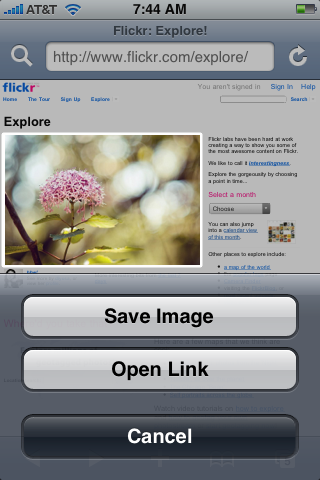If you have multiple accounts in your Mail app and would like a better way to organize them check out this hack. Color Mail Labels has many different ways to color your inbox so you can tell what account the email is coming from. When coloring accounts you can pick from any color using their color picker. The options include Small Squares, Big Rectangles, Small Circles, Small Circles Right, Colored Date, Colored Date Block, Shaded Background & Small Squares Right. The app is still in development and new styles come out often. Below I’ve posted screenshots of all the styles at the time of writing the article. My favorite are Shaded Background & Colored Date Block. The app is $0.99 in Cydia. [Read more…]
SIGnify – Add HTML to Your Email Signature
We’ve wrote about tweaking your email signature before but it was a detailed process which involved SSH and other complicated steps. This hack is simple and once installed, just requires you to use HTML to tweak your signature. You can change colors, fonts and size as well as add pictures and other images. To do this you’ll have to know some HTML but there is a nice guide at http://www.mygreatiphone.com/html-signature-tips-for-use-with-signify/ that helps you out with basic changes. [Read more…]
Pull To Refresh For Mail – A “Must-Have” Hack
Pull To Refresh For Mail is a super simple, totally ingenious hack. Like seriously… why doesn’t my iPhone already do this! As the title suggests, this hack adds the ability to “pull to refresh” in the stock Mail application. To use the hack you just pull your inbox list down past the search bar and your mail will automatically refresh. The app is activated automatically when you install it in Cydia. There is no icon or settings for this hack. To deactivate the hack, you would need to uninstall is in Cydia (or use SBSettings Mobile Substrate Addon feature)… but seriously why would you need to deactivate it! I had no issues when I tested the app and it has officially been added to my “must-have” list. The best part is that it’s free! You can get Pull To Refresh For Mail via the BigBoss source.
[Read more…]
Silent Mail Sound – Turn Your Mail Sound Notification into a Vibrate Notification
| Available In: Cydia | Price: Free |
![]() Silent Mail Sound is a mod that will turn off your mail notification sound but, will still have your device vibrate when you receive a new email. I’m not really sure why you would need this mod. I guess if you do not want to put your entire iPhone into vibrate mode but, you still want to know when you receive an email without the sound notification…then you might use this mod!
Silent Mail Sound is a mod that will turn off your mail notification sound but, will still have your device vibrate when you receive a new email. I’m not really sure why you would need this mod. I guess if you do not want to put your entire iPhone into vibrate mode but, you still want to know when you receive an email without the sound notification…then you might use this mod!
When you install Silent Mail Sound, it is added to WinterBoard where it is then activated/deactivated. In order for the mod to work, your New Mail sound notification (located in your Setting application under Sounds, New Mail) must be turned on. However, once you activate the Silent Mail Sound mod in WinterBoard, it will automatically disable the sound and replace it with vibrate. If you have the New Mail sound notification turned off in your stock Settings application, the Silent Mail Sound mod will not work. [Read more…]
SweetMail Discontinued
| Available In: Cydia | Price: Free |
![]() About a week ago, I did a review of SweetMail…an application that allowed the ability to display unread email on your lock screen. At the time, the app needed a little work. If you were one of the people who kept the app around, you would have noticed that the developer was able to update the app without updating it in Cydia. In doing so, he added a few features that allowed you view the emails on your lock screen and scroll through them. Today, I got the following message on my lockscreen; “Due to cost of servers for SweetMail I can no longer run it as I cannot afford to keep it available. Sorry for this issue. Please uninstall SweetMail from your handset.” [Read more…]
About a week ago, I did a review of SweetMail…an application that allowed the ability to display unread email on your lock screen. At the time, the app needed a little work. If you were one of the people who kept the app around, you would have noticed that the developer was able to update the app without updating it in Cydia. In doing so, he added a few features that allowed you view the emails on your lock screen and scroll through them. Today, I got the following message on my lockscreen; “Due to cost of servers for SweetMail I can no longer run it as I cannot afford to keep it available. Sorry for this issue. Please uninstall SweetMail from your handset.” [Read more…]
pastebud – Copy and Paste for the iPhone – Step by Step Instructions
![]() I’m sure many of you have heard about pastebud releasing copy and paste today for the iPhone and iPod Touch. Well, I finally had a chance to test it for myself. Below are instructions on how to set-up and use pastebud’s copy and paste technique.
I’m sure many of you have heard about pastebud releasing copy and paste today for the iPhone and iPod Touch. Well, I finally had a chance to test it for myself. Below are instructions on how to set-up and use pastebud’s copy and paste technique.
The pastebud method of copy and paste allows you to copy and paste between Safari and Mail. This is basically achieved using a series of bookmarks via Safari. The initial set-up can be a little tricky (I will walk to through it) but, after that, it is a very sleek and smooth process!
For those of you concerned about the security of using this method…here is what pastebud has to say about that, [Read more…]
Save Pictures from Mail and Safari
![]() One of the new features of the 2.0 firmware is the ability to save photos from your email and from web pages in Safari. All you have to do is hold your finger on a picture for a few seconds. A little toolbar will pop up from the bottom and give you the option to save it to your camera roll. If the image is also a link it will give you the option to visit the link. The really nice thing about this is it’s saving the original file size. So once you plug your iPhone or iPod Touch to your computer you can pull the full resolution picture off. [Read more…]
One of the new features of the 2.0 firmware is the ability to save photos from your email and from web pages in Safari. All you have to do is hold your finger on a picture for a few seconds. A little toolbar will pop up from the bottom and give you the option to save it to your camera roll. If the image is also a link it will give you the option to visit the link. The really nice thing about this is it’s saving the original file size. So once you plug your iPhone or iPod Touch to your computer you can pull the full resolution picture off. [Read more…]