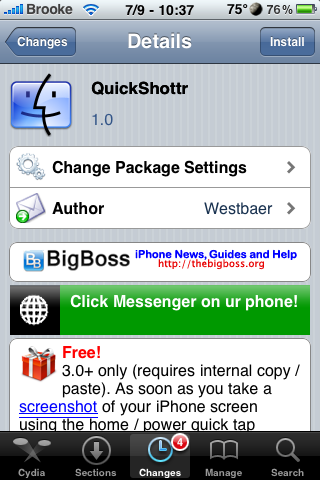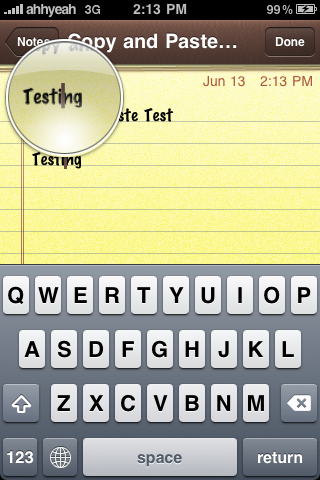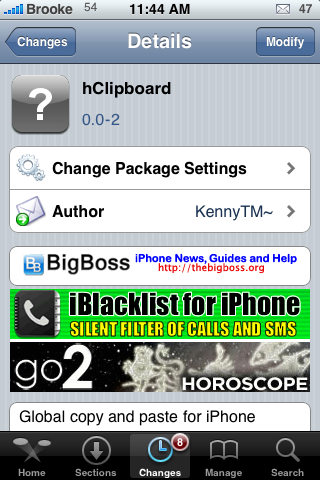| Available In: Cydia | Price: Free |
![]() Action Menu is a pretty sweet mod that adds additional options to the stock Cut, Copy and Paste functionality. The mod adds the ability to Copy All, Scroll to the Top, Scroll to the Bottom, Dial and Favorites.
Action Menu is a pretty sweet mod that adds additional options to the stock Cut, Copy and Paste functionality. The mod adds the ability to Copy All, Scroll to the Top, Scroll to the Bottom, Dial and Favorites.
Once you have installed Action Menu, it can be activated in your stock Settings application. After you have activated Action Menu you can then go into any application in which the stock Cut, Copy and Paste feature works and when you tap, you will notice new options on the Cut, Copy and Paste pop-up. The new options could include; Copy All which gives you the ability to quickly copy everything without having to Select All and then select Copy, Dial which allows you to quickly call a phone number, To Bottom which will scroll you all the way to the bottom of the page, To Top which will scroll you all the way to the top of the page and Favorites which allows you to add the selected text to a clipboard of favorites or paste text from the favorites clipboard.
The two features that I appreciate the most are the To Bottom feature, due to the fact that it seems to be the only way to quickly scroll to the bottom of a page, and the Favorites feature because it allows you to save text that you use often and then allows you to quickly paste it without having to copy it first. [Read more…]