| Available In: Cydia | Price: Free |
![]() Action Menu is a pretty sweet mod that adds additional options to the stock Cut, Copy and Paste functionality. The mod adds the ability to Copy All, Scroll to the Top, Scroll to the Bottom, Dial and Favorites.
Action Menu is a pretty sweet mod that adds additional options to the stock Cut, Copy and Paste functionality. The mod adds the ability to Copy All, Scroll to the Top, Scroll to the Bottom, Dial and Favorites.
Once you have installed Action Menu, it can be activated in your stock Settings application. After you have activated Action Menu you can then go into any application in which the stock Cut, Copy and Paste feature works and when you tap, you will notice new options on the Cut, Copy and Paste pop-up. The new options could include; Copy All which gives you the ability to quickly copy everything without having to Select All and then select Copy, Dial which allows you to quickly call a phone number, To Bottom which will scroll you all the way to the bottom of the page, To Top which will scroll you all the way to the top of the page and Favorites which allows you to add the selected text to a clipboard of favorites or paste text from the favorites clipboard.
The two features that I appreciate the most are the To Bottom feature, due to the fact that it seems to be the only way to quickly scroll to the bottom of a page, and the Favorites feature because it allows you to save text that you use often and then allows you to quickly paste it without having to copy it first.
The application does have a few options in the Settings including; the ability to turn on/off Action Menu itself, Icons, the Copy All option, the Dial option, the Scroll option as well as the ability to manually add your own favorites. If you turn on the Icons option, the Cut, Copy and Paste pop-up will display icons instead of words. Just in case you decide to use the icons… here is what each icon stand for;
 – Select
– Select
 – Select All
– Select All
 – Copy All
– Copy All
 – Paste
– Paste
 – Favorites
– Favorites
 – Dial
– Dial
 – To Top
– To Top
 – To Bottom
– To Bottom
 – Copy
– Copy
 – Cut
– Cut
Action Menu also has an add-on pack, Action Menu Plus Pack, that contain three additional actions; History, Lookup and Tweet. Below are brief descriptions of each of those actions. Action Menu Pack Plus costs $2.99.
History – Maintains a history of every item that has ever been added to the clipboard. Allows reordering, pasting and deleting of history items.
Lookup – Looks up the active text to any of a number of online services. Integrates with Google Search, Wikipedia, Dictionary and Google Translate.
Tweet – Sends the active text to an installed Twitter client for quick and easy tweeting. Support for Tweetie, Twitterific, Twittelator and TwitterFon.
Overall, the application seems to work very nicely and be well implemented. Both Action Menu and Action Menu Plus Pack are available via the BigBoss source.











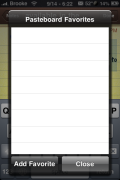

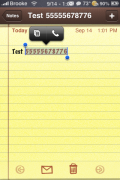
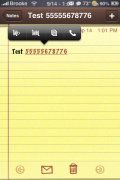




Just downloaded this yesterday. It’s a godsend! Love it.
Great features! I like it!
For the icons, you forgot to include the normal “Copy” icon.
I missed both the regular copy and paste… I added them.
This addon works awesome! Also works fine with inspell
how dose it work with Inspell???
how dose it work with Inspell???
NVM i figured it out lol
Installed it yesterday as soon as I saw it…..Just what I’ve been waiting for. We’ll see Apple add this the next time around. Nice that our jailbreak developers keep giving Apple all the GREAT ideas and then Apple steals them for the iPhone.
LOL
Very much love it so far, I went with the Action Menu Plus Pack and could not be happier! Saves me a ton of typing in usernames and passwords. Running ver 3.0 on 3G iphone.
Great done and keep posted. Looking forward to reading more from you.
Worked great on 3.1.2. When will there be an update for 4.0. It keeps crashing.
while everything works fine in Notes, when I go into other apps and do a select all, then copy, then go to Pastebot and paste it, the pasted information has a time stamp preceding the text, then a long block of latin text following
anyone have any ideas whats going on?