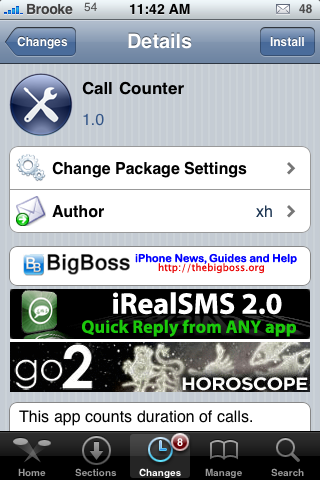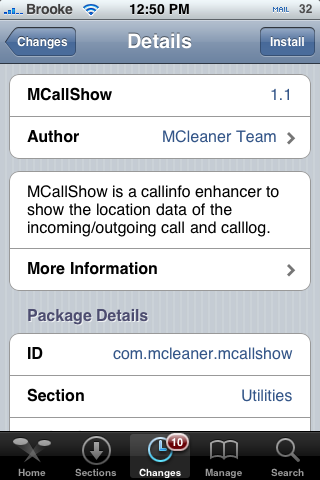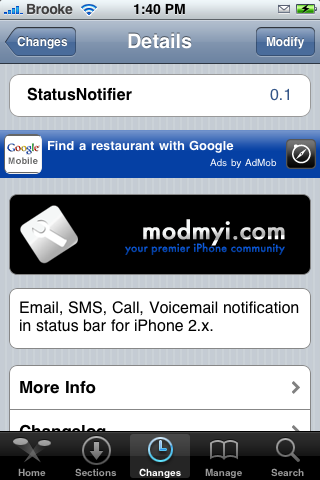| Available In: App Store | Price: Free |
fring, an application that lets users communicate and share web-based experiences from their mobile devices, has announced video calling.
“Right now iPhone and iPod touch users can receive and make fring and Skype video calls entirely over Internet connection (for free!) and see the person on the other end. When a front camera is placed on these, we’ll have two-way video calls available here too just as we do on all the supported Nokia devices.”
[Read more…]