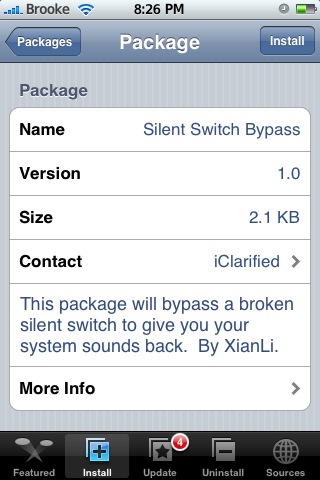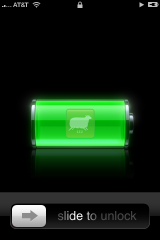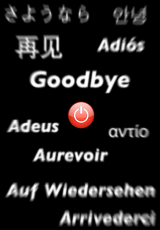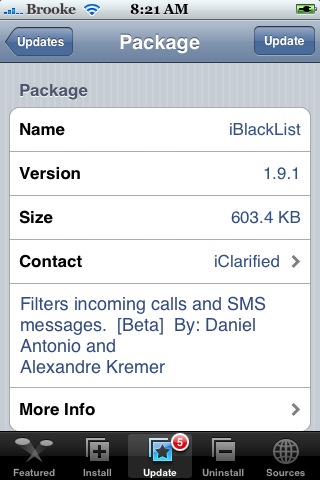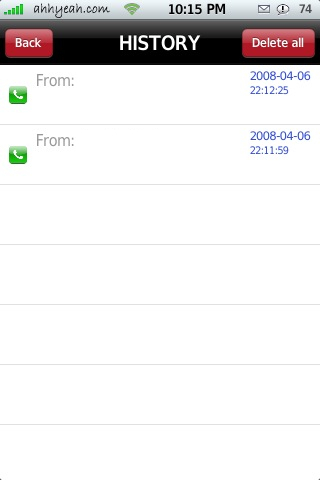| Available In: Cydia | Price: Free 6 Day Demo – $7.49 |
![]() MobileLog is a very nice application that allows you to manage your calls and text messages. When you open MobileLog, you will get a pop-up asking if you would like to Buy the app (the app is $7.49), Activate the app (which is done after purchasing the app) or Continue Demo (it is a 6 day demo). Once you have chosen your option, you will be brought into the application.
MobileLog is a very nice application that allows you to manage your calls and text messages. When you open MobileLog, you will get a pop-up asking if you would like to Buy the app (the app is $7.49), Activate the app (which is done after purchasing the app) or Continue Demo (it is a 6 day demo). Once you have chosen your option, you will be brought into the application.
There are a ton of features in this app so, lets quickly walk through them. Across the top menu bar (left to right), you will find Edit, All Calls icon, Missed Calls icon, Received Calls icon, Dialed Calls icon and a Trash icon. Edit allows you to delete specific calls from the list. Note: Any calls that are deleted in the MobileLog application will also be deleted from your stock Phone application on your iPhone. All Calls allows you to view all Missed, Incoming and Dialed calls in once list starting with the most recent. Missed Calls will display all your missed call starting with the most recent and the Dialed Call option will display all your dialed calls starting with the most recent. The Trash option allows you to delete all the calls with one tap. At the bottom of each list you are also given the total number of calls and the total duration of all the calls. [Read more…]