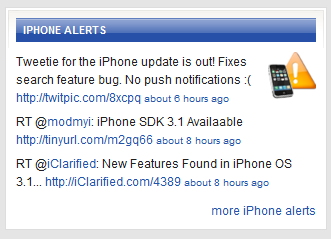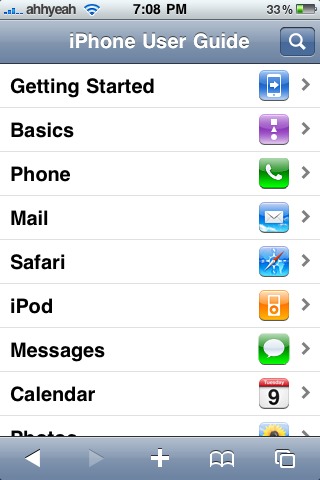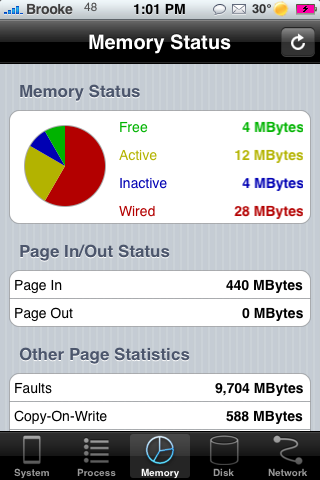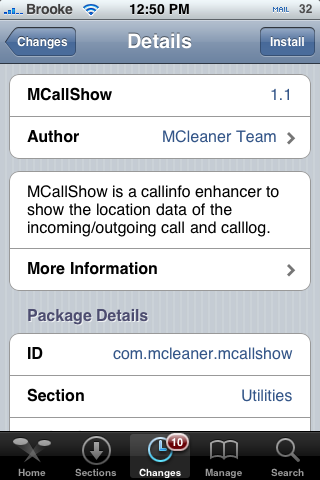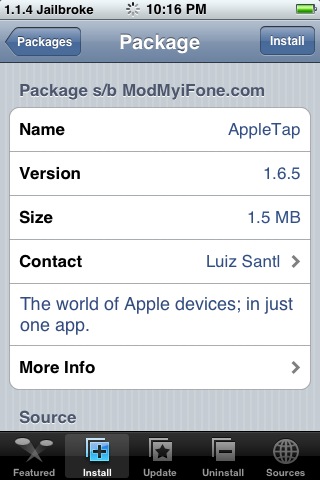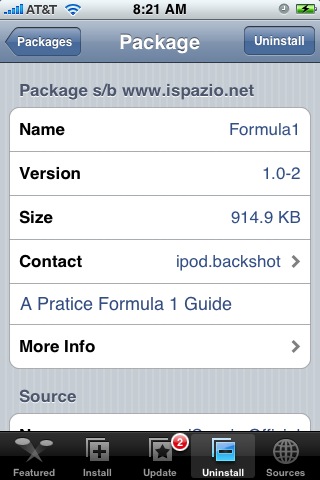| Available In: App Store | Price: $0.99 |
![]() iCountry is a simple application that allows you to quickly view the basic info for all European Countries.
iCountry is a simple application that allows you to quickly view the basic info for all European Countries.
Once you navigate your way through the alphabetically list of the European countries and find the one you are looking for, you are able to view; the Capital, Official Language, Anthem, Area, Currency, Calling Code, a map of the country, the national flag of the country and the coat of arms for the country. You are also provided with a direct link to that country’s info on Wikipedia so you are able to find out more about the specific country.
[Read more…]