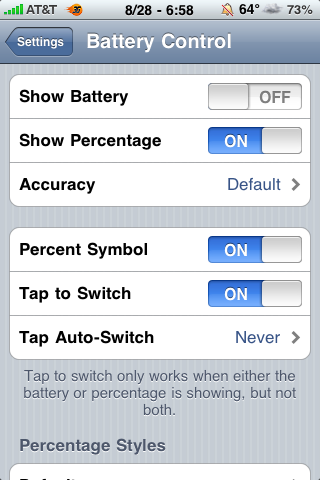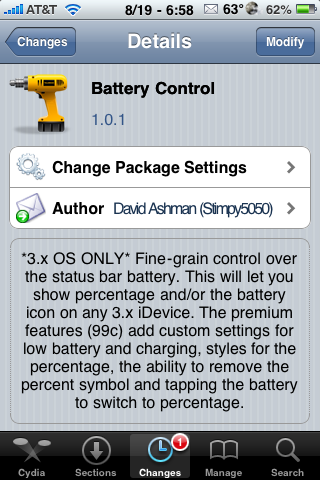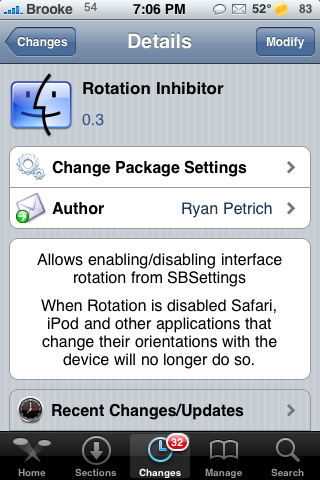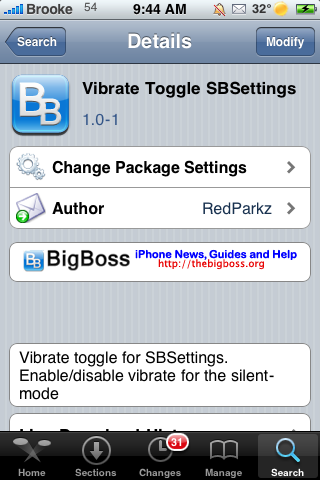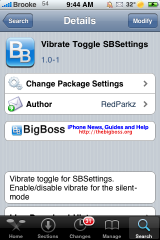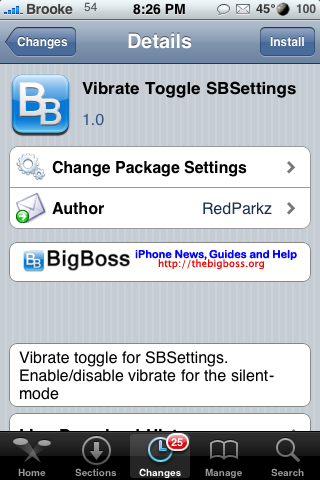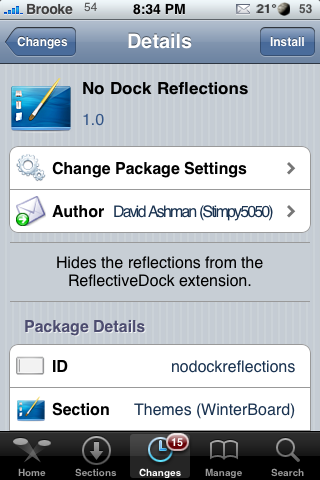| Available In: Cydia | Price: Free |
![]() SpringLocker, an application that allows you to turn off the ability to move the icons on your SpringBoard, was updated a few days ago. Today, I figured out what the update does. In the previous version of the application, the SBSetting toggle did not work. Well, it seems that the update has fixed this problem. You are now able to toggle SpringLocker on/off via SBSettings. You can get SpringLocker via the BigBoss source.
SpringLocker, an application that allows you to turn off the ability to move the icons on your SpringBoard, was updated a few days ago. Today, I figured out what the update does. In the previous version of the application, the SBSetting toggle did not work. Well, it seems that the update has fixed this problem. You are now able to toggle SpringLocker on/off via SBSettings. You can get SpringLocker via the BigBoss source.
[Read more…]