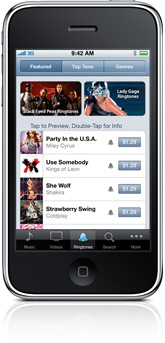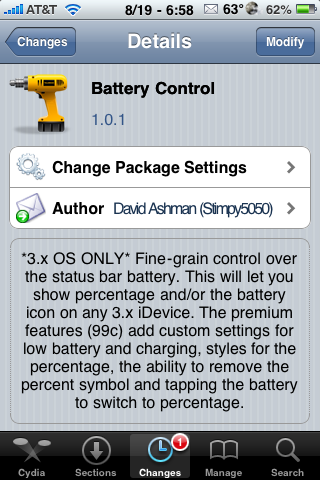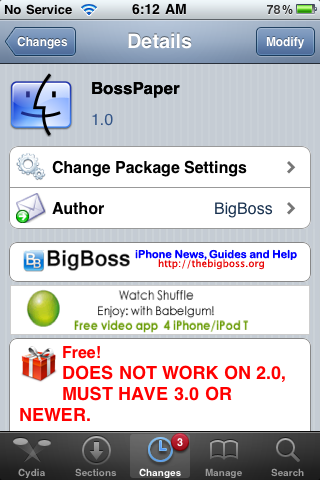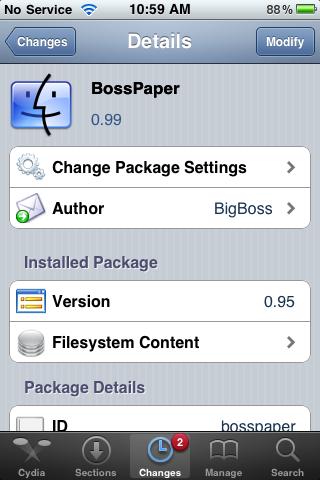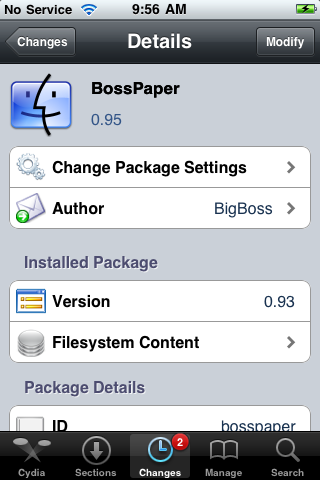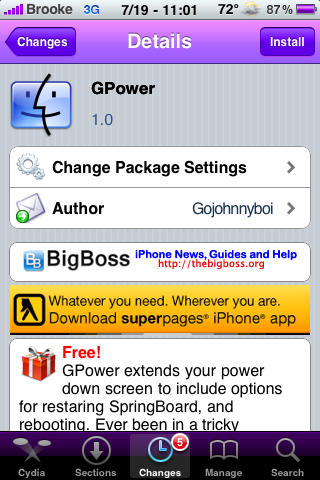![]() Below is Apple’s list of new features for iPhone OS 3.1.
Below is Apple’s list of new features for iPhone OS 3.1.
The free iPhone OS 3.1 Software Update includes some great new features, as well as all the features from previous updates. iPhone OS 3.1 gives you Genius recommendations for apps, lets you download ringtones wirelessly, offers a new way to organize apps on your iPhone, and more.
Genius Recommendations for Apps:
Get recommendations for apps you might like based on apps you’ve already downloaded.Added by Brooke… The Genius section will be located in the App Store application in the Features option. At the top of the Features page it will now have tabs for New, What’s Hot and Genius.
Genius Mixes:
Have iTunes create up to 12 playlists based on what’s already in your library. You don’t even have to choose a sample song.1Download Ringtones Wirelessly:
Choose from thousands of iPhone ringtones on the iTunes Store and buy them with a tap.Added by Brooke… There will be over 30,000 ringtones available from all 4 of the major music labels. They ringtones will be sold for a $1.29 (USD) each.
Organize Apps in iTunes:
Use iTunes on your computer to drag apps onto virtual Home screens, then sync them to your iPhone.iPhone OS 3.1 also includes these features and updates:
* Improved syncing for music, movies, TV shows, podcasts, and photos1
* iTunes U content organization1
* Redeem iTunes Gift Cards, codes, and certificates in the App Store
* Display available iTunes account credits in the App Store and iTunes Store
* Save video from Mail and MMS into Camera Roll
* Option to “Save as new clip” when trimming a video on iPhone 3GS
* Better iPhone 3G Wi-Fi performance when Bluetooth is turned on
* Remotely lock iPhone with a passcode via MobileMe
* Use Voice Control on iPhone 3GS with Bluetooth headsets
* Paste phone numbers into the keypad
* Option to use Home button to turn on accessibility features on iPhone 3GS
* Warn when visiting fraudulent websites in Safari (anti-phishing)
* Improved Exchange calendar syncing and invitation handling
* Fixes issue that cause some app icons to display incorrectly