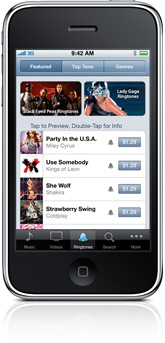| Available In: App Store | Price: Free |
![]() Joe Hewitt, the developer of the facebook App Store application, recently tweeted that the app will soon be receiving two updates. The update to version 3.03 will be bug fixes and it will be followed by version 3.1 which is said to include push notification (along with a few other nice new features).
Joe Hewitt, the developer of the facebook App Store application, recently tweeted that the app will soon be receiving two updates. The update to version 3.03 will be bug fixes and it will be followed by version 3.1 which is said to include push notification (along with a few other nice new features).
The thing I find strange is the lack of info about version 3.1. In the past we have seen pictures, video, tweets… etc about updates. Not this time. I guess we will just have until it;s released to see all the cool new features.
[Read more…]