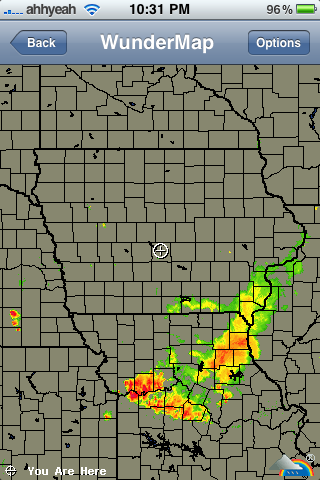I’ve always wanted the WeatherIcon hack for my iPad but it never works. I looked into it again and found that part of the problem is that the iPad doesn’t have the Weather app from Apple like the iPhone does. After looking around in some forums I found out how to get it working. Here’s the steps I took using an iPhone 4 and a 1st gen iPad. [Read more…]
Sublime Lock HD – Clean, Easily Customizable Lock Screen
Sublime Lock HD is a nicely designed lock screen mod. The mod displays the current time, date, temperature, weather conditions, twitter feed and has a decent amount of themes to choose from. What I love about this lock screen is that it is SUPER easy to customize… like seriously anyone can do it… there is no coding involved. Below are step-by-step instructions on how to install, activate and customize this lock screen.
Side Note: The instructions might look long but that is only because I explain every little step.
[Read more…]
Weather Underground’s WunderMap Updated – Best Weather Radar iPad App
Weather Underground’s WunderMap is my favorite weather radar app. They recently updated their application to include several weather warnings for each county. Another new feature is the ability to stop the motion of the radar. Before the radar always looped and sometimes when moving around the screen it was slow to load. Something that was annoying in the previous version was when you drag the map around the location of the conditions would change to the center of the screen. Now you can lock the condition’s location to any area by tapping the padlock in the conditions tab. Now I can keep my hometown conditions in the bottom right corner while I drag around the map. Another new feature is the alerts tab which shows current warnings and watches. WonderMap is definitely my favorite radar application for the iPad and best of all, it’s free. [Read more…]
LockInfo – Feature Packed Lockscreen Mod
| Available In: Cydia | Price: 14 day trial then $4.99 |
![]() LockInfo, by David Ashman, is a seriously sweet mod that allows you to add information to your lockscreen such as; weather information, upcoming calendar events, missed calls, missed text messages and new emails.
LockInfo, by David Ashman, is a seriously sweet mod that allows you to add information to your lockscreen such as; weather information, upcoming calendar events, missed calls, missed text messages and new emails.
Once installed, you can find LockInfo in your stock Settings application. The application is extrememly customizable and has some pretty cool features.
[Read more…]
WeatherIcon Update – Firmware 3.1 Compatible
| Available In: Cydia | Price: Free |
![]() Over the week-end WeatherIcon, a mod that displays the current temperature and weather conditions in the Weather icon, received two updates. The first, version 2.2.5, made the application compatible with the 3.1 firmware… which I know many of you have been waiting for! The second update, version 2.2.6, fixed a bug that when you turned the weather icon part of the mod off in the Settings, the Weather icon would go blank. Below is the exact change log. [Read more…]
Over the week-end WeatherIcon, a mod that displays the current temperature and weather conditions in the Weather icon, received two updates. The first, version 2.2.5, made the application compatible with the 3.1 firmware… which I know many of you have been waiting for! The second update, version 2.2.6, fixed a bug that when you turned the weather icon part of the mod off in the Settings, the Weather icon would go blank. Below is the exact change log. [Read more…]
Weather Machine – Feature-Filled Weather App
| Available In: App Store | Price: $3.99 |
![]() Weather Machine is a very detailed and information loaded weather application. Honestly, this app might have too many features…if that is possible! I’m going to explain a few features of the app and then I will let you watch the demo video so that you can get the full feel of the app.
Weather Machine is a very detailed and information loaded weather application. Honestly, this app might have too many features…if that is possible! I’m going to explain a few features of the app and then I will let you watch the demo video so that you can get the full feel of the app.
When the app opens, it will ask to find your current location. After it did this the first time, I actually shut this feature off in the Settings so that it didn’t ask every time I open the app…it is slow and it is not extrememly accurate.
Once the app is open, you will see the current weather conditions including the current temperature, feels like temperature, weather conditions, pressure, humidity, wind direction and wind speed. It you double-tap on the Current Weather screen, it will enlarge the screen and you will get the current visibility and dew point. If you tap on the arrows at the bottom of the current weather screen, it will scroll through surrounding cities. If you rotate the device into landscape mode, you will get a animated Satellite map of the current conditions, a current conditions map, a forecast map and an animated doppler radar map. [Read more…]
WeatherIcon Updates – Status Bar Improvements
| Available In: Cydia | Price: Free |
![]() The WeatherIcon mod has had quite a few updates going from version 2.1.4 to 2.1.9 (below are all the change logs). I found that the updates have the mod working very nicely….even in conjunction with the Status Bar date mod via SBSettings. Let us know in the comments if you are still having issues with this mod. [Read more…]
The WeatherIcon mod has had quite a few updates going from version 2.1.4 to 2.1.9 (below are all the change logs). I found that the updates have the mod working very nicely….even in conjunction with the Status Bar date mod via SBSettings. Let us know in the comments if you are still having issues with this mod. [Read more…]
WunderMap – Fullscreen Radar Web App
I’ve had a bunch of people ask me lately how I got this full screen weather map on my iPhone so I thought I’d share it with you all. First, it’s a web app. Don’t be scared, it’s still really nice. Go to http://i.wund.com from your iPhone and pic the city you want the radar to start on. You can either search for it or Safari should ask if the app can use your current location. Once you do that, scroll down to the radar option and click on “View Full Screen WunderMap” located just under the radar image. Once this screen is open, tap the plus sign at the botton of the webpage. Tap “Add to Home Screen” and rename it to “Radar” or something short.
The kewl think about this map is that you can pinch and zoom just like Google Maps. You can zoom way out to see the whole country or way in down to county and city levels. You can also tap “Options” in the top right corner of the site to turn on animation and severe weather overlays and change to different Satellite views. [Read more…]