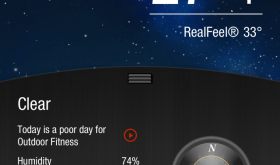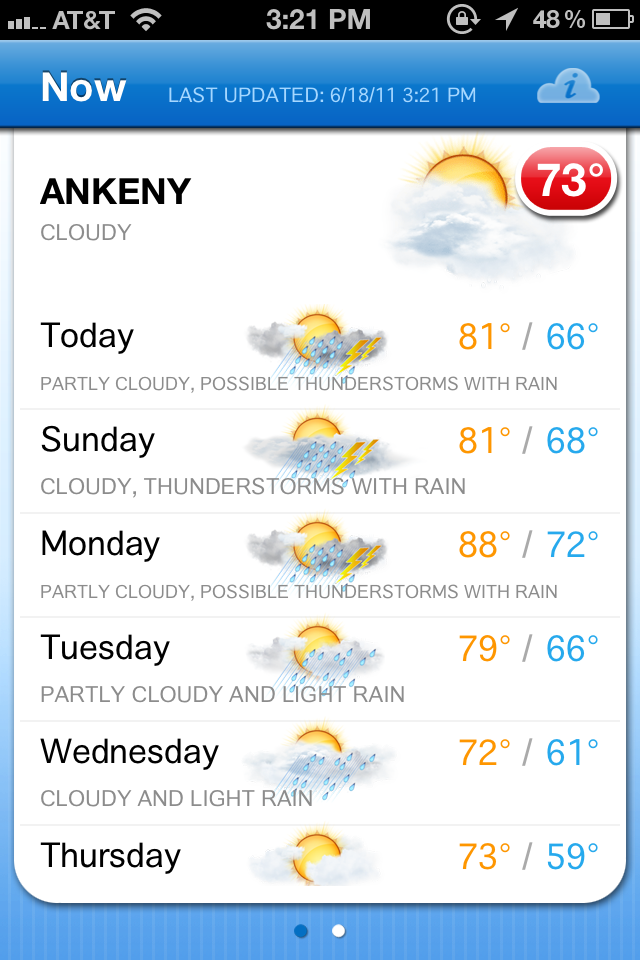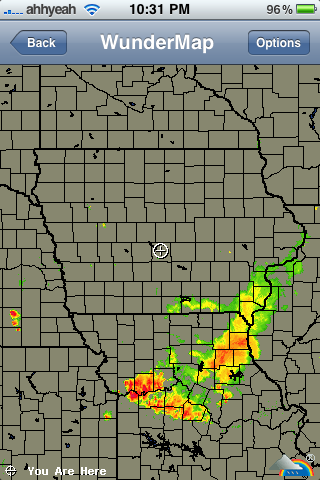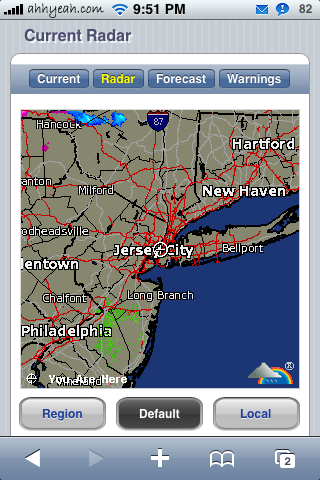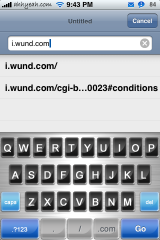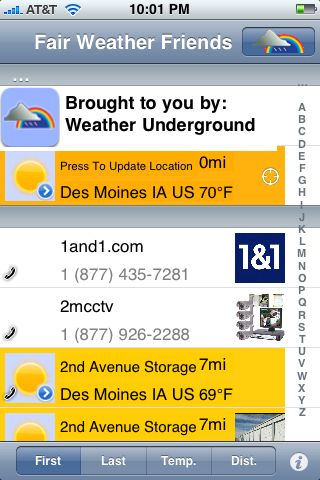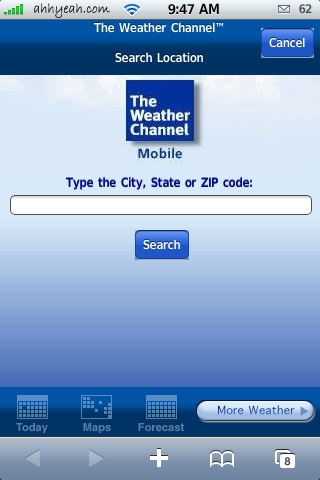The LiveWeatherIcon is back! Although I like the original version better, this still helps speed the process up of checking the current weather conditions. All you have to do is install the app in Cydia and it’s ready to go. There are no settings for LiveWeatherIcon in the Settings app. I would like an option to turn off the text though. It’s just too small to read and not really necessary. I only check the temperature to see the way I need to dress in the morning and don’t care about current conditions. If I want to know the rest of the weather I will look at a radar app. Now they just need to make a live icon that shows the current radar conditions! Another setting that I really liked about the old version of LiveWeatherIcon was to have the current temperature available in your status bar. Hopefully they bring this back! What other options would you like to see? Write them in the comments below. This application cost $1.00. [Read more…]
AccuWeather Update Getting Poor Reviews
AccuWeather recently updated their iPhone app and I have to say that I do not like it. It had a nice clean design with iPhone style graphics. It functioned. I finally had it figured out since the last update changed so much. Now the new app is ugly, clunky and unorganized. You’ll see there are a lot of grab handles that require you to swipe to get to more data which takes more steps to get to the same info as before. Here’s a before and after of some of the screens and lots of unhappy tweets. What do you think of the new update? Do you have another weather app that you’d recommend to others wanting to switch? [Read more…]
Fahrenheit – Temperature on Your Home Screen (No Jailbreak)
The best thing about this app is that it shows the current weather on the app’s icon as a badge and there’s no need to jailbreak. There are other apps like WeatherIcon that hack your Weather icon to show the current temperature instead of a constant sunny and 73. The app has other basic weather features that honestly don’t impress me that much. None of the maps are full screen on the iPad and they reload each time you tap on them, which isn’t fast. It would be nice if it cached the one’s already downloaded. Also, the maps show no state boundaries so it’s hard to tell where everything is at. You can also tweet or Facebook the current or forecasted weather. The apps is worth downloading for getting the current temp on your homescreen but not worth the extra $0.99 for the maps. This app is universal meaning it will install on all iOS devices. [Read more…]
WeatherIcon for iPad Hack
I’ve always wanted the WeatherIcon hack for my iPad but it never works. I looked into it again and found that part of the problem is that the iPad doesn’t have the Weather app from Apple like the iPhone does. After looking around in some forums I found out how to get it working. Here’s the steps I took using an iPhone 4 and a 1st gen iPad. [Read more…]
Weather Underground’s WunderMap Updated – Best Weather Radar iPad App
Weather Underground’s WunderMap is my favorite weather radar app. They recently updated their application to include several weather warnings for each county. Another new feature is the ability to stop the motion of the radar. Before the radar always looped and sometimes when moving around the screen it was slow to load. Something that was annoying in the previous version was when you drag the map around the location of the conditions would change to the center of the screen. Now you can lock the condition’s location to any area by tapping the padlock in the conditions tab. Now I can keep my hometown conditions in the bottom right corner while I drag around the map. Another new feature is the alerts tab which shows current warnings and watches. WonderMap is definitely my favorite radar application for the iPad and best of all, it’s free. [Read more…]
Weather Machine – Feature-Filled Weather App
| Available In: App Store | Price: $3.99 |
![]() Weather Machine is a very detailed and information loaded weather application. Honestly, this app might have too many features…if that is possible! I’m going to explain a few features of the app and then I will let you watch the demo video so that you can get the full feel of the app.
Weather Machine is a very detailed and information loaded weather application. Honestly, this app might have too many features…if that is possible! I’m going to explain a few features of the app and then I will let you watch the demo video so that you can get the full feel of the app.
When the app opens, it will ask to find your current location. After it did this the first time, I actually shut this feature off in the Settings so that it didn’t ask every time I open the app…it is slow and it is not extrememly accurate.
Once the app is open, you will see the current weather conditions including the current temperature, feels like temperature, weather conditions, pressure, humidity, wind direction and wind speed. It you double-tap on the Current Weather screen, it will enlarge the screen and you will get the current visibility and dew point. If you tap on the arrows at the bottom of the current weather screen, it will scroll through surrounding cities. If you rotate the device into landscape mode, you will get a animated Satellite map of the current conditions, a current conditions map, a forecast map and an animated doppler radar map. [Read more…]
WunderMap – Fullscreen Radar Web App
I’ve had a bunch of people ask me lately how I got this full screen weather map on my iPhone so I thought I’d share it with you all. First, it’s a web app. Don’t be scared, it’s still really nice. Go to http://i.wund.com from your iPhone and pic the city you want the radar to start on. You can either search for it or Safari should ask if the app can use your current location. Once you do that, scroll down to the radar option and click on “View Full Screen WunderMap” located just under the radar image. Once this screen is open, tap the plus sign at the botton of the webpage. Tap “Add to Home Screen” and rename it to “Radar” or something short.
The kewl think about this map is that you can pinch and zoom just like Google Maps. You can zoom way out to see the whole country or way in down to county and city levels. You can also tap “Options” in the top right corner of the site to turn on animation and severe weather overlays and change to different Satellite views. [Read more…]
Weather Underground – i.wund.com
I’ve used this web app forever and have never written about it so I thought I’d share it with you if you haven’t heard of it. I think it’s the best weather app I’ve seen so far. I’m biased because I use Weather Underground’s full site on my computer. Weather Underground for the iPhone is easy to get to, just go to i.wund.com.
Once there you can type in a city or zip in the search box and find your city. [Read more…]
Who is Hot? 1.2
| Available In: App Store | Price: Free |
![]() Who is Hot? has recently been updated so I thought I’d write about it. We did a little review of it on an iPhone 101 Episode but here’s a little more in depth review. First, I must tell you this is a weather app. I know the title may seem to suggest otherwise but this app has to do with temperature, not looks :) It takes all your contacts and based on their location, gives you their current temperature. With the previous version, this was based on address only but the new version also takes info from the first 6 numbers of your phone number, which includes the area code, to determine your location. Just remember that if you have a friend or family that has a cell phone from one city and has moved to another and kept their number this might make things less accurate. [Read more…]
Who is Hot? has recently been updated so I thought I’d write about it. We did a little review of it on an iPhone 101 Episode but here’s a little more in depth review. First, I must tell you this is a weather app. I know the title may seem to suggest otherwise but this app has to do with temperature, not looks :) It takes all your contacts and based on their location, gives you their current temperature. With the previous version, this was based on address only but the new version also takes info from the first 6 numbers of your phone number, which includes the area code, to determine your location. Just remember that if you have a friend or family that has a cell phone from one city and has moved to another and kept their number this might make things less accurate. [Read more…]
Weather.com
![]() Weather.com has had an iPhone version of their site for quite a while now (Oct 07) but news is slowing just before the iPhone 3G launch so I thought I’d catch up on some old apps, in this case web apps, that got skipped. This will also allow new iPhone 3G owners to see things others may already know about. Finally, this will also add to our web apps category that isn’t very full right now. I haven’t been a big fan of web apps but there are some really great ones now and they are worth writing about.
Weather.com has had an iPhone version of their site for quite a while now (Oct 07) but news is slowing just before the iPhone 3G launch so I thought I’d catch up on some old apps, in this case web apps, that got skipped. This will also allow new iPhone 3G owners to see things others may already know about. Finally, this will also add to our web apps category that isn’t very full right now. I haven’t been a big fan of web apps but there are some really great ones now and they are worth writing about.
Please send me links to your favorite web apps via our contact form on the about page and we’ll share them with everyone. Now, on to the Weather.com web app review:
The link for the iPhone is weather.com/iphone. Going to weather.com will still take you to the full site. The first thing you do is add your location. You can do this by tapping in your zip code or city’s name. You may add up to 5 locations.
There are three main choices at the bottom: Today, Maps, and Forecast. [Read more…]