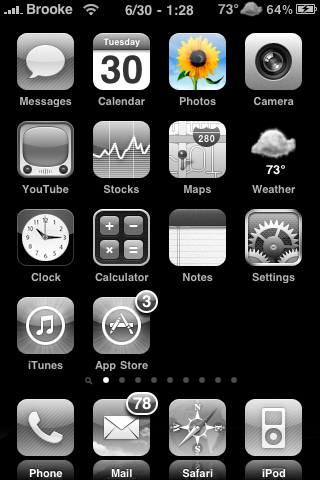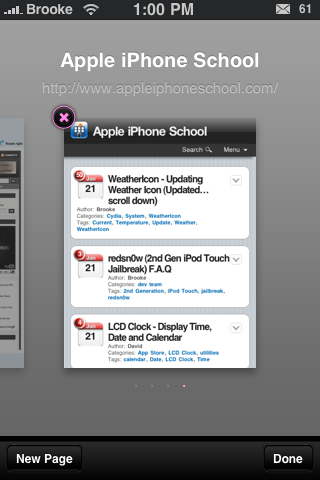MultiIconMover, a hack that allows you to move more than one icon at a time, has been updated in cydia to 1.0.0-1. The major part of the update is that the app is now compatible with iOS 4.2.1 (full changelog below). I actually find this app quite useful, though I would love to see the ability to move multiple apps into folders! Maybe the next update! For a full description of the MultiIconMover app… check out our previous post. You can get MultiIconMover in the BigBoss source.
[Read more…]
Weather Machine – Feature-Filled Weather App
| Available In: App Store | Price: $3.99 |
![]() Weather Machine is a very detailed and information loaded weather application. Honestly, this app might have too many features…if that is possible! I’m going to explain a few features of the app and then I will let you watch the demo video so that you can get the full feel of the app.
Weather Machine is a very detailed and information loaded weather application. Honestly, this app might have too many features…if that is possible! I’m going to explain a few features of the app and then I will let you watch the demo video so that you can get the full feel of the app.
When the app opens, it will ask to find your current location. After it did this the first time, I actually shut this feature off in the Settings so that it didn’t ask every time I open the app…it is slow and it is not extrememly accurate.
Once the app is open, you will see the current weather conditions including the current temperature, feels like temperature, weather conditions, pressure, humidity, wind direction and wind speed. It you double-tap on the Current Weather screen, it will enlarge the screen and you will get the current visibility and dew point. If you tap on the arrows at the bottom of the current weather screen, it will scroll through surrounding cities. If you rotate the device into landscape mode, you will get a animated Satellite map of the current conditions, a current conditions map, a forecast map and an animated doppler radar map. [Read more…]
Email Multiple Images – 3.0 Firmware
![]() One cool new feature of the 3.0 firmware is the ability to send more than one photo or screenshot (or any image that is on your iPhone or iPod Touch) at a time via email. The guide will show you how to quickly use Apple’s built in feature that allows you to email up to five image and how to email more then five images. This is a feature I LOVE and use all the time so, I thought I would make sure everyone knows how to use it! Below are step-by-step instructions.
One cool new feature of the 3.0 firmware is the ability to send more than one photo or screenshot (or any image that is on your iPhone or iPod Touch) at a time via email. The guide will show you how to quickly use Apple’s built in feature that allows you to email up to five image and how to email more then five images. This is a feature I LOVE and use all the time so, I thought I would make sure everyone knows how to use it! Below are step-by-step instructions.
[Read more…]
QuickTip – Safari “Tabbed” Browsing
Sticking to my Safari theme, below is this week’s QuickTip. If you have a QuickTip you would like to submit you can email it to QuickTip@appleiphoneschool.com
QuickTip – When in Safari, you can have more than one web page open at a time. To do so, open Safari and then select the icon in the lower right corner (it looks like two boxes, one overlapping the other). This will minimize your current web page and allow you to create a new page by selecting the New Page option in the lower left corner. When you have more than one web page, a number will be added to the box icon in the lower right corner indicating how many web pages you correctly have open. You are able to have eight web pages open at one time. [Read more…]