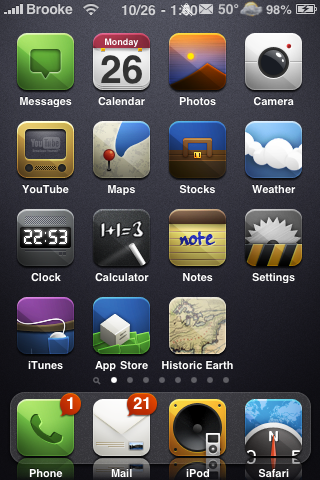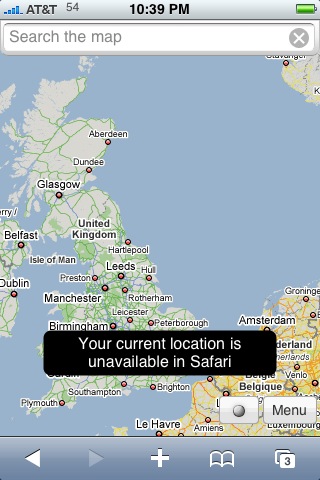| Available In: App Store | Price: $5.99 |
![]() Historic Earth is a unique mapping application that allows you to overlay historic maps on modern maps. The application uses the Historic Map Works, ” the world’s largest online collection of geo-coded historic maps,” database to find historical maps for cities and States around the United States.
Historic Earth is a unique mapping application that allows you to overlay historic maps on modern maps. The application uses the Historic Map Works, ” the world’s largest online collection of geo-coded historic maps,” database to find historical maps for cities and States around the United States.
Historic Earth allows you to map your current location, view features locations or search for a specific location.
Once a location has been found, you are given a list of the historic maps available for that specific location. When you select a map it will overlay the historic map on top of the current modern map. You can fade back a forth between the historic map and the modern map using the slider bar at the bottom of the page. This allows you to compare and contrast the two maps. You can also scroll, pan and zoom any map to explore it further. Quickly switch to the next map in the list by using the arrows at the top of the page.
If you are really looking for details… the information icon will give you the the date and title of the historic map as well as the exact Longitude and Latitude of the map.
[Read more…]