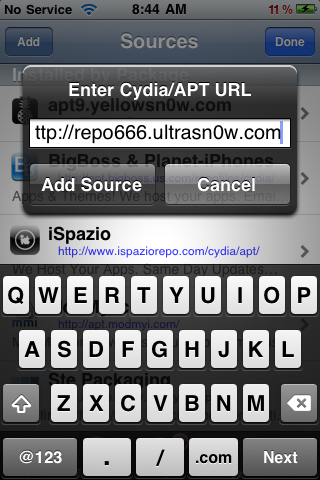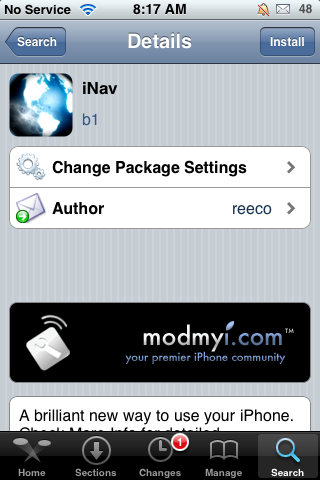Just in case you missed it over the week-end, iFixIt released their teardown instructions for the iPad 2. Below is a quick video with a rundown of the differences they found between the first iPad and the iPad 2. It is an interesting watch. They gave the iPad 2 a repairability score of 4/10… not the best score… make sure you hold on tight to that iPad 2! You can get the complete teardown instructions on iFixIt’s website.
[Read more…]
iFixIt’s iPad 2 Teardown [Video]
WeatherIcon for iPad Hack
I’ve always wanted the WeatherIcon hack for my iPad but it never works. I looked into it again and found that part of the problem is that the iPad doesn’t have the Weather app from Apple like the iPhone does. After looking around in some forums I found out how to get it working. Here’s the steps I took using an iPhone 4 and a 1st gen iPad. [Read more…]
ultrasn0w Tutorial
![]() Below is a step-by-step guide on how to unlock an iPhone 3G using ultrasn0w. In order to use ultrasn0w, you must have baseband 04.26.08…which means you need to be on the 3.0 firmware. Your iPhone also must be jailbroke in order to use ultrasn0w.
Below is a step-by-step guide on how to unlock an iPhone 3G using ultrasn0w. In order to use ultrasn0w, you must have baseband 04.26.08…which means you need to be on the 3.0 firmware. Your iPhone also must be jailbroke in order to use ultrasn0w.
Note: T-Mobile USA users should disable 3G before using ultrasn0w [Read more…]
iNav WinterBoard Theme – Tutorial
| Available In: Cydia | Price: Free |
![]()
 I’m sure many of you have heard about the iNav theme…if not, WHAT! JK, it’s totally ok if you haven’t heard about it especially because I’m going to tell you about it right now! iNav is a theme pretty much like no other theme out there. Since it’s release, there have been many themes based off of it but, it was definitly one of a kind! It does take a few minutes (ok, like 20 minutes) and a little work (no SSHing though!) to set up this theme so, I’m going to walk you through it. First, you will need to go into Cydia and install the iNav theme via the modmyi source. If you do not already have the Categories application installed, it will install it as well. Now, let’s get into the Instructions: [Read more…]
I’m sure many of you have heard about the iNav theme…if not, WHAT! JK, it’s totally ok if you haven’t heard about it especially because I’m going to tell you about it right now! iNav is a theme pretty much like no other theme out there. Since it’s release, there have been many themes based off of it but, it was definitly one of a kind! It does take a few minutes (ok, like 20 minutes) and a little work (no SSHing though!) to set up this theme so, I’m going to walk you through it. First, you will need to go into Cydia and install the iNav theme via the modmyi source. If you do not already have the Categories application installed, it will install it as well. Now, let’s get into the Instructions: [Read more…]
iFood Assistant – Recipes, Photos and Instructional Videos
| Available In: App Store | Price: $0.99 |
![]() It’s hard at times to choose my favorite hobby. Technology or Food. Gadgets or Gourmet. iPhone or Chocolate Lava Cake. Well, with iFood Assistant, my two loves are merged into one $0.99 app. Ever since I purchased the iPhone, I’ve been on the lookout for a solid native app that would allow me to search recipes, save favorites in a recipe box, and create a shopping list or better yet, integrate with my lists on Remember the Milk. Unfortunately, the search continues (BigOven is the closest so far), even after this attempt from iFood Assistant.
It’s hard at times to choose my favorite hobby. Technology or Food. Gadgets or Gourmet. iPhone or Chocolate Lava Cake. Well, with iFood Assistant, my two loves are merged into one $0.99 app. Ever since I purchased the iPhone, I’ve been on the lookout for a solid native app that would allow me to search recipes, save favorites in a recipe box, and create a shopping list or better yet, integrate with my lists on Remember the Milk. Unfortunately, the search continues (BigOven is the closest so far), even after this attempt from iFood Assistant.
Overview
With iFood Assistant, you can browse recipes, take suggestions for dinner, and view cooking videos. In addition, with a login to kraftfoods.com, you can add items to your shopping list from recipes, as well as store favorites into an online recipe box. If you have a particular idea of what you’re looking for, the search function is available, or you can just roll the dice with the Recipe of the Day. Under the “more” button is a settings menu as well as a grocery store locator. [Read more…]
pastebud – Copy and Paste for the iPhone – Step by Step Instructions
![]() I’m sure many of you have heard about pastebud releasing copy and paste today for the iPhone and iPod Touch. Well, I finally had a chance to test it for myself. Below are instructions on how to set-up and use pastebud’s copy and paste technique.
I’m sure many of you have heard about pastebud releasing copy and paste today for the iPhone and iPod Touch. Well, I finally had a chance to test it for myself. Below are instructions on how to set-up and use pastebud’s copy and paste technique.
The pastebud method of copy and paste allows you to copy and paste between Safari and Mail. This is basically achieved using a series of bookmarks via Safari. The initial set-up can be a little tricky (I will walk to through it) but, after that, it is a very sleek and smooth process!
For those of you concerned about the security of using this method…here is what pastebud has to say about that, [Read more…]