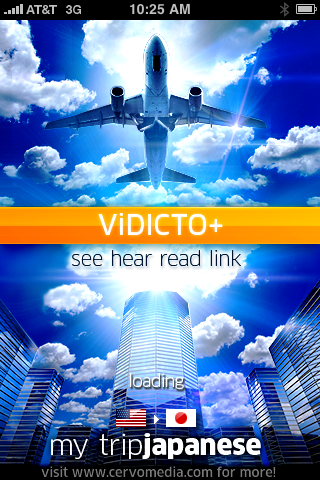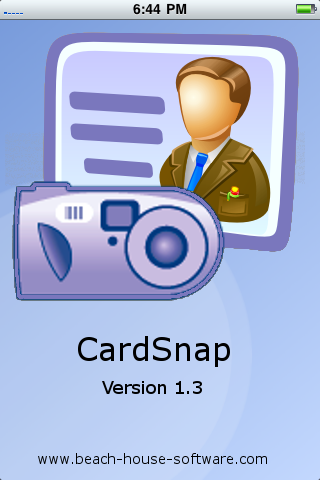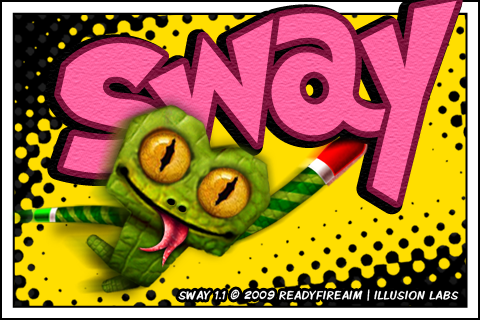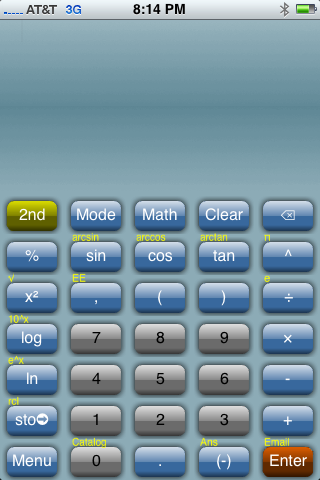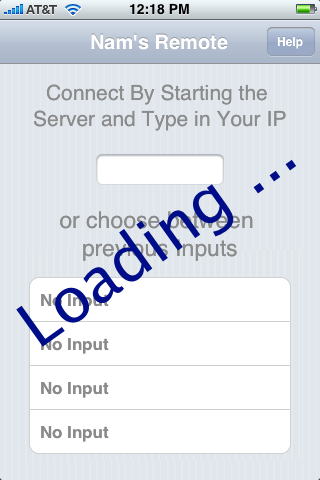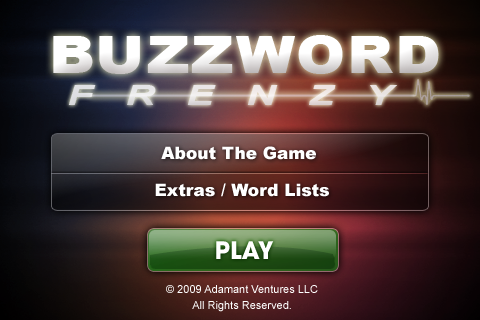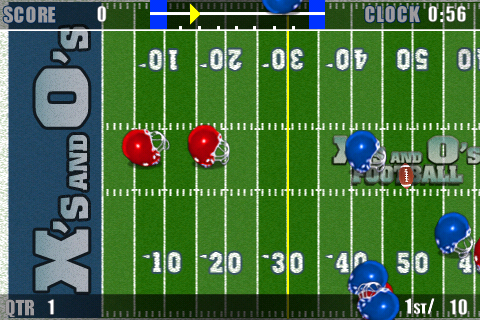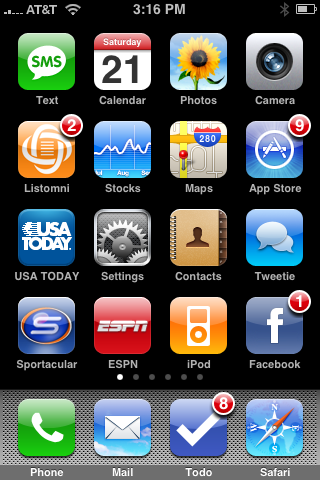| Available In: App Store | Price: $1.99 |
![]() “Pronto? Buongiorno. Arrivederci!” This was a typical conversation between my wife and me during the weeks leading up to our honeymoon trip to Italy. Neither of us had any experience speaking Italian, so we downloaded a few podcasts and began practicing as much as we could. I also downloaded a free app that used Google’s translation dictionary to fill in during emergencies. What I really wish we had had was something more visual, something that could help us with pronunciation, and something that could be quicker and less cumbersome than a big dictionary. [Read more…]
“Pronto? Buongiorno. Arrivederci!” This was a typical conversation between my wife and me during the weeks leading up to our honeymoon trip to Italy. Neither of us had any experience speaking Italian, so we downloaded a few podcasts and began practicing as much as we could. I also downloaded a free app that used Google’s translation dictionary to fill in during emergencies. What I really wish we had had was something more visual, something that could help us with pronunciation, and something that could be quicker and less cumbersome than a big dictionary. [Read more…]