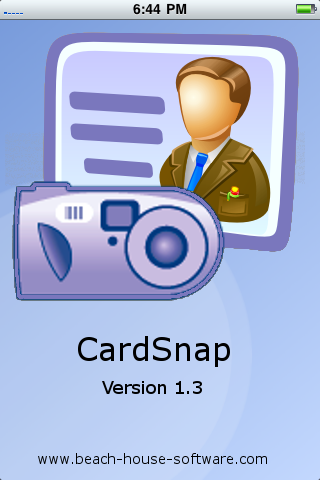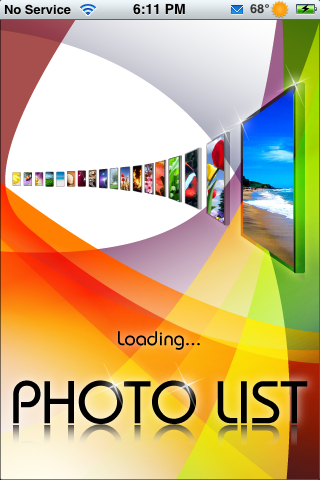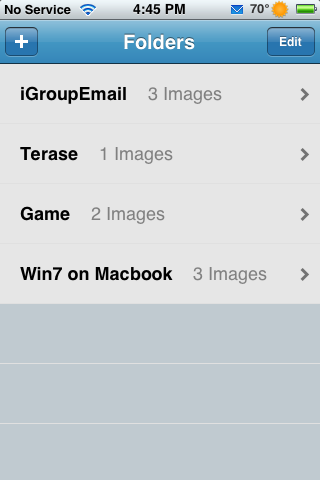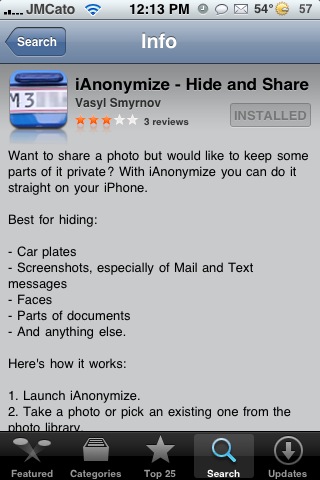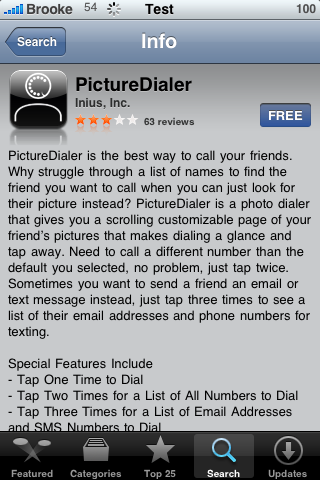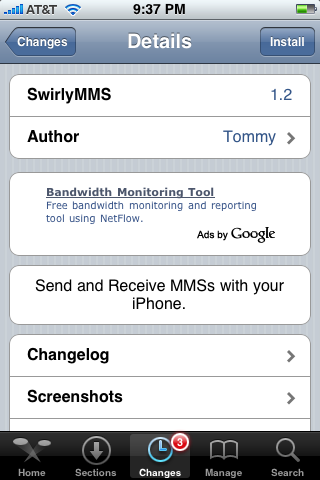| Available In: App Store | Price: $0.99 |
![]() Photogene is a very sweet photo editing application. I have actually been using BarginBin to keep an eye out for when this app would go on sale and today it did… I was totally pumped! Photogene, normally $2.99, is on sale for the week-end only for $0.99. Honestly, the app is worth the $2.99 price tag but how much cooler is it to get it for $0.99! Photogene has basically every editing tool you could ask for all within an amazing user interface. Seriously a must-have! Check out the full list of features below and some screenshots.
Photogene is a very sweet photo editing application. I have actually been using BarginBin to keep an eye out for when this app would go on sale and today it did… I was totally pumped! Photogene, normally $2.99, is on sale for the week-end only for $0.99. Honestly, the app is worth the $2.99 price tag but how much cooler is it to get it for $0.99! Photogene has basically every editing tool you could ask for all within an amazing user interface. Seriously a must-have! Check out the full list of features below and some screenshots.