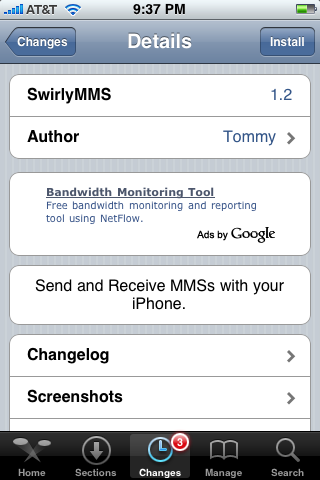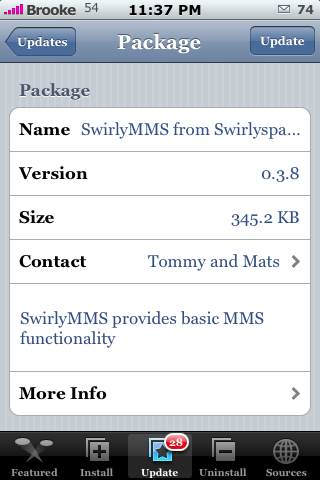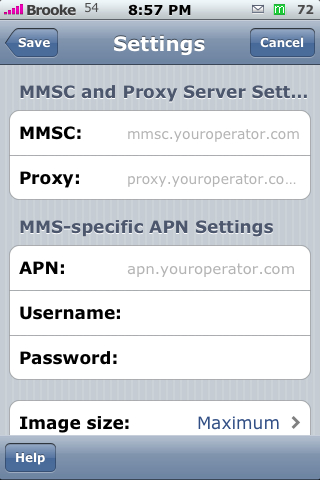| Available In: Cydia | Price: Free Trial, $6.00 Upgrade, $12.00 New |
![]() A few days ago, I heard through the grape vine that SwirlyMMS was going to be releasing a significant update to their application. Well, it seems that this is indeed true. SwirlyMMS 2.1 is in the works (actually it’s in the beta testing faze). The update will include some cool new features:
A few days ago, I heard through the grape vine that SwirlyMMS was going to be releasing a significant update to their application. Well, it seems that this is indeed true. SwirlyMMS 2.1 is in the works (actually it’s in the beta testing faze). The update will include some cool new features:
1) Compatible with iPhoneOS 3.0
2) MMSes can now be “categorized” into folders and subfolders. The folders and subfolders are customizable and messages can be moved between folders.
3) Support for 3GP videos on iPhoneOS 3.0.
5) A completely new message browser.
4) The GUI has been optimized leaving it faster and more alert.