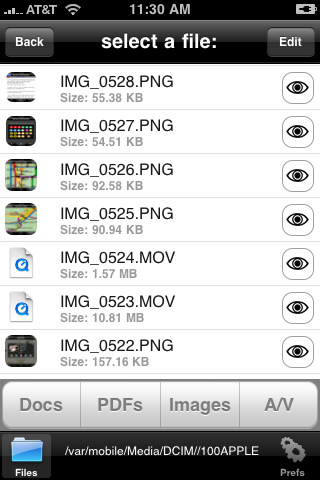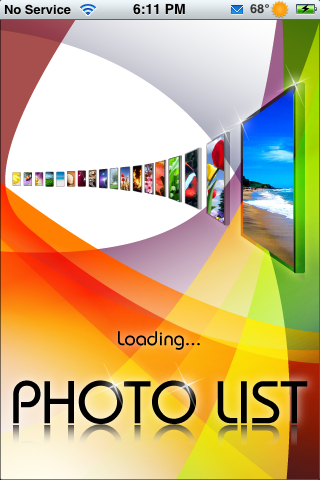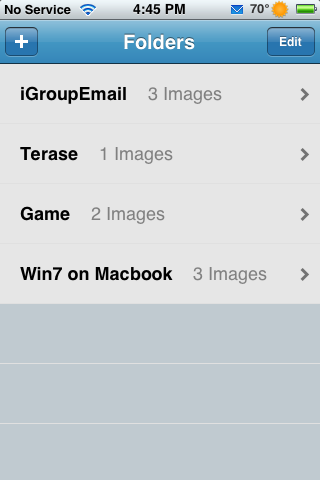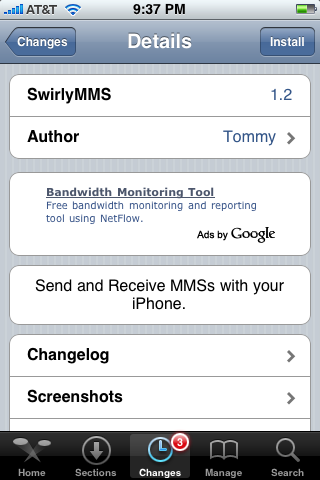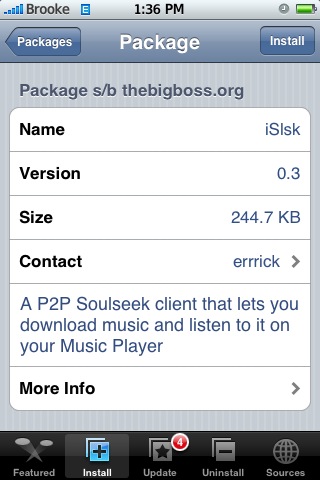| Available In: App Store | Price: $4.99 |
![]() DropCopy, a file transferring application, is on sale today (Sunday, August 30th) for free. But, it is today and today only. DropCopy is file transferring application that allows you to easily transfer files between iPhones, iPod touches and Macs. DropCopy has been around since way back in the jailbreak days (we did our first review of DropCopy on November 19th of 2007!). DropCopy is normally $4.99. You will definitely want to pick it up while it’s free!! Check out the App Store description below for more info.
DropCopy, a file transferring application, is on sale today (Sunday, August 30th) for free. But, it is today and today only. DropCopy is file transferring application that allows you to easily transfer files between iPhones, iPod touches and Macs. DropCopy has been around since way back in the jailbreak days (we did our first review of DropCopy on November 19th of 2007!). DropCopy is normally $4.99. You will definitely want to pick it up while it’s free!! Check out the App Store description below for more info.