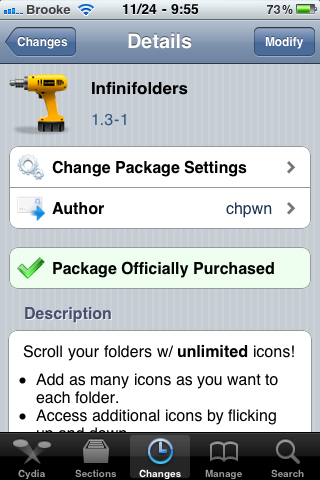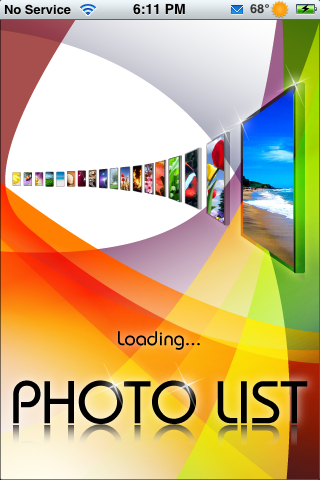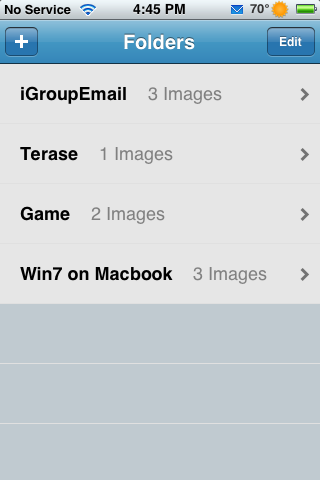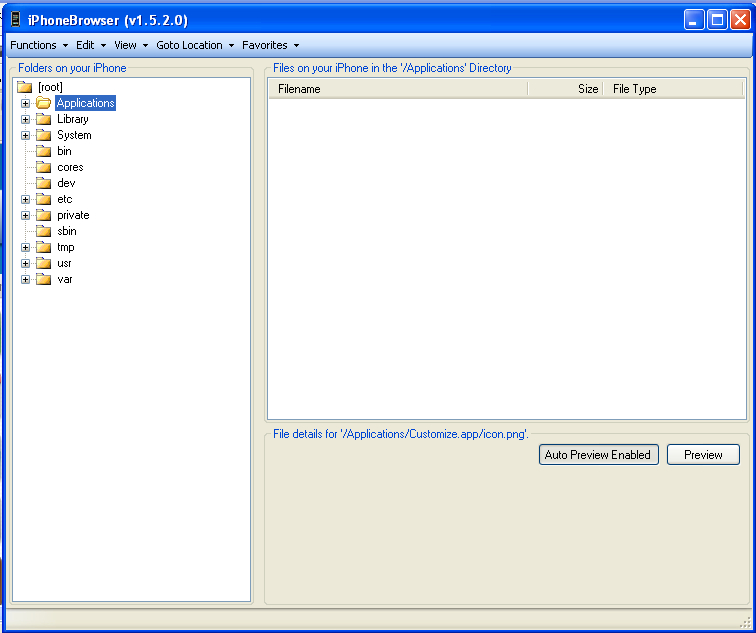Infinifolders, one of my absolute “must-have” hacks that allows the ability to add unlimited apps into a folder, has been updated to version 1.3-1. There isn’t an official change log but I’m guessing it has to do with compatibility for iOS 4.2.1 or maybe it adds the much awaited iPad support (which I can’t test because Doug has taken the iPad hostage!)! If you haven’t checked out this app yet… it’s worth a look and worth the $1.99 price tag. You can get Infinifolders via the BigBoss source.
[Read more…]
Infinifolders – Unlimited Apps in iOS 4 Folders (more than 12 apps)
| Available In: Cydia | Price: $1.99 |
![]() This is a major reason why you should jailbreak your iPhone or iPod touch if you haven’t already. Apple made a sweet move by adding the ability to add folders full of icons calling the feature ‘folders‘. Of course they probably just copied the jailbreak hack called ‘categories’. Anyway, I’ll admit that Apple’s implimentation is better and the GUI is beautiful. The major downfall to the feature is the limit of apps you can fit in a folder, just 12.
This is a major reason why you should jailbreak your iPhone or iPod touch if you haven’t already. Apple made a sweet move by adding the ability to add folders full of icons calling the feature ‘folders‘. Of course they probably just copied the jailbreak hack called ‘categories’. Anyway, I’ll admit that Apple’s implimentation is better and the GUI is beautiful. The major downfall to the feature is the limit of apps you can fit in a folder, just 12.
Well, what if I have 20 ‘Kids Games’ or 30 ‘News’ apps? With Infinifolders you can now have them all in one folder. And this is the stock folders from Apple. Now you can scroll down past the 12 app limit. Here’s a video fo what it looks like. [Read more…]
Categories 2.29 – Bug Fixes
| Available In: Cydia | Price: Free |
![]() Categories, an application that allows you to organize the applications on your SpringBoard into folders, was updated yesterday to version 2.29. This comes quickly after the previous update to version 2.28. The new version seems to be mostly bug fixes. The main fix was for a bug in which icons were duplicated and not removed off springboard. Below is the full change log for 2.29. I had no problem updating Categories on my iPhone though, I didn’t have any problems updating to version 2.28 either. You can get Categories via the BigBoss source.
Categories, an application that allows you to organize the applications on your SpringBoard into folders, was updated yesterday to version 2.29. This comes quickly after the previous update to version 2.28. The new version seems to be mostly bug fixes. The main fix was for a bug in which icons were duplicated and not removed off springboard. Below is the full change log for 2.29. I had no problem updating Categories on my iPhone though, I didn’t have any problems updating to version 2.28 either. You can get Categories via the BigBoss source.
[Read more…]
Categories Updates – Internal Rewrite of App
| Available In: Cydia | Price: Free |
![]() Yesterday, Categories, an application that allows you to organize the applications on your SpringBoard into folders, received a few updates. The update to version 2.27 was the major one which basically includes an internal rewrite of the app making the app perform much quicker. Updates 2.27.1 and 2.27.2 were basically bug fixes. See the complete change log below.
Yesterday, Categories, an application that allows you to organize the applications on your SpringBoard into folders, received a few updates. The update to version 2.27 was the major one which basically includes an internal rewrite of the app making the app perform much quicker. Updates 2.27.1 and 2.27.2 were basically bug fixes. See the complete change log below.
After updating, I definitely notice an improvement in the app’s functionality. It is MUCH quicker and just feels less bulky. So far, I have not had one crash… which is great! Normally, Categories will crash a few times on me. I also love that when adding an application to a folder, the apps are now in correct Alphabetical order! It makes adding applications so much faster and easier!
Overall, a great update… you will want to be sure to update to update this one. You can get Categories via the BigBoss source.
[Read more…]
CategoriesSB – Integrate Categories App into SpringBoard
| Available In: Cydia | Price: $0.99 |
![]() Yesterday, CategoriesSB was released in Cydia. CategoriesSB is an application that integrates Categories into the SpringBoard. This is done by loading the folders you create using Categories directly on the SpringBoard instead of loading them as a separate app. What this basically does is allows the folders that you create with Categories to load much faster. This also allows for things like badge support since the folder is directly on the SpringBoard.
Yesterday, CategoriesSB was released in Cydia. CategoriesSB is an application that integrates Categories into the SpringBoard. This is done by loading the folders you create using Categories directly on the SpringBoard instead of loading them as a separate app. What this basically does is allows the folders that you create with Categories to load much faster. This also allows for things like badge support since the folder is directly on the SpringBoard.
You will still need to use the actual Categories application to create, edit, delete and rearrange the applications in the folders you create. You can get CategoriesSB via the BigBoss source. [Read more…]
PhotoList Update – Facebook Integration
| Available In: App Store | Price: $1.99 |
![]() I opened iTunes this evening and what did I see? An update to an app that I had done a review on last week. It was the PhotoList app by Raisix Inc. (click here for the review) I was interested to see what they had updated and I was hoping it wasn’t just stability issues as most updates are. But to my surprise they had added a new feature to the app…Facebook integration!! Now that is cool.
I opened iTunes this evening and what did I see? An update to an app that I had done a review on last week. It was the PhotoList app by Raisix Inc. (click here for the review) I was interested to see what they had updated and I was hoping it wasn’t just stability issues as most updates are. But to my surprise they had added a new feature to the app…Facebook integration!! Now that is cool.
The Facebook integration allows you to do two things: Upload and Download photos to and from your personal Facebook account.
To Download
Within PhotoList, create a new folder that you want to download pics from your Facebook account. Tap on your new created folder and tap the folder icon at the bottom right of the screen. Tap “Facebook” on the “Download photo from” title and after it requests authorization, sign into your Facebook account. Once you have done this tap “Done” and start downloading from any of your Facebook photo folders. Once you have selected your photo, name it or keep the default name and give it your 1 to 5 rating (if you want), and tap “Done”. Once you are done, tap the Facebook arrow and then cancel to take you back to the PhotoList app. [Read more…]
PhotoList – Organize Images in Folders
| Available In: App Store | Price: $1.99 |
![]() PhotoList by Raisix Inc. has released an iPhone app that allows you to “rate your photos on a scale of 1 to 5 stars, and then sort by either rating or name when looking through photo folders.”
PhotoList by Raisix Inc. has released an iPhone app that allows you to “rate your photos on a scale of 1 to 5 stars, and then sort by either rating or name when looking through photo folders.”
I really like how this app allows me to create as many folders as I want for all of my pics. Once I create a folder I can then add pics to this folder by selecting the “+” sign at the bottom left of the screen. That will bring up your Camera Roll from within the app so you don’t have to worry about closing the app to put your pics into your folder. Once you have selected your pic, you have to name it and have the option to rate it. I wish however instead of having to give a name to a photo that it would default to the actual “IMG_***” title already assigned to the photo. Minor but that way I don’t have to create a name in the case of fast filing. [Read more…]
iPhoneBrowser – An iPhone/iPod Touch File Browser
I just ran across this really great tool…it allows you to view the folder and files on your iPhone/iPod Touch using an application on your computer called iPhoneBrowser (sorry Mac users, it is PC only). The nice thing about this application is that it is easier to set up than SSH and your iPhone doesn’t even need to be jailbroke in order to use it! Though, if your iPhone is not jailbroke, you will not be able to see many of the folders because Apple restricts the access. If you would like to learn more about jailbreaking your iPhone, please see our Jailbreak page.
To use the application all you need to do is download the iPhoneBrowser file to your computer. You can go [Read more…]