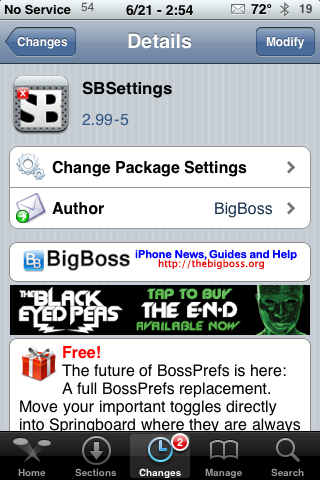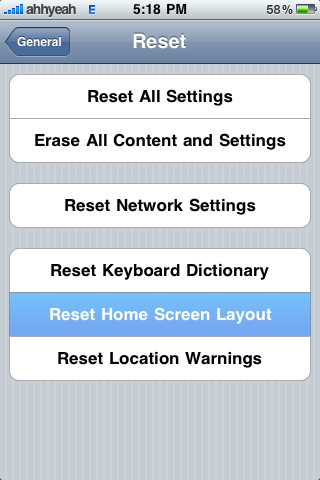| Available In: Cydia | Price: Free |
![]() Categories, an application that allows you to organize the applications on your SpringBoard into folders, was recently updated to version 2.99… with a few small updates since then. If you have not had a chance to check it out, you will find it to have a slightly new look. The new user interface and the ability to hide icons from within the Categories application itself are a few of the new features of the update (see change log below for complete list of changes). [Read more…]
Categories, an application that allows you to organize the applications on your SpringBoard into folders, was recently updated to version 2.99… with a few small updates since then. If you have not had a chance to check it out, you will find it to have a slightly new look. The new user interface and the ability to hide icons from within the Categories application itself are a few of the new features of the update (see change log below for complete list of changes). [Read more…]