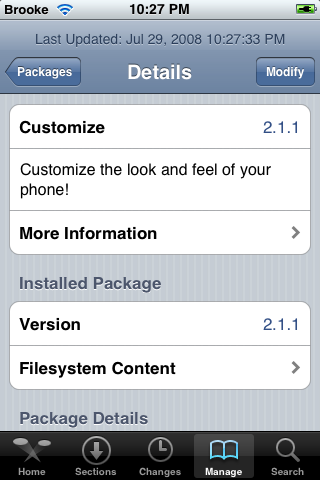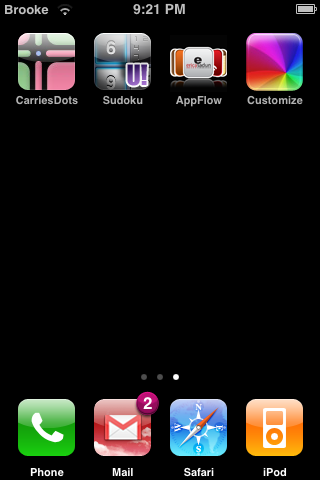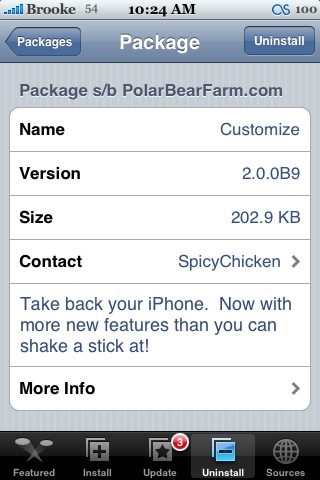| Available In: Cydia | Price: Free |
![]() Well I thought this was going to be big news. And, it’s a start… If you remember Customize you know what I’m talking about. But for those of you who don’t, here’s a little info. Customize lets you change all kinds of things on your iPhone or iPod Touch: sounds, system strings (like the Slide to Unlock text), icons, wallpaper, etc. There’s also a huge theme database within the app. It’s all very nice but tonight, it’s just not working for us. Very buggy, crashing our iPhones, not keeping changes, etc. We’ll keep testing it and watching for updates but I’d wait on this one for now.
Well I thought this was going to be big news. And, it’s a start… If you remember Customize you know what I’m talking about. But for those of you who don’t, here’s a little info. Customize lets you change all kinds of things on your iPhone or iPod Touch: sounds, system strings (like the Slide to Unlock text), icons, wallpaper, etc. There’s also a huge theme database within the app. It’s all very nice but tonight, it’s just not working for us. Very buggy, crashing our iPhones, not keeping changes, etc. We’ll keep testing it and watching for updates but I’d wait on this one for now.
Their site is also back up and running where you can upload your own themes from your computer that will show up in the list right on the app. Here’s a quote from the front page of their site:
Customize 2.2.1 (compatible with iPhone 2.2.1 firmware) is now available. You can download it here: http://customizeapp.com/uploads/release/Customize-2.2.1.zip.
It will also become available through Cydia Installer soon.
Best, Spicy
Check out some of our past articles on Customize.
Thanks to Ed for tipping us off to this!