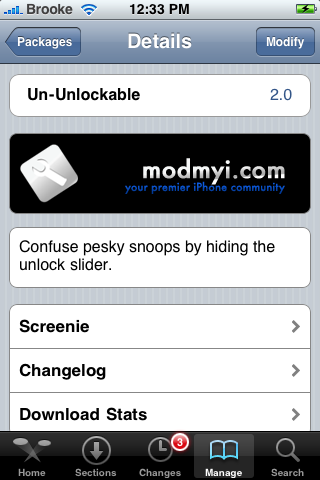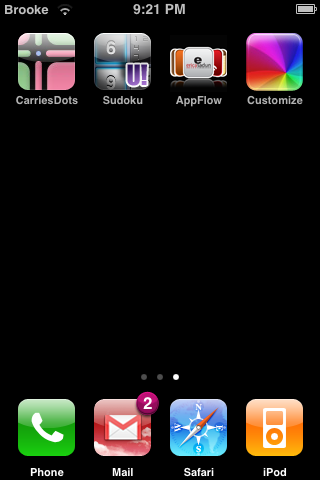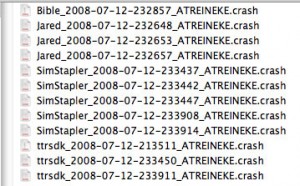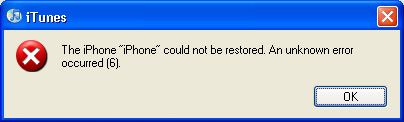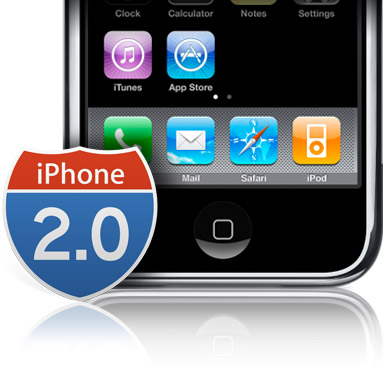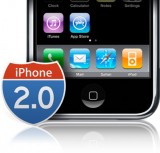| Available In: Cydia | Price: Free |
![]() I noticed a pretty cool mod today in Cydia called Un-Unlockable through the ModMyi source. What the mod does is make your “Slide to Unlock” transparent. This means that it will not show up on your lock screen. Instead, you still just see your wallpaper on your lock screen. The “Slide to Unlock” is still there and you still have to slide to unlock your iPhone…you just cannot see it. The first time I locked my iPhone after installing this mod, I panicked a little…I was like, crap it’s gone now what do I do!! But, like anyone who has had an iPhone for a while and uses it everyday, my finger knew exactly where to slide even without having the “Slide to Unlock” prompt. Though, it would definitely keep people out of your iPhone who do not know how to use one!!
I noticed a pretty cool mod today in Cydia called Un-Unlockable through the ModMyi source. What the mod does is make your “Slide to Unlock” transparent. This means that it will not show up on your lock screen. Instead, you still just see your wallpaper on your lock screen. The “Slide to Unlock” is still there and you still have to slide to unlock your iPhone…you just cannot see it. The first time I locked my iPhone after installing this mod, I panicked a little…I was like, crap it’s gone now what do I do!! But, like anyone who has had an iPhone for a while and uses it everyday, my finger knew exactly where to slide even without having the “Slide to Unlock” prompt. Though, it would definitely keep people out of your iPhone who do not know how to use one!!
Once you have installed Un-Unlockable, [Read more…]