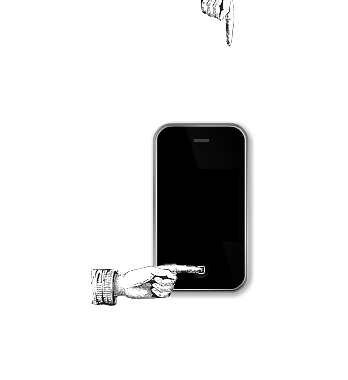It is getting a little late for online Christmas shopping (which I did a lot of this year) but, if you are looking for something to get that techy person in your life…you might want to check out these t-shirts and sweatshirts. They have a few iPhone specific t-shirts including one with the Pwnage logo (the pineapple), one that says; “Dude, where’s your baseband?” as well as a few others. There are also a few t-shirts/sweatshirts that are twitter related. I personally love the descriptions that are written for some of the shirts! The t-shirts run between 23.00-25.00 EUR (which is about $35.00 USD) and the sweatshirts are 50.00 EUR. The website is appshirt.com. Check it out! Below are images of a few of the t-shirts. [Read more…]
It is getting a little late for online Christmas shopping (which I did a lot of this year) but, if you are looking for something to get that techy person in your life…you might want to check out these t-shirts and sweatshirts. They have a few iPhone specific t-shirts including one with the Pwnage logo (the pineapple), one that says; “Dude, where’s your baseband?” as well as a few others. There are also a few t-shirts/sweatshirts that are twitter related. I personally love the descriptions that are written for some of the shirts! The t-shirts run between 23.00-25.00 EUR (which is about $35.00 USD) and the sweatshirts are 50.00 EUR. The website is appshirt.com. Check it out! Below are images of a few of the t-shirts. [Read more…]
.appshirt – iPhone T-shirts & Sweatshirts
Jailbreak for Firmware 2.1
The Dev Team has released their recent hack of Firmware 2.1. They have also claimed the rumors of iTunes 8 blocking the pwn is not true and there is still a way. So far, this hack uses QuickPwn and Pwnage tools for the Mac only. It’s not confirmed if it works on the new iPod Touch 2G as the Dev Team doesn’t have one yet.
PwnageTool 2.1 for Mac OS X via Bittorent
QuickPwn 1.1 for Mac OS X via Bittorrent
Direct Downloads – QuickPwn
Direct Downloads – PwnageTool
More mirrors can be found here.
GUI Version of QuickPwn
It seems there is a new GUI version of QuickPwn available. QuickPwn is still in beta but, at least it has a nice interface now! Below is what the Dev Team has to say. Let us know in the comments if you have used QuickPwn and what you think. Also, their website still advises to stay on firmware 2.0.1 though, we have heard of people jailbreaking 2.0.2 using QuickPwn.
“poorlad” has stepped up and created a GUI version of QuickPwn based on our Windows release earlier, this is a stopgap solution that he created in a little over 5 hours, great stuff poorlad!
It is available for download here but beware this is still beta software, it is fairly self explanatory and easy to use. You’ll still see a command-line window popping up when the actual QuickPwn process takes place, but the device and ipsw selection is handled by the GUI.
A final cross platform GUI for QuickPwn is also being developed, but this version should help some of you guys and gals right now.
[Read more…]
QuickPwn – A “New” Beta Jailbreak Method for Windows Users
![]() It seems the DevTeam has released a quick jailbreak method for Windows users. QuickPwn is still in beta but, it seems to be proof of concept that makes pwning and jailbreaking your iPhone or iPod Touch much quicker. Basically you are able to jailbreak without creating a full IPSW. After taking a look at it, there isn’t much of a user interface at this time and it seems that you can only use it if you are on firmware 2.0.1 (be sure to read the README file). But, if you are into trying the newest hack…you may want to give it a shot. Below is a snippet from the DevTeam’s blog.
It seems the DevTeam has released a quick jailbreak method for Windows users. QuickPwn is still in beta but, it seems to be proof of concept that makes pwning and jailbreaking your iPhone or iPod Touch much quicker. Basically you are able to jailbreak without creating a full IPSW. After taking a look at it, there isn’t much of a user interface at this time and it seems that you can only use it if you are on firmware 2.0.1 (be sure to read the README file). But, if you are into trying the newest hack…you may want to give it a shot. Below is a snippet from the DevTeam’s blog.
We’ve got something for you! (No, it’s not the 3G unlock, but still something very useful.)
It’s a tool we’ve been working on to jailbreak a phone more quickly and easily, without requiring a full restore. Unless you are making a custom firmware with specific features, there is nothing inherent in the pwnage process that requires a restore, and we have been planning this tool for some time. It’s more convenient because you do not need to make a full IPSW and use iTunes with it, but your phone still ends up pwned and jailbroken.
In an attempt to be more open about our development process, we’re releasing a beta version of quickpwn, for Windows only. Other platforms are coming soon.
[Read more…]
PwnageTool 2.0.2 Released
PwnageTool 2.0.2 has been release for firmware 2.0.1. This is available only for Mac at this time. There are more notes from the Dev Team at their blog at blog.iphone-dev.org. You can download PwnageTool here:
Pwnage 2.0.2 to be released tomorrow (Friday).
![]() Well, it seems that the DevTeam updated their blog with some new info and it seems that Installer 4.0 will make the cut!! YAY! However, it does mean that we will have to wait another day for the release of Pwnage 2.0.2.
Well, it seems that the DevTeam updated their blog with some new info and it seems that Installer 4.0 will make the cut!! YAY! However, it does mean that we will have to wait another day for the release of Pwnage 2.0.2.
“We’ve just had word that our friends at RiPDev almost have Installer 4 (Beta) ready for public beta release, with that awesome news we’ve decided to include it in the PwnageTool 2.0.2 release, we are waiting for the software from them and we need to quickly test and add a small couple of changes that go alongside Installer.
Usually we don’t give release dates, this is so we don’t feel pressured into releasing something if it isn’t ready, or we can hold off if something comes up in the last minute (last time this was the addition of the 3G jailbreak), today we thought we were releasing, and you guys seemed restless (we read the comments) so we said “sometime today”.
[Read more…]
Pwnage 2.0.2 to be released today.
![]() The DevTeam has updated their blog saying that Pwnage Tool 2.0.2 should be released sometime today. It seems that it will not include Installer 4.0 but will include a new version of Cydia. Below is what they have to say…be sure to read the warning.
The DevTeam has updated their blog saying that Pwnage Tool 2.0.2 should be released sometime today. It seems that it will not include Installer 4.0 but will include a new version of Cydia. Below is what they have to say…be sure to read the warning.
“BTW PwnageTool 2.0.2 is undergoing final checks and will be packaged, signed and should be uploaded within the next few hours, so count on it being released sometime on Thursday. This will be available via the PwnageTool software updater that is built in and checked when you start PwnageTool, we’ll also publish a link here for direct downloads.
* As always PwnageTool 2.0.2 contains Cydia, in fact it contains a new version of Cydia with some bugfixes and other general goodness, thanks saurik!
* Installer 4 isn’t released by RiPDev as yet so PwnageTool 2.0.2 does not include installer.app – check out the RiPDev blog for the latest information.
[Read more…]
Pwnage working on Firmware 2.1
People have been asking what will happen to jailbreaking when firmware 2.1 is released by Apple (which is currently in beta testing). Well, good news! The Dev Team has already successfully jailbroke firmware 2.1 (see screenshot below). So, no worries, jailbreaking will still be available on the new firmware! Now all we need is Installer.
WinPwn 2.0.0.2
An updated version of WinPwn was released yesterday. Doug and I had a chance to test the new version last night and it worked great. Doug is in the process of trying to convert and edit a demo video on how to use WinPwn so, keep an eye out for that. Below is a list of fixes for WinPwn 2.0.0.2 and upcoming features in the future.
2.0.0.2 Fixes:
• Cydia/XP/Writing root FS bug.
• Failed to remove ipsw directory after a ipswBuild failure.
• iPwner now only accepts custom ipsws.
• Remove 345 ipsw support. WinPwn only supports 347 2.0 ipsw’s.
• Various other fixes.
Upcoming Features:
• Parition resizer
• Auto updater
• DFU Helper function/Wizard mode
WinPwn…Getting Closer to being Ready for Firmware 2.0
 Though we have already seen the release of Pwnage 2.0 as a jailbreak option for firmware 2.0, some of us (that includes Doug and I) are anxiously awaiting the release of WinPwn, the windows version of Pwnage. We do not have any hard evidence of when it is going to be released but the guys over at WinPwn.com say that we can expect to see it in the next few days. I guess we will just have to wait and see. Once it has been released we will do a full article on how to use it and how it worked for us. Though, as of now, Installer is still not available for firmware 2.0 and there have not been many application ported over. Let me know in the comments if those of you on 1.1.4 and below will update to 2.0 and jailbreak right away or if you will hang out on your jailbroke 1.1.4 for a little while.
Though we have already seen the release of Pwnage 2.0 as a jailbreak option for firmware 2.0, some of us (that includes Doug and I) are anxiously awaiting the release of WinPwn, the windows version of Pwnage. We do not have any hard evidence of when it is going to be released but the guys over at WinPwn.com say that we can expect to see it in the next few days. I guess we will just have to wait and see. Once it has been released we will do a full article on how to use it and how it worked for us. Though, as of now, Installer is still not available for firmware 2.0 and there have not been many application ported over. Let me know in the comments if those of you on 1.1.4 and below will update to 2.0 and jailbreak right away or if you will hang out on your jailbroke 1.1.4 for a little while.
PwnageTool 2.0.1
There is already an update to Pwnage. If PwnageTool 2.0 worked for you already, you do not need to do this again. Here are some of the issues that have been fixed:
– It auto-finds the bl39 and bl46 files better, if they’re on your computer
– It creates the ~/Library/iTunes/Device Support/ folder if not present, which should help with some 1600 errors people have been having.
– Many people have reported the PwnageTool not starting up at all (the icon never stops bouncing). This issue should be resolved now.
– The Sparkle AppCast URL is fixed in this version, so automatic updates should work for future releases.
You can download via BigBoss here or Hackint0sh here and you can read the entire post and it’s comments here from the dev team.
Pwnage Tool Released
Pwnage has been released. We will be testing it shortly. This is only available for the Mac at this time. If you try it, let us know your results in the comments.
You can download it here from the dev team or the mirror from BigBoss here.
Here is a great guide from BigBoss
UPDATE: You will need the 2.0 firmware. Use the file you used to upgrade your iPhone to 2.0.
UPDATE 2: So far, not as easy as predicted. Only the 1st Gen iPhone is supported at this time for unlocking. If you’re looking for apps, they aren’t there yet. Installer isn’t even available. Cydia is but no apps yet. There is OpenSSH so you can dig into that if you want :) So, unless you are looking to unlock the 1st Gen iPhone with firmware 2.0, I would wait until Installer and some apps are ported over to 2.0.
UPDATE 3: A few bugs I see. First, you can’t run pwner unless you go through making the custom firmware. Let’s say you’re going to do a second iPhone. You have to go through the process again. If I’m wrong about this let me know. If your iPhone has been pwned before you don’t need to do it again.
UPDATE 4: I keep getting this error:2008-07-19 21:45:48 – Failed to prepare x12220000_4_Recovery.ipsw file.
PwnageTool 2.0 Video Demo
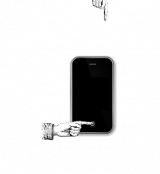 The Dev Team has released a video demo of PwnageTool 2.0. It seems that they have been working hard and the results look pretty good. The new GUI interface appears to be simple and user-friendly. Pwnage 2.0 is not available yet however, they say it will be soon. It will including the ability to jailbreak firmware 2.0. YAY! Below is what they have to say and a video demo.
The Dev Team has released a video demo of PwnageTool 2.0. It seems that they have been working hard and the results look pretty good. The new GUI interface appears to be simple and user-friendly. Pwnage 2.0 is not available yet however, they say it will be soon. It will including the ability to jailbreak firmware 2.0. YAY! Below is what they have to say and a video demo.
“We’ve added lots of new features, including 2.0 support, spotlight file indexing of .ipsws, canned websearches, installer custom configuration, custom root partitions and various other things that you’ll see on the release. Release date is soon although not this weekend. So check out the video, hopefully it will hold you off until we release. [Read more…]
New Poll
![]() It’s poll time again! The last poll was – Now that we know what the iPhone 3G offers….what will you do? Below are the results based on when we added the poll about week ago.
It’s poll time again! The last poll was – Now that we know what the iPhone 3G offers….what will you do? Below are the results based on when we added the poll about week ago.
* Sell my iPhone & buy an iPhone 3G (19%, 417 Votes)
* Keep my iPhone & buy an iPhone 3G (22%, 497 Votes)
* Keep my iPhone & not buy an iPhone 3G (36%, 799 Votes)
* Buy an iPhone 3G (I currently do not have an iPhone) (13%, 292 Votes)
* I don’t really care about the iPhone 3G (9%, 209 Votes)
Total Voters: 2,214
Doug and I will both be keeping our iPhones and buying 3G iPhones. So, we are both among the 22% who will be doing the same! I am interested to see how this whole activation thing is going to work out…I have a feeling that is why a lot of people will not be upgrading! You can still vote on this Poll in our Poll Archive page. You can also vote/view all the past polls on the Poll Archive page as well. Here is the new poll: