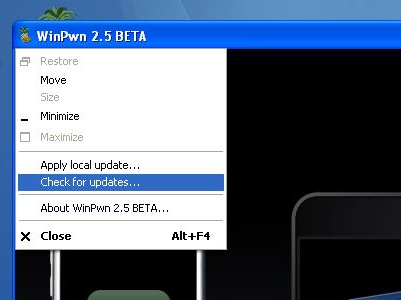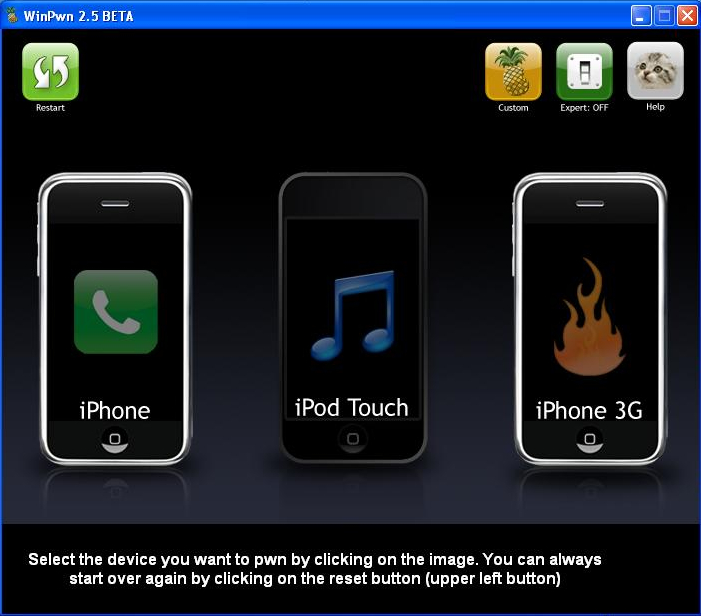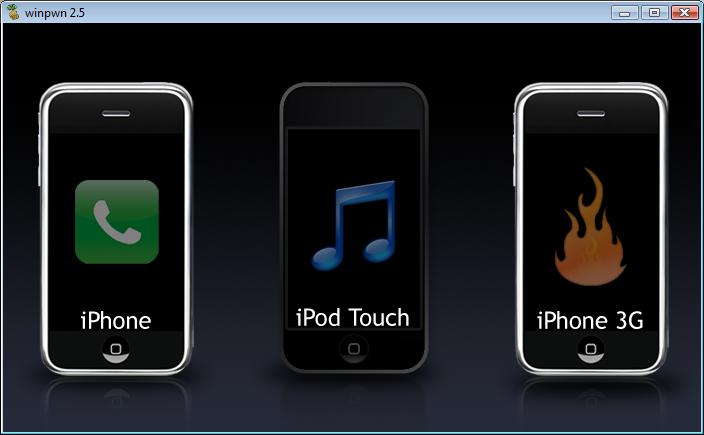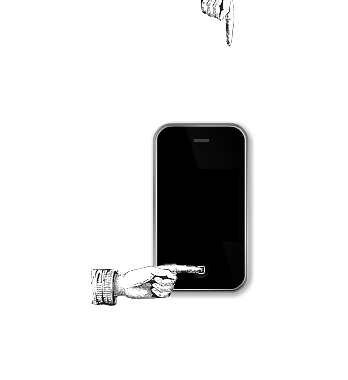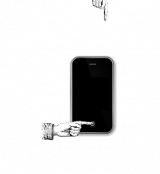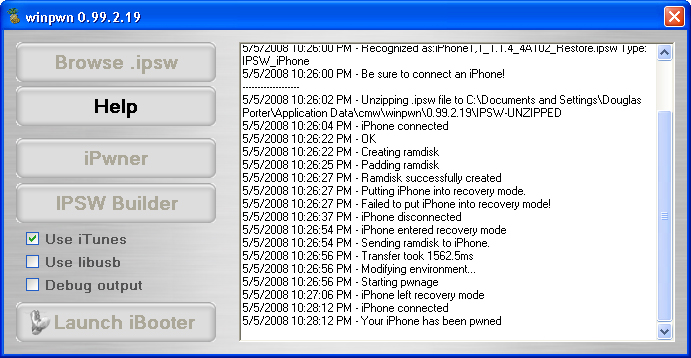I just upgraded one of our 1st Gen iPhones to 2.0.2 firmware form 2.0 and kept getting an error using the QuickPwn feature of WinPwn. Luckily there is a new release of WinPwn that fixes these types of errors. You can download the update here. When upgrading, don’t forget to uninstall your previous version of WinPwn if you have one. To update just click the pinapple in the very top left corner and then click for updates. After the update the jailbreak went smooth with no problems.