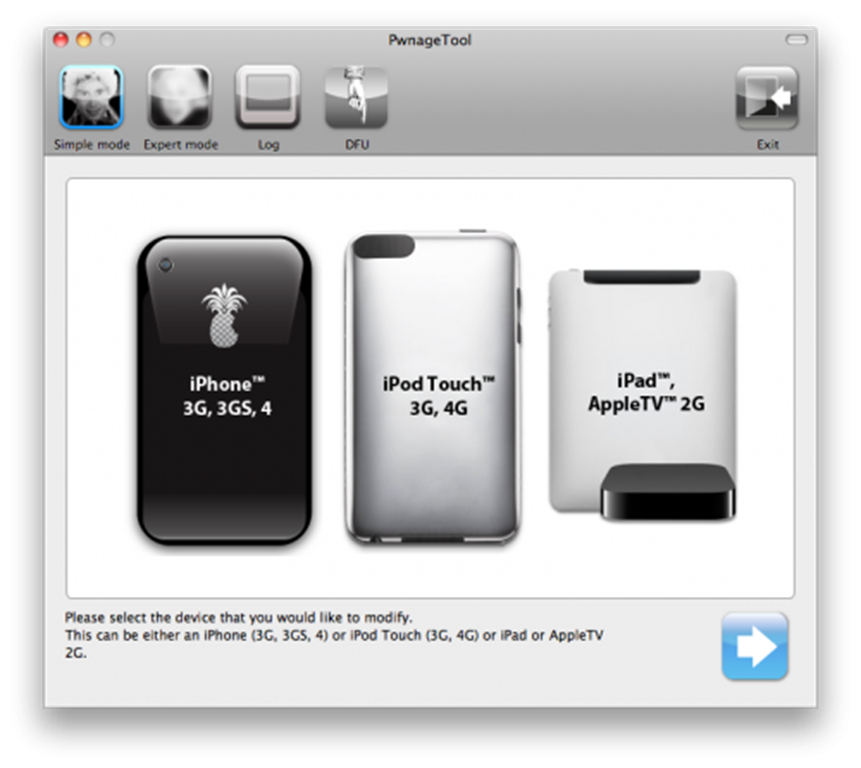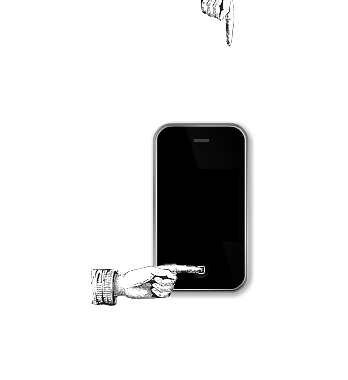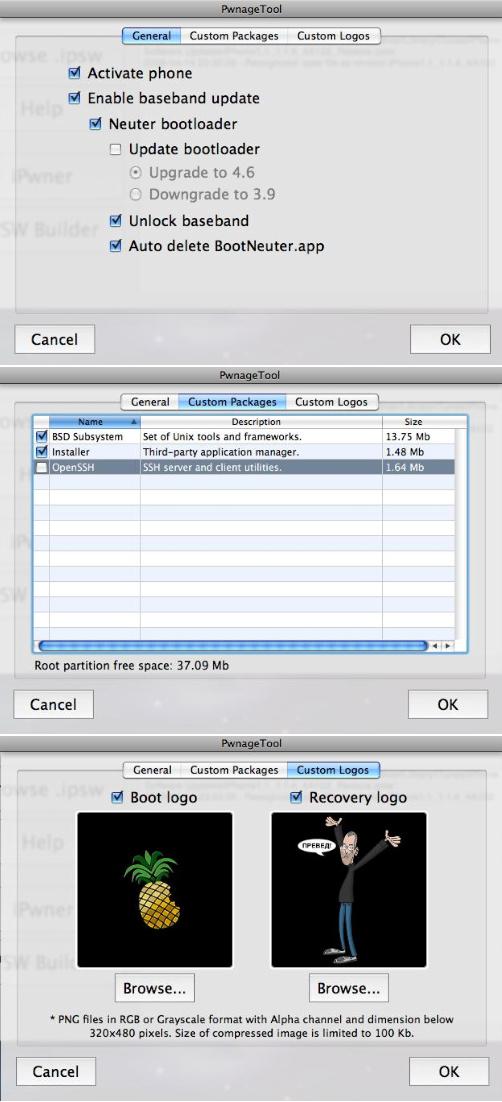This one was a long wait but the wait is finally over. All of you waiting on 4.1 or those of you rejailbreaking anytime your devices was rebooted or the battery died, now you don’t have to mess with that any more (except if you have a iPod touch 2G). The new jailbreak is a PwnageTool. This means you will create a custom firmware and restore your device with that file. There were initially some problems with iBooks not working and the Apple TV 2 having Wifi troubles but the Dev Team has got it all straightened out and it’s now safe to upgrade. Make sure you take note of your jailbreak apps because you’ll need to reinstall them and also sync your device too. Here’s a link to the Dev Team’s website where you can download the new PwnageTool. You’ll also need the right firmware which you can get on our sources page.
[Read more…]
PwnageTool 4.2 – Untethered Jailbreak for all devices on 4.2.1
Dev-Team Releases PwnageTool for iPhone 3GS
The Dev-Team has made a few more updates to their post announcing the redsn0w unlock for iOS 4.2.1. One of the updates includes an unofficial PwnageTool bundle for the iPhone 3GS. This update is specifically for people with the iPhone 3GS who would like to upgrade to iOS 4.2.1 but want to keep their current baseband.
Update #3: For those Mac users with an old-bootrom 3GS who really know what they’re doing, here’s a minimal 3GS 4.2.1 bundle that will get you to 4.2.1 without updating your baseband. Be sure to uncheck “Activate the iPhone” using Expert mode. To actually jailbreak after you’ve restored with the help of that bundle, please use redsn0w. If you don’t know how to drop a bundle into PwnageTool.app, please hold off on 4.2.1 until it’s untethered for everyone
See the Dev-Team’s full post HERE.
Jailbreak Firmware 3.1.3 With PwnageTool 3.1.5 for Mac OS X
![]() Just in case you missed it, last week the Dev-Team released a jailbreak for firmware 3.1.3. Like every time a new firmware update/jailbreak is released, be sure you read all the info on the Dev-Team’s page before upgrading. There really is no huge reason to upgrade to firmware 3.1.3 it was basically just bug fixes but, if you must, check out the info below. [Read more…]
Just in case you missed it, last week the Dev-Team released a jailbreak for firmware 3.1.3. Like every time a new firmware update/jailbreak is released, be sure you read all the info on the Dev-Team’s page before upgrading. There really is no huge reason to upgrade to firmware 3.1.3 it was basically just bug fixes but, if you must, check out the info below. [Read more…]
Dev-Team Releases Jailbreak – PwnageTool 3.1.4
![]() The Dev-Team has released a jailbreak for firmware 3.1.2. The jailbreak (PwnageTool 3.1.4) works for the iPhone 2G, 3G and 3GS. It also work on the 1G and 2G iPod touch. It does not support the 3G iPod touch at this time. PwnageTool only works on a Mac (no Windows version yet).
The Dev-Team has released a jailbreak for firmware 3.1.2. The jailbreak (PwnageTool 3.1.4) works for the iPhone 2G, 3G and 3GS. It also work on the 1G and 2G iPod touch. It does not support the 3G iPod touch at this time. PwnageTool only works on a Mac (no Windows version yet).
If you are an unlocker, “It is super important that people who need the unlock to understand they can keep it only by starting at 3.0 (or earlier) and updating solely to custom IPSWs that don’t update the baseband. For those who have been onboard the “unlock train”, simply install ultrasn0w via Cydia once you’ve restored to your custom IPSW. Don’t forget to turn off the “3G” setting in Settings->General->Network if you use T-Mobile in the U.S.A.”
Below is a snippet from the Dev-Team’s website. However, you will want to check out their blog for full information and the download.
Be sure to read everything carefully before you begin your jailbreak.
[Read more…]
Jailbreak 3.0 on iPhone 3G, 1st Gen iPhone & 1st Gen iPod Touch – pwnagetool for Mac
![]() The Dev Team has released the jailbreak for 3.0 firmware for the iPhone 3G, 1st Gen iPhone and 1st Gen iPod Touch. That means the iPhone 3GS and the 2nd Gen iPod Touch on firmware 3.0 is not jailbreakable at this time. You can download PwnageTool for Mac only at this time. QuickPwn for Mac and PC will be out later. Make sure if you’re unlocked on iPhone 3G to wait until Ultrasn0w is released. Here’s the notes from the Dev Team Website:
The Dev Team has released the jailbreak for 3.0 firmware for the iPhone 3G, 1st Gen iPhone and 1st Gen iPod Touch. That means the iPhone 3GS and the 2nd Gen iPod Touch on firmware 3.0 is not jailbreakable at this time. You can download PwnageTool for Mac only at this time. QuickPwn for Mac and PC will be out later. Make sure if you’re unlocked on iPhone 3G to wait until Ultrasn0w is released. Here’s the notes from the Dev Team Website:
1. GOLDEN RULE: If you are using a 3G iPhone with yellowsn0w and rely on yellowsn0w to obtain cellular service, then you should NOT use PwnageTool right now. UltraSn0w is not included with this release and therefore your baseband will be locked and unable to use an operator other than the official one it was bought for. UltraSn0w will be release via APT (cydia and icy) soon. If you have an original iPhone (1st generation) then 3.0 unlock works with this PwnageTool release.
2. Yellowsn0w in its current form will NOT work with the baseband version that is present in the 3.0 update, you will need Ultrasn0w, which will be released sometime soon, Ultrasn0w will work with all iPhone 3G models (but not 3GS), even ones that were previously unlockable, Ultrasn0w (when available) will be released via APT (this means you can get it via Cydia or Icy).
3. Please read all parts of this post before downloading and using these tools.
4. Read items 1, 2 and 3 again and again.
5. At the bottom of this post are the bittorrent files for the 3.0 capable version of PwnageTool.
6. This app is suitable for the recent 3.0 release.
7. PwnageTool will NOT work for the iPhone 3GS.
8. PwnageTool WILL work for Original iPhone (1st Generation), Original iPod touch (1st Generation) and the iPhone 3G.
Jailbreak for Firmware 2.1
The Dev Team has released their recent hack of Firmware 2.1. They have also claimed the rumors of iTunes 8 blocking the pwn is not true and there is still a way. So far, this hack uses QuickPwn and Pwnage tools for the Mac only. It’s not confirmed if it works on the new iPod Touch 2G as the Dev Team doesn’t have one yet.
PwnageTool 2.1 for Mac OS X via Bittorent
QuickPwn 1.1 for Mac OS X via Bittorrent
Direct Downloads – QuickPwn
Direct Downloads – PwnageTool
More mirrors can be found here.
PwnageTool 2.0.2 Released
PwnageTool 2.0.2 has been release for firmware 2.0.1. This is available only for Mac at this time. There are more notes from the Dev Team at their blog at blog.iphone-dev.org. You can download PwnageTool here:
Pwnage 2.0.2 to be released tomorrow (Friday).
![]() Well, it seems that the DevTeam updated their blog with some new info and it seems that Installer 4.0 will make the cut!! YAY! However, it does mean that we will have to wait another day for the release of Pwnage 2.0.2.
Well, it seems that the DevTeam updated their blog with some new info and it seems that Installer 4.0 will make the cut!! YAY! However, it does mean that we will have to wait another day for the release of Pwnage 2.0.2.
“We’ve just had word that our friends at RiPDev almost have Installer 4 (Beta) ready for public beta release, with that awesome news we’ve decided to include it in the PwnageTool 2.0.2 release, we are waiting for the software from them and we need to quickly test and add a small couple of changes that go alongside Installer.
Usually we don’t give release dates, this is so we don’t feel pressured into releasing something if it isn’t ready, or we can hold off if something comes up in the last minute (last time this was the addition of the 3G jailbreak), today we thought we were releasing, and you guys seemed restless (we read the comments) so we said “sometime today”.
[Read more…]
Pwnage 2.0.2 to be released today.
![]() The DevTeam has updated their blog saying that Pwnage Tool 2.0.2 should be released sometime today. It seems that it will not include Installer 4.0 but will include a new version of Cydia. Below is what they have to say…be sure to read the warning.
The DevTeam has updated their blog saying that Pwnage Tool 2.0.2 should be released sometime today. It seems that it will not include Installer 4.0 but will include a new version of Cydia. Below is what they have to say…be sure to read the warning.
“BTW PwnageTool 2.0.2 is undergoing final checks and will be packaged, signed and should be uploaded within the next few hours, so count on it being released sometime on Thursday. This will be available via the PwnageTool software updater that is built in and checked when you start PwnageTool, we’ll also publish a link here for direct downloads.
* As always PwnageTool 2.0.2 contains Cydia, in fact it contains a new version of Cydia with some bugfixes and other general goodness, thanks saurik!
* Installer 4 isn’t released by RiPDev as yet so PwnageTool 2.0.2 does not include installer.app – check out the RiPDev blog for the latest information.
[Read more…]
Pwnage working on Firmware 2.1
People have been asking what will happen to jailbreaking when firmware 2.1 is released by Apple (which is currently in beta testing). Well, good news! The Dev Team has already successfully jailbroke firmware 2.1 (see screenshot below). So, no worries, jailbreaking will still be available on the new firmware! Now all we need is Installer.
WinPwn…Getting Closer to being Ready for Firmware 2.0
 Though we have already seen the release of Pwnage 2.0 as a jailbreak option for firmware 2.0, some of us (that includes Doug and I) are anxiously awaiting the release of WinPwn, the windows version of Pwnage. We do not have any hard evidence of when it is going to be released but the guys over at WinPwn.com say that we can expect to see it in the next few days. I guess we will just have to wait and see. Once it has been released we will do a full article on how to use it and how it worked for us. Though, as of now, Installer is still not available for firmware 2.0 and there have not been many application ported over. Let me know in the comments if those of you on 1.1.4 and below will update to 2.0 and jailbreak right away or if you will hang out on your jailbroke 1.1.4 for a little while.
Though we have already seen the release of Pwnage 2.0 as a jailbreak option for firmware 2.0, some of us (that includes Doug and I) are anxiously awaiting the release of WinPwn, the windows version of Pwnage. We do not have any hard evidence of when it is going to be released but the guys over at WinPwn.com say that we can expect to see it in the next few days. I guess we will just have to wait and see. Once it has been released we will do a full article on how to use it and how it worked for us. Though, as of now, Installer is still not available for firmware 2.0 and there have not been many application ported over. Let me know in the comments if those of you on 1.1.4 and below will update to 2.0 and jailbreak right away or if you will hang out on your jailbroke 1.1.4 for a little while.
PwnageTool 2.0.1
There is already an update to Pwnage. If PwnageTool 2.0 worked for you already, you do not need to do this again. Here are some of the issues that have been fixed:
– It auto-finds the bl39 and bl46 files better, if they’re on your computer
– It creates the ~/Library/iTunes/Device Support/ folder if not present, which should help with some 1600 errors people have been having.
– Many people have reported the PwnageTool not starting up at all (the icon never stops bouncing). This issue should be resolved now.
– The Sparkle AppCast URL is fixed in this version, so automatic updates should work for future releases.
You can download via BigBoss here or Hackint0sh here and you can read the entire post and it’s comments here from the dev team.
Pwnage Tool Released
Pwnage has been released. We will be testing it shortly. This is only available for the Mac at this time. If you try it, let us know your results in the comments.
You can download it here from the dev team or the mirror from BigBoss here.
Here is a great guide from BigBoss
UPDATE: You will need the 2.0 firmware. Use the file you used to upgrade your iPhone to 2.0.
UPDATE 2: So far, not as easy as predicted. Only the 1st Gen iPhone is supported at this time for unlocking. If you’re looking for apps, they aren’t there yet. Installer isn’t even available. Cydia is but no apps yet. There is OpenSSH so you can dig into that if you want :) So, unless you are looking to unlock the 1st Gen iPhone with firmware 2.0, I would wait until Installer and some apps are ported over to 2.0.
UPDATE 3: A few bugs I see. First, you can’t run pwner unless you go through making the custom firmware. Let’s say you’re going to do a second iPhone. You have to go through the process again. If I’m wrong about this let me know. If your iPhone has been pwned before you don’t need to do it again.
UPDATE 4: I keep getting this error:2008-07-19 21:45:48 – Failed to prepare x12220000_4_Recovery.ipsw file.
PwnageTool 2.0 Video Demo
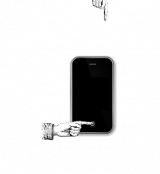 The Dev Team has released a video demo of PwnageTool 2.0. It seems that they have been working hard and the results look pretty good. The new GUI interface appears to be simple and user-friendly. Pwnage 2.0 is not available yet however, they say it will be soon. It will including the ability to jailbreak firmware 2.0. YAY! Below is what they have to say and a video demo.
The Dev Team has released a video demo of PwnageTool 2.0. It seems that they have been working hard and the results look pretty good. The new GUI interface appears to be simple and user-friendly. Pwnage 2.0 is not available yet however, they say it will be soon. It will including the ability to jailbreak firmware 2.0. YAY! Below is what they have to say and a video demo.
“We’ve added lots of new features, including 2.0 support, spotlight file indexing of .ipsws, canned websearches, installer custom configuration, custom root partitions and various other things that you’ll see on the release. Release date is soon although not this weekend. So check out the video, hopefully it will hold you off until we release. [Read more…]
winpwn 0.99.1.8BETA
It seems a little to deep for me to try just yet but if you’re brave enough to try it you might want to see this tutorial first. And if you’re wanting to use winpwn for firmware 2.0 it’s been disabled for now. This isn’t just a jailbreak, this allows you to install completely custom firmware. So you’ll want to check the official site for all the details and warnings but here’s the main one: WARNING THIS IS ONLY FOR BETA TESTERS [Read more…]