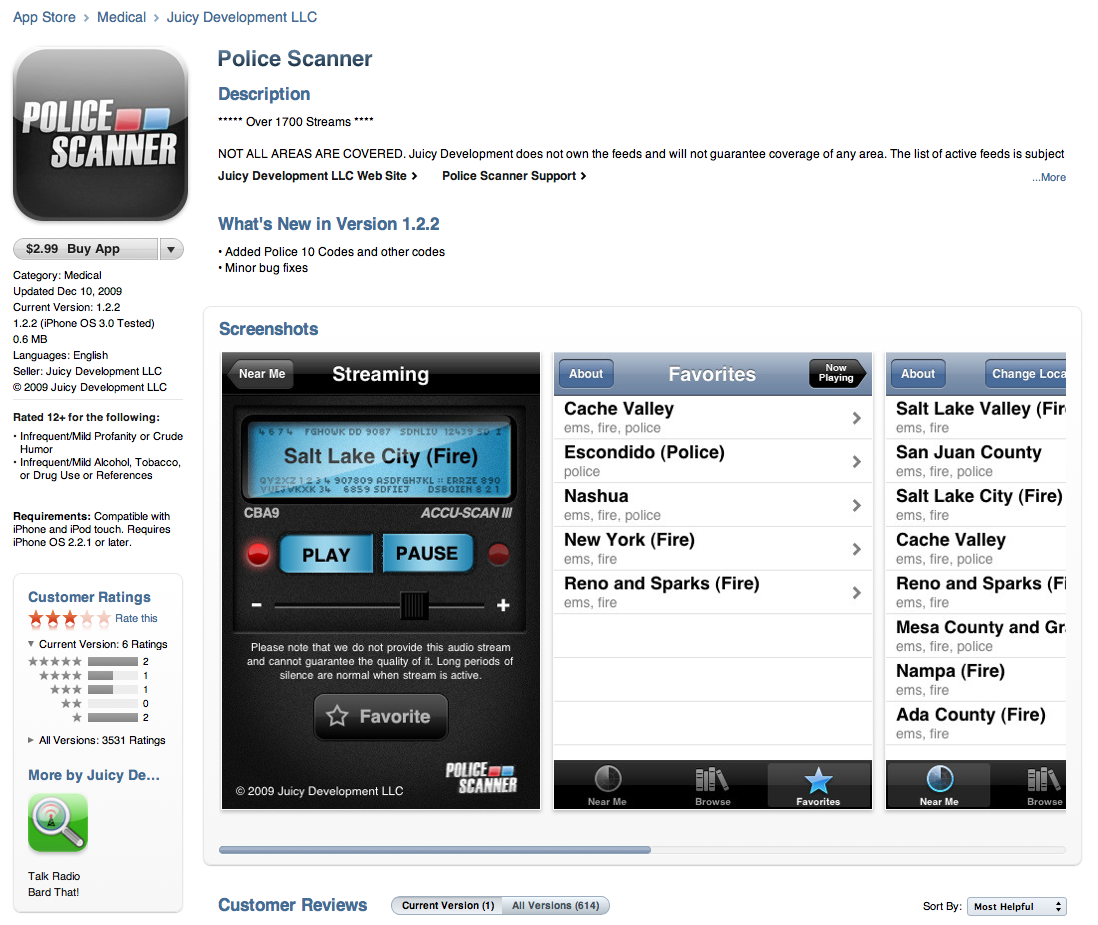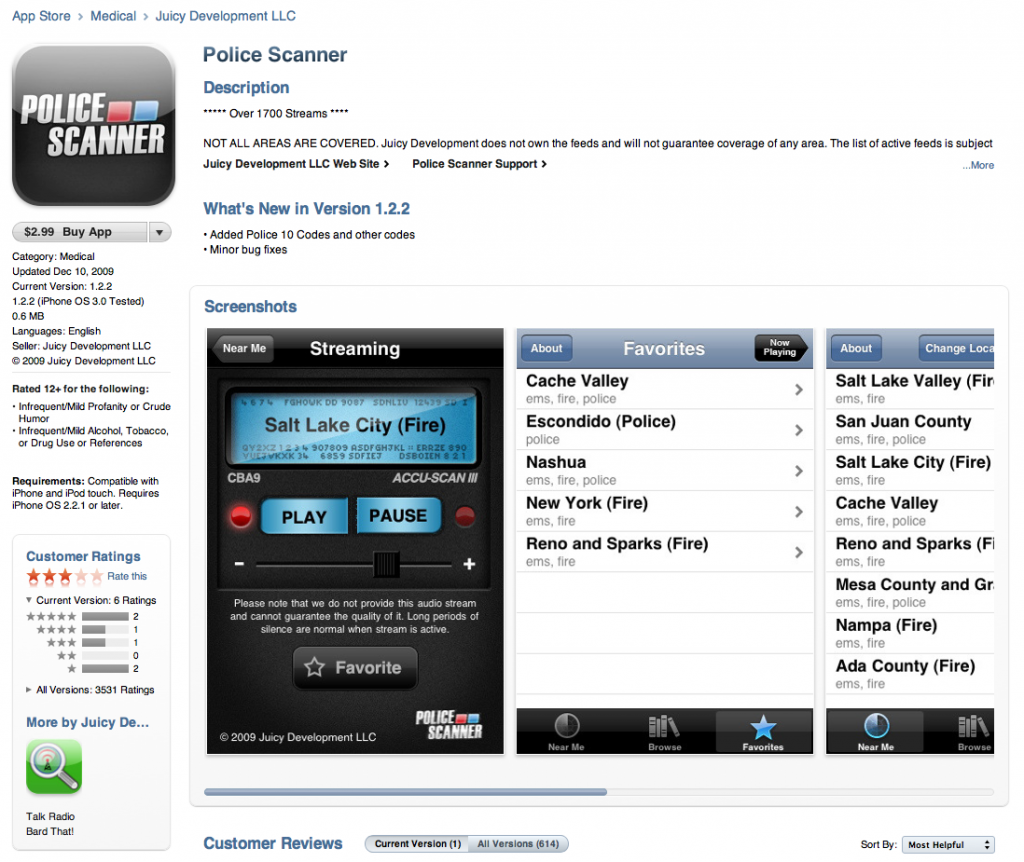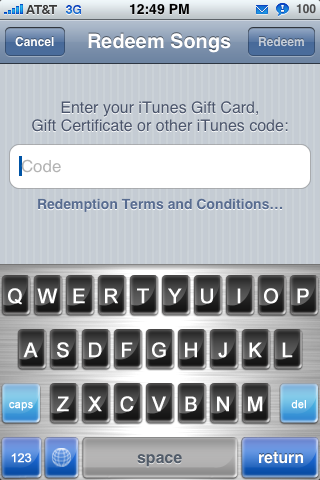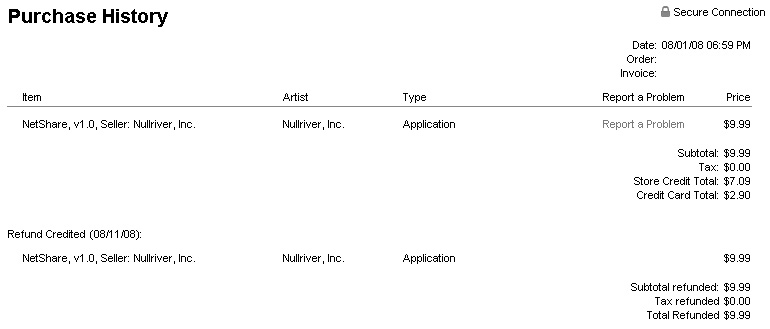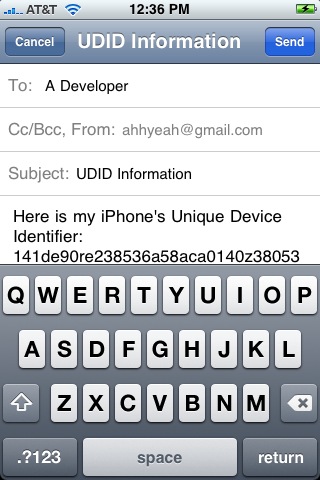Lots of people wonder if they should share an account in the App Store with people in their family. I highly recommend it and in this video I explain how it works and why you should. If you have anymore questions that I didn’t cover in the video just leave a comment below. [Read more…]
Apple’s Newest Firmware iOS 6 for the iPhone, iPad & iPod touch Preview
Apple recently announced new firmware to be released in the fall for the iPhone, iPad and iPod touch. There is no specific date yet. They have stated on their website that the firmware will work with the following devices: iPhone 3G, iPhone 4, iPhone 4S, iPod touch (4th generation), iPad 2, the new iPad (iPad 3). [Read more…]
iTunes Gets the Beatles [Videos]
So, Apple’s big iTunes announcement that we mentioned yesterday was that the Beatles will finally be available on iTunes. If you know anything about the Beatles and their history with Apple… you will understand what a big deal this is. With the news of the Beatles in iTunes, Apple also launched an ad campaign to promote the event. Below are five ads featuring the songs; “I Want to Hold Your Hand,” “All You Need Is Love,” “Let It Be,” “Yesterday” and “Here Comes the Sun.” Check out the videos below.
[Read more…]
Apple Redesigns iTunes App Store
![]() While looking at a new app this morning, I noticed the App Store in iTunes on my Mac had been redesigned. The screenshots seem bigger, a sidebar to the left with stats about the app, the descriptions starts small and can be expanded by clicking “more”. I like it so far. This may be part of the redesign before they release iTunes to be viewable on the web (recent rumors).
While looking at a new app this morning, I noticed the App Store in iTunes on my Mac had been redesigned. The screenshots seem bigger, a sidebar to the left with stats about the app, the descriptions starts small and can be expanded by clicking “more”. I like it so far. This may be part of the redesign before they release iTunes to be viewable on the web (recent rumors).
ScreenShot
Download Ringtones Wirelessly – Overview
![]() Another new feature of the 3.1 firmware is the ability to download ringtones wirelessly from your iPhone or iPod touch. Currently there are over 30,000 ringtones available from all 4 of the major music labels. The ringtones are $1.29 (USD) each.
Another new feature of the 3.1 firmware is the ability to download ringtones wirelessly from your iPhone or iPod touch. Currently there are over 30,000 ringtones available from all 4 of the major music labels. The ringtones are $1.29 (USD) each.
To view this new feature, you will need to go into the iTunes application and then the More option on the lower menu bar. Here you will see a Ringtones option in the menu. Once selected, you have the ability to view Featured, Top Tens (by genres) or Genres of ringtones. [Read more…]
Updating to iTunes 9 Does Not Affect Jailbreak or Unlock
![]() MuscleNerd from the Dev-Team says that it is safe to update iTunes to iTunes 9 even if your iPhone or iPod Touch is jailbroke and/or unlocked. So, if you have a jailbroke/unlocked device… go ahead and updated iTunes.
MuscleNerd from the Dev-Team says that it is safe to update iTunes to iTunes 9 even if your iPhone or iPod Touch is jailbroke and/or unlocked. So, if you have a jailbroke/unlocked device… go ahead and updated iTunes.
However, do not update to firmware 3.1 via iTunes. We haven’t heard anything official on the 3.1 firmware update and how it affects jailbreaking and unlocking yet. We will keep an eye on the Dev-Team for more info. [Read more…]
It’s Only Rock and Roll [liveblog]
![]() Apple’s events starts today at 10am Pacific, 12pm (noon) Central, & 1pm Eastern. I’d say for sure there will be a camera in the iPod touch, possible the Nano and updates to iTunes making it more “social”. There’s also been talk of the App Store approval process practically coming to a halt the last few days, so maybe there are some new apps coming, or new features to the App Store. (push notifications please!) I’ll be posting anything and everything I can find that effects the iPhone or iPod touch here
Apple’s events starts today at 10am Pacific, 12pm (noon) Central, & 1pm Eastern. I’d say for sure there will be a camera in the iPod touch, possible the Nano and updates to iTunes making it more “social”. There’s also been talk of the App Store approval process practically coming to a halt the last few days, so maybe there are some new apps coming, or new features to the App Store. (push notifications please!) I’ll be posting anything and everything I can find that effects the iPhone or iPod touch here over the next few hours so refresh often!

1:21 – Well the event is over and no camera for the iPod touch. CRAZY! We’ll get some articles out with details on all the news from today shortly.
1:09 – Nora Jones has come out to play. Seems they are not adding a camera to the iPod touch. Major #fail here…
1:03 – Not iPhone news, but nano is getting an FM tuner, pedometer, larger display, voiceover, microphone and speaker too.


1:02 – Just the Nano has gotten the camera so far…
12:56 – They are moving on to the iPod Classic. No word on camera for the iPod touch yet…
12:55 – iPod touch will now support Open GL.
12:52 – New Prices and sizes for the iPod touch! $199 for 8GB, $299 for 32GB, $399 for 64GB!

12:48 – EA demos Madden NFL 2010 for the iPhone and iPod touch! Available in the App Store now!

12:45 – Gameloft demos a new FPS called Nova.

12:36 – There are 607 titles on PSP, 3680 on DS, and 21,178 on iPhone OS
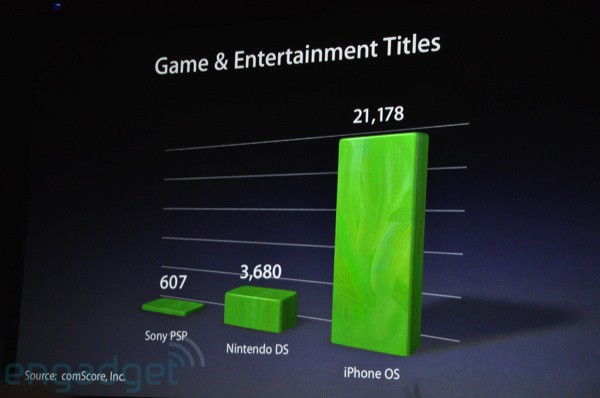
12:32 – iPod Touch now does genius mixes as well.
12:23 – You can even share iPhone apps between 5 home computers. (btw, you can already do this by having two iPhone/iPod touches on the same iTunes account.)
12:13 – Improved Syncing, App Management, Albums will come with videos, lyrics, etc, Store Redesign, Drag and drop sharing music between 5 home computers.


12:10 – Over 30,000 ringtones can be bought right from the iPhone, at $1.29 a pop
12:05 – 3.1 is a free download, beginning today.

12:03 – STEVE IS IN THE HOUSE!

iTunes Gift Card for Christmas?
![]() So, I can see that a lot of you are getting iTunes Gift cards for Christmas. Just some quick tips. They can be used for both apps and music, not just music. You can also redeem them right on your iPhone, not just in iTunes. In iTunes on your computer you just click “redeem” on the top right hand side of the iTunes Store. On your iPhone, open iTunes, not the App Store, and tap the last tab, “Downloads”. Then tap redeem in the top right corner. Just type in your code and tap redeem. Close iTunes, then open the App Store and close it. It should prompt you for your iTunes password. Once you enter it, it should start downloading.
So, I can see that a lot of you are getting iTunes Gift cards for Christmas. Just some quick tips. They can be used for both apps and music, not just music. You can also redeem them right on your iPhone, not just in iTunes. In iTunes on your computer you just click “redeem” on the top right hand side of the iTunes Store. On your iPhone, open iTunes, not the App Store, and tap the last tab, “Downloads”. Then tap redeem in the top right corner. Just type in your code and tap redeem. Close iTunes, then open the App Store and close it. It should prompt you for your iTunes password. Once you enter it, it should start downloading.
This also works for free promo codes from developers. Also, remember that when you buy a song or application, all other iPhones on the same account can download them for free. This is a great way to share the cost of a game your brother or sister might also want. If you have any other questions on how this all works, please let me know! [Read more…]
NetShare Refund
|
|
![]() There’s lots of drama lately about applications being pulled from the App Store. There’s all kinds of ideas why some were pulled. Some were pulled, brought back, pulled, brought back, and pulled. Unlike PhoneSaber, which is rumored to come back with Star Wars official branding, NetShare will likely never come back unless AT&T changes some things. NetShare allows your iPhone to share it’s cellular data connection over WiFi. I decided to see what I could do about getting a refund. Here’s what I did: [Read more…]
There’s lots of drama lately about applications being pulled from the App Store. There’s all kinds of ideas why some were pulled. Some were pulled, brought back, pulled, brought back, and pulled. Unlike PhoneSaber, which is rumored to come back with Star Wars official branding, NetShare will likely never come back unless AT&T changes some things. NetShare allows your iPhone to share it’s cellular data connection over WiFi. I decided to see what I could do about getting a refund. Here’s what I did: [Read more…]
Ad-Hoc & UDID
| Available In: App Store | Price: Free |
![]() There have been a few websites reporting that there was a rumored beta testing program going to be released where developers could give you an app for free to test if you were some kind of reviewer or tester. I was kinda confused because I thought there was already something like this. Then I saw this article from TUAW explaining adhoc and that it was already available.
There have been a few websites reporting that there was a rumored beta testing program going to be released where developers could give you an app for free to test if you were some kind of reviewer or tester. I was kinda confused because I thought there was already something like this. Then I saw this article from TUAW explaining adhoc and that it was already available.
Here’s how it works. You give the developer your UDID (unique device identifier) and they can compile a zip file of their app with your ID. It will only run on your iPhone. To get your UDID, Erica Sadun made a sweet little app that when ran, opens an email with your UDID and ready to send to the developer, you just need to add their email address. Once the developer send you the app you can just drag it in to the applications section of your iTunes. Developers can do this to up to 100 iPhones. I’m not sure if this is per app or for all apps. [Read more…]
iTunes Update – Version 7.7.1
There is an update to version 7.7.1 of iTunes. To see the update, you can select Help in the iTunes menu bar and then Check for Updates. You will get a pop-up allowing you to download the 70.15 MB update which also includes QuickTime. According to the change log, the update, “includes fixes to improve stability and performance.” Hopefully we will see some faster sync time!
Updating iTunes will not affect your jailbreak or unlock.
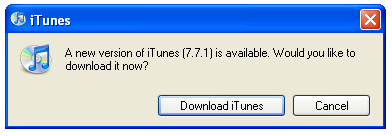
App Store/iTunes Bug
![]() BigBoss has written an article on a problem with the App Store/iTunes which also affects Cydia (and will probably also affect Installer 4.0). The problem has to do with installing applications. Have you had a time when you install an app and your iPhone just sits there…there is no icon and you have a spinning wheel next to your carrier icon on your status bar? This has happened to me once and Doug a few times. Though, it is always with App Store apps and never with apps installed via Cydia. Below is what BigBoss has to say about the bug.
BigBoss has written an article on a problem with the App Store/iTunes which also affects Cydia (and will probably also affect Installer 4.0). The problem has to do with installing applications. Have you had a time when you install an app and your iPhone just sits there…there is no icon and you have a spinning wheel next to your carrier icon on your status bar? This has happened to me once and Doug a few times. Though, it is always with App Store apps and never with apps installed via Cydia. Below is what BigBoss has to say about the bug.
[Read more…]
Syncing iPhone taking FOREVER…not anymore!
 One thing that has been driving me crazy since upgrading to firmware 2.0 is that it takes forever to sync my iPhone…like FOREVER. Well, zerologic published an article describing how to turn off the back-up process using your Mac. This is only an option for those of you who do not keep a lot of important info on your iPhone because it means that you will no longer have a back-up of anything on your iPhone. You would still be able to sync your iPhone with information from your computer, like a contact’s list or calendar. However, anything you have exclusively on your iPhone would not be backed-up.
One thing that has been driving me crazy since upgrading to firmware 2.0 is that it takes forever to sync my iPhone…like FOREVER. Well, zerologic published an article describing how to turn off the back-up process using your Mac. This is only an option for those of you who do not keep a lot of important info on your iPhone because it means that you will no longer have a back-up of anything on your iPhone. You would still be able to sync your iPhone with information from your computer, like a contact’s list or calendar. However, anything you have exclusively on your iPhone would not be backed-up.
Make sure you read all the info below before proceeding!
[Read more…]
Firmware 2.0 Now Available in iTunes
 You are now able to upgrade to firmware 2.0 by simply going into iTunes and selecting the Check for Update option. Remember, upgrading to firmware 2.0 will mean your iPhone will no longer be jailbroke, fake activated or unlocked (there is no jailbreak option for firmware 2.0). If you do not want to upgrade to 2.0, just select Cancel if you get a pop-up telling you to upgrade.
You are now able to upgrade to firmware 2.0 by simply going into iTunes and selecting the Check for Update option. Remember, upgrading to firmware 2.0 will mean your iPhone will no longer be jailbroke, fake activated or unlocked (there is no jailbreak option for firmware 2.0). If you do not want to upgrade to 2.0, just select Cancel if you get a pop-up telling you to upgrade.
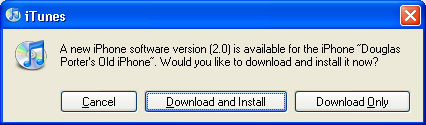
iPhone 3G Activation Issues
![]() We’ll write a longer update later about our morning but while we were at the Apple Store (for 2 hours) there seemed to be a problem with the local network. Employees were scrambling fix routers, airport express and find hard wire cables but then realized it was not a local issues, but a worldwide issues. Both Apple stores and cellular service providers were having issues. Eventually the Apple employees just told me to take it home and activate it.
We’ll write a longer update later about our morning but while we were at the Apple Store (for 2 hours) there seemed to be a problem with the local network. Employees were scrambling fix routers, airport express and find hard wire cables but then realized it was not a local issues, but a worldwide issues. Both Apple stores and cellular service providers were having issues. Eventually the Apple employees just told me to take it home and activate it.
I stopped by the AT&T store and they were having the same problems. They went to just selling iPhones without activating them and just making sure people were signing up for service. We stopped at a local coffee house/restaurant, Panara Bread, and activated Brooke’s iPhone after about 3 attempts. My iPhone was another story! At the time of writing this article, I was still getting the following error every time I connected my iPhone via USB to our laptop and iTunes: