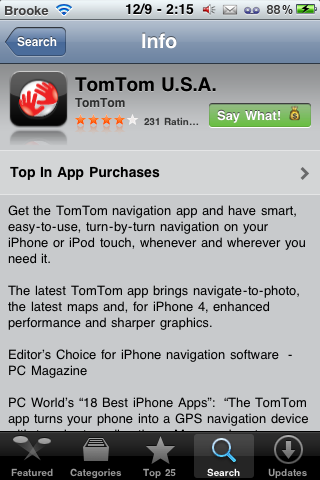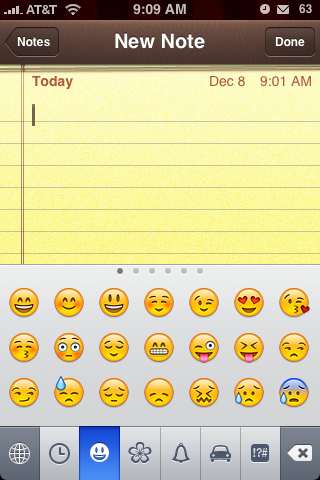StayOpened is an application that keeps the App Store application open while the app downloads in the background. Normally, the App Store app closes as soon as you select “install” and then gives you the little pop-up for your iTunes password. This app keeps the App Store open. You still get the password pop-up but you get to stay in the App Store and the apps download in the background. This is helpful for those times when you want to give a few apps a try. Instead of closing, reopening, closing, reopening… you can just install them all!
[Read more…]
StayOpened – Keep App Store Open While Installing Apps
Motorcycle iPhone Installation
![]() So, what could be better than an iPhone? An iPhone attached to a Ducati… This article shows you how to mount your iPhone to your motorcycle using the biologic™ BIKE Mount for iPhone and other parts for a total of $106.
So, what could be better than an iPhone? An iPhone attached to a Ducati… This article shows you how to mount your iPhone to your motorcycle using the biologic™ BIKE Mount for iPhone and other parts for a total of $106.
Product Link (biologic™ BIKE Mount for iPhone) $59.99
Video
Product Video
Download Ringtones Wirelessly – Overview
![]() Another new feature of the 3.1 firmware is the ability to download ringtones wirelessly from your iPhone or iPod touch. Currently there are over 30,000 ringtones available from all 4 of the major music labels. The ringtones are $1.29 (USD) each.
Another new feature of the 3.1 firmware is the ability to download ringtones wirelessly from your iPhone or iPod touch. Currently there are over 30,000 ringtones available from all 4 of the major music labels. The ringtones are $1.29 (USD) each.
To view this new feature, you will need to go into the iTunes application and then the More option on the lower menu bar. Here you will see a Ringtones option in the menu. Once selected, you have the ability to view Featured, Top Tens (by genres) or Genres of ringtones. [Read more…]
OS v2 – Wallpaper Pack
| Available In: Cydia | Price: Free |
![]()
 OS v2 wallpaper pack contains 9, and like v1 of the wallpaper pack, all the wallpapers are OS inspired. Most the wallpapers in this pack are Apple logos however, there are a few random other ones as well (see screenshots below). I’m not overly impressed with this pack of wallpapers but, there might be one in there that you are looking for. Remember, when you install this wallpaper pack, the wallpapers are added to your stock Settings application under Wallpapers. You can get OS v1 via the MacCiti source.
OS v2 wallpaper pack contains 9, and like v1 of the wallpaper pack, all the wallpapers are OS inspired. Most the wallpapers in this pack are Apple logos however, there are a few random other ones as well (see screenshots below). I’m not overly impressed with this pack of wallpapers but, there might be one in there that you are looking for. Remember, when you install this wallpaper pack, the wallpapers are added to your stock Settings application under Wallpapers. You can get OS v1 via the MacCiti source.
Note: If you would like to manually delete some of the wallpapers once you install the pack, you can ssh into the Library/Wallpapers folder on your iPhone or iPod Touch and delete them from there. [Read more…]
New Poll – What type of App Store applications do you tend to install most often?
![]() Time for a new poll. The last poll was – Did you upgrade to the 3.0 firmware? Below are the results.
Time for a new poll. The last poll was – Did you upgrade to the 3.0 firmware? Below are the results.
– Yep sure did! (66.0%, 1,093 Votes)
– No, and I’m not going to. (4.0%, 63 Votes)
– I’m going to, I just haven’t yet. (30.0%, 493 Votes)
Total Voters: 1,649
The poll above was taken right when 3.0 was first released. It would be interesting to take it again now and is if the results are any different. You can still vote on this Poll in our Poll Archive page. You can also vote/view all the past polls on the Poll Archive page as well. [Read more…]
Spell Number – Free Emjoi [Emoticons]
Ok, this is not new information however, I felt like I should write about it because I am highly confused as to why a $1.99 Emoji app is in the Top Paid Apps when you can get Emoji for free!
For those of you who do not know what Emoji is, according to Wiki, it is “the Japanese term for the picture characters or emoticons.” It basically enables those cute little emoticons on your iPhone or iPod Touch. Just to make one thing clear, Emoji are already technically on your iPhone and iPod Touch, Emoji applications just enable them.
[Read more…]
F.A.Q Page – How to Install an Application using Cydia.
![]() I added another guide to our f.a.q page. This is a very basic guide on how to install applications using Cydia. I will continue to add more guides on how to use Cydia as I update the f.a.q page to be more firmware 2.x friendly…not that all those Installer guides aren’t useful! :)
I added another guide to our f.a.q page. This is a very basic guide on how to install applications using Cydia. I will continue to add more guides on how to use Cydia as I update the f.a.q page to be more firmware 2.x friendly…not that all those Installer guides aren’t useful! :)