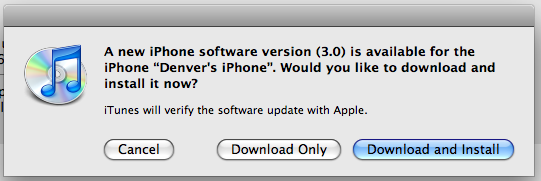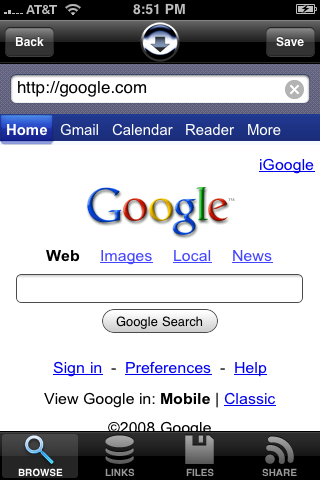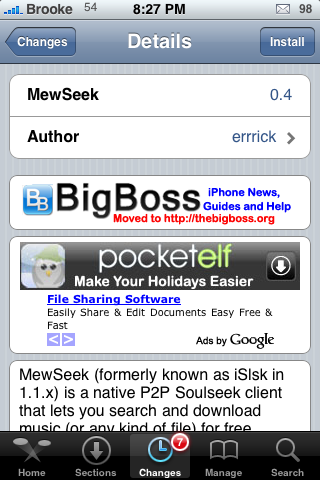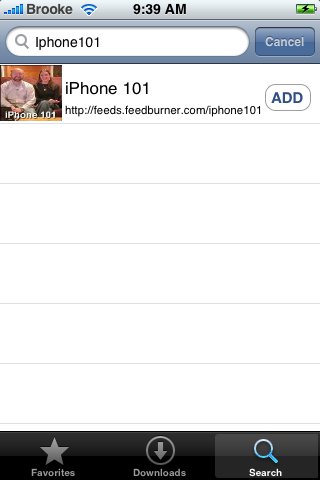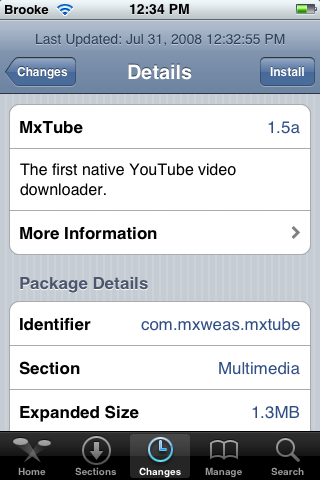![]() Another new feature of the 3.1 firmware is the ability to download ringtones wirelessly from your iPhone or iPod touch. Currently there are over 30,000 ringtones available from all 4 of the major music labels. The ringtones are $1.29 (USD) each.
Another new feature of the 3.1 firmware is the ability to download ringtones wirelessly from your iPhone or iPod touch. Currently there are over 30,000 ringtones available from all 4 of the major music labels. The ringtones are $1.29 (USD) each.
To view this new feature, you will need to go into the iTunes application and then the More option on the lower menu bar. Here you will see a Ringtones option in the menu. Once selected, you have the ability to view Featured, Top Tens (by genres) or Genres of ringtones. [Read more…]