| Available In: Cydia | Price: $4.99 – Free 14 day trial |
Pocaster is an application that allows you to wirelessly download podcasts (similar to MobileCast). When you open Podcaster, you will get a nice splashscreen and then the main page of the application. Here you will see a lower menu bar with the options; My Podcasts, Unplayed and Downloads. My Podcasts is where you can search for a podcast or import a podcast. You can do this by selecting the + icon in the upper left corner of the screen.
If you find a podcast you would like, you can select it and it will be add it to the My Podcasts list. Once selected, you will then be brought back to the main screen where you will see the podcast you just selected from the the search results. From here you can select the title of the podcast to get a list of all the available podcasts. This will bring up a list and another menu bar. On the lower menu bar you now have the option to (from left to right) mark all the podcasts as read, use the build in movie player or Podcaster’s movie player, unsubscribe to the entire podcast and refresh the podcast list.
If you select one of the podcasts from the list, it will open the podcast. You then have the option to (from left to right) view the movie using the built in movie player, mark the podcast as not new or if you tap the icon again you can mark it as new again, play the podcast and download the podcast. I would suggest downloading the podcast before trying to watch it unless you are on smokin fast internet. Other wise it tried to download while you watch it and you end up hearing like one minute and then have to wait another minute while it downloads more of the podcast!! You can also get more info about the podcast by selecting the list icon in the upper right corner. To get back to the list of podcasts, select the arrow icon in the upper left corner.
Once you have selected a podcast from the list it will no longer have a blue circle to the right or it…indicating that it is no longer new. Now, you can select the Podcaster icon in the upper left corner to get back to the My Podcasts list.
Back on My Podcasts, if you select the Unplayed option on the lower menu bar, you will get a list of all unplayed podcasts from all the podcasters in your My Podcasts list. The Downloads option on the lower menu bar will list the podcasts that you have actually downloaded. Just select one to get the play screen.
I did find that if you start a podcast downloading, it will continue to download the podcast while you use the application. Also, if you close the app, it will pause the download and start it again as soon as you open the application back up…which is a nice feature! The application does get a little laggy when it is downloading podcasts but, it isn’t too bad. Overall, a nice application…it does exactly what it is supposed to do and does it well. If you want to purchase the full application, you can do so for $4.99.



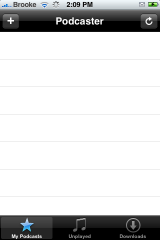
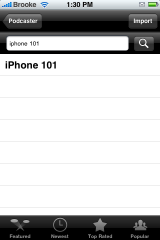



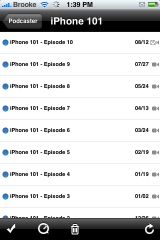

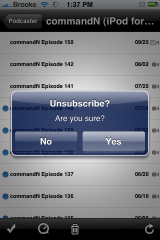


Hey Brooke, what’s this theme you are using on your iphone? I found something similar a while ago but I can’t seem to be able to put my hands on it anymore… Please let me know. thanks
That one is called Lets See. I also like another one that is very similar called Reveal. I did a post that shows them side-by-side…you can check it out HERE.
Thanks :-)
FINALLY!
ever since this got denied from the App Store, the developer has been saying he was gonna release it via Cydia. All I have to say is ITS ABOUT TIME!
I’m guessing Apple’s recent announcement that they’re ditching the NDA for the SDK had something to do with the timing of this Apps release via Cydia.
YES!
Finally, I can use my iPhone how I want: download the newest podcasts while having breakfast and then listening to them while riding the train to school.
No outdated podcasts anymore, no need to start up windows!
I am more then happy with this app and would even pay double the price for it – I can’t believe that Apple a) doesn’t offer this feature themselves and b) banned this app from AppStore.
Will Mobilecast come out eventually? I heard the beta came out a few weeks ago, but have not heard ANYTHING since then. Is this a good substitute?
Mobilecast is the really the only thing keeping me from updating to 2.0 (I know, there’s not many of us left..lol). I would miss that app a lot.