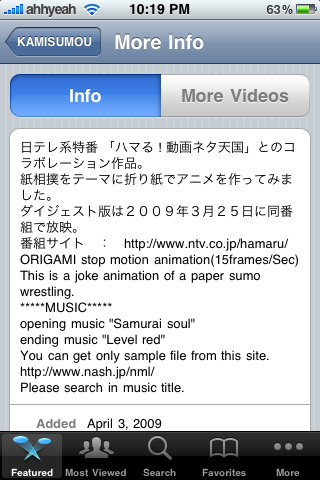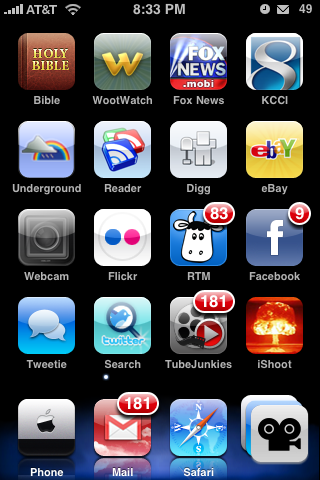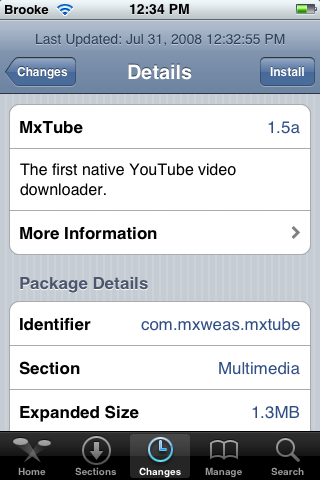I’ve been having trouble watching YouTube videos on my iPhone 4 and my iPad. I have an Apple AirPort Extreme router and it’s the newest model with the most recent firmware. I was excited when the new firmware updates for the iPhone and iPad were released that were supposed to fix the YouTube problem. It didn’t fix my problem so I went looking elsewhere for a fix. Here’s some of the things people have tried that fixed it. What fixed it for me was turning off both the 802.11n and turning off my guest network on the router. Note: many people have commented about the 802.11n on the iPhone 4 but know this: the 802.11n on the AirPort Extreme runs at 5Mhz and the iPhone 4 runs at 2.4Mhz so they are not compatible. The iPad however does use the AirPort’s 5Mhz. [Read more…]
YouTube Mobile Redesign
YouTube has updated their mobile webpage for the iPhone & iPod touch. The new layout is much cleaner and issuing HTML 5 technology. Updates include speed, larger buttons, search suggestions, ability to create playlists, ability to favorite & like. Here’s a video demo and some screenshots. [Read more…]
Apple Opens YouTube Channel, Posts iPad Video and Keynote
![]() Apple has finally opened what appears to be an official YouTube Channel. This means we can now embed any video that Apple release there, here on AIS. Here is the iPad video from Apple’s website and that was played at the end of the Keynote and the entire Keynote split into 4 videos:
Apple has finally opened what appears to be an official YouTube Channel. This means we can now embed any video that Apple release there, here on AIS. Here is the iPad video from Apple’s website and that was played at the end of the Keynote and the entire Keynote split into 4 videos:
Apple – iPad – Introducing the iPad
TwitVid Update – Upload Videos to Facebook, MySpace and YouTube
| Available In: App Store | Price: Free |
![]() TwitVid recently updated their website/app adding the ability to upload your videos to Facebook, MySpace and YouTube. To turn the features on, you you will need to go to their website, login and choose where you would like the videos to upload.
TwitVid recently updated their website/app adding the ability to upload your videos to Facebook, MySpace and YouTube. To turn the features on, you you will need to go to their website, login and choose where you would like the videos to upload.
The next time you post a video to Twitter using TwitVid, it will also add the video to the other places you have chosen. You do not have the choice to post one video to just Twitter and another to both Twitter and Facebook. Once you turn on the Facebook (or YouTube or MySpace) option on the website, it will automatically upload all the videos you post on Twitter to the other places. In order to not upload a video to a certain place, you would have to go back onto the website and remove that option.
Things to note:
– When a video is uploaded to Facebook it adds the video to your “wall” however, it does not add it to the actual Video app in Facebook.
– When a video is uploaded to YouTube it is uploaded directly into your YouTube account.
– When a video is uploaded to MySpce – WHAT! Who uses MySpace!!
ScreenShots
Firmware 3.0 Preview: YouTube
![]() A lot of people have been having trouble getting YouTube to work during the Beta process of the iPhone 3.0 firmware. With the 3rd beta, most have claimed it works again. Now that it does, we can show you what’s new so far. First, when seeing the details of a video, the info isn’t displayed right under the video thumbnail any more. You must tap the blue arrow which will bring you to a screen with two options, Info or More Videos. These tabs have a lot more features than before like rating, commenting and flagging videos. You can also see all the other comments on the video which you couldn’t do before. The More Video tab shows you more videos by the same user and the option to subscribe to that users videos. [Read more…]
A lot of people have been having trouble getting YouTube to work during the Beta process of the iPhone 3.0 firmware. With the 3rd beta, most have claimed it works again. Now that it does, we can show you what’s new so far. First, when seeing the details of a video, the info isn’t displayed right under the video thumbnail any more. You must tap the blue arrow which will bring you to a screen with two options, Info or More Videos. These tabs have a lot more features than before like rating, commenting and flagging videos. You can also see all the other comments on the video which you couldn’t do before. The More Video tab shows you more videos by the same user and the option to subscribe to that users videos. [Read more…]
TubeJunkies – RSS Reader for YouTube
| Available In: App Store | Price: $5.99 |
![]() When I first heard about this app I wasn’t too interested because I hardly ever use YouTube. I really hate that you can’t sort your search results to the most recent videos when you search for something. I’ve recently been interested in remote control cars, specifically from a brand named Traxxas. They have many different models and I’ve been searching YouTube on my computers and checking them out. I also check iPhone videos every once in a while for the latest info.
When I first heard about this app I wasn’t too interested because I hardly ever use YouTube. I really hate that you can’t sort your search results to the most recent videos when you search for something. I’ve recently been interested in remote control cars, specifically from a brand named Traxxas. They have many different models and I’ve been searching YouTube on my computers and checking them out. I also check iPhone videos every once in a while for the latest info.
With TubeJunkies I can enter in these search terms and it shows me the most recent videos like an RSS reader. It also makes the thumbnail dim once I’ve watched them. The only catch is some videos, maybe 20% of them, are too new and haven’t been converted for the iPhone. If you’re into YouTube the apps worth it. However, it’s biggest downfall is the price at $5.99. I’d probably pay $2.99 max for it. [Read more…]
Last Weeks Poll Results
![]() Time for a new poll. The last poll was – How often do you use the YouTube application on your iPhone or iPod Touch? Below are the results based on when we added the poll a little under a week ago.
Time for a new poll. The last poll was – How often do you use the YouTube application on your iPhone or iPod Touch? Below are the results based on when we added the poll a little under a week ago.
At least once a day. (9%, 93 Votes)
At least a couple, or more, times a week. (14%, 149 Votes)
Maybe once a week. (14%, 149 Votes)
Maybe a few times a month. (20%, 224 Votes)
Hardly ever. (32%, 350 Votes)
Never. (11%, 121 Votes)
It is turned off on my iPhone or iPod Touch via the Restrictions settings. (1%, 7 Votes)
Total Voters: 1,093
I personally do not use YouTube a ton…I was actually one of the 350 Hardly Ever votes. I did this poll just out of curiosity and I thought it would turn out much differently than it did! I honestly thought there were be a lot more votes in the At least once a day and At least a couple, or more, times a week categories. So, interesting poll!
New Poll – How often do you use the YouTube application on your iPhone or iPod Touch?
![]() Time for a new poll. The last poll was – Have you asked for or plan on buying an iPhone and/or iPod Touch (or accessories) for Christmas? Below are the results based on when we added the poll a week ago.
Time for a new poll. The last poll was – Have you asked for or plan on buying an iPhone and/or iPod Touch (or accessories) for Christmas? Below are the results based on when we added the poll a week ago.
Have you asked for or plan on buying an iPhone and/or iPod Touch (or accessories) for Christmas? (Choose all that apply!)
I plan on buying at least one iPhone for Christmas (24%, 75 Votes)
I plan on buying at least one iPod Touch for Christmas (12%, 38 Votes)
I have asked for an iPhone for Christmas (15%, 46 Votes)
I have asked for an iPod Touch for Christmas (9%, 28 Votes)
I plan on buying iPhone and/or iPod Touch Accessories for Christmas (44%, 137 Votes)
I have asked for iPhone and/or iPod Touch Accessories for Christmas (34%, 105 Votes)
Total Voters: 311
We do not plan on buying any more iPhone’s for Christmas (at least I don’t think we do) though, Doug’s grandma and grandpa each just got one and Doug is trying to talk my dad into getting one too…which I think he might be pretty close to doing! Doug did get a Mophie Juice Pack for Christmas…which he loves!! You can check out our video review of it HERE. I apologize for not having an option in the last poll that said you were not buying nor asking for anything iPhone or iPod Touch related for Christmas! I will remember that for next time! :)
You can still vote on this Poll in our Poll Archive page. You can also vote/view all the past polls on the Poll Archive page as well. Below is the new poll.
MxTube 1.5a
| Available In: Cydia | Price: Free |
![]() MxTube has made it’s way into Cydia. Honestly, I wasn’t expecting to see it so quickly based on a post written by the developer a few days ago saying that MxTube was going to be delayed due to a few bugs. It seems the developer has made a compromise releasing version 1.5a. It basically makes MxTube run on the 2.0 firmware…there are a few new feature but, it is not the full MxTube 2.0 version. The new features include; Background Downloader (which allows you to continue to download videos even after closing the application), Video Descriptions and the ability to watch videos in MxTube before downloading them. All of which are very cool new features!!
MxTube has made it’s way into Cydia. Honestly, I wasn’t expecting to see it so quickly based on a post written by the developer a few days ago saying that MxTube was going to be delayed due to a few bugs. It seems the developer has made a compromise releasing version 1.5a. It basically makes MxTube run on the 2.0 firmware…there are a few new feature but, it is not the full MxTube 2.0 version. The new features include; Background Downloader (which allows you to continue to download videos even after closing the application), Video Descriptions and the ability to watch videos in MxTube before downloading them. All of which are very cool new features!!
When you first open MxTube 1.5a, you will need to accept the License Agreement. From here you will get a donate pop-up and then be brought to the main page of the application. The overall application looks the same. You still have the options; [Read more…]
MxTube 2.0 available soon!
![]() Every once and a while we still get random emails asking us what ever happened to MxTube 2.0, a YouTube video downloader. Well, ever since we first learned that the developer of MxTube was working on MxTube 2.0, I have been keeping a close eye on his blog and it seems he is finishing up the development of MxTube 2.0 and we should see it in the next few days!
Every once and a while we still get random emails asking us what ever happened to MxTube 2.0, a YouTube video downloader. Well, ever since we first learned that the developer of MxTube was working on MxTube 2.0, I have been keeping a close eye on his blog and it seems he is finishing up the development of MxTube 2.0 and we should see it in the next few days!
Below is some info about MxTube 2.0 via the developer. Check out our post on MxTube for more info about the app.
[Read more…]
YouTube Thumbnails Now in Safari
![]() With firmware 2.0 Safari now supports embedded YouTube videos. The videos don’t actually play in the browser, but it does show a thumbnail of the video and when you tap on it you can watch the video full screen. Another nice thing is when you tap done on the video it goes right back to the Safari page you were on. For some reason the thumbnails don’t always appear on all websites but the button to play is still there. [Read more…]
With firmware 2.0 Safari now supports embedded YouTube videos. The videos don’t actually play in the browser, but it does show a thumbnail of the video and when you tap on it you can watch the video full screen. Another nice thing is when you tap done on the video it goes right back to the Safari page you were on. For some reason the thumbnails don’t always appear on all websites but the button to play is still there. [Read more…]
iPhone Video Recorder 1.2.4.1
![]() The update to version 1.2.4.1 of iPhone Video Recorder now allows you to upload videos to Youtube using your standard Youtube account. The update also gives better stability to the application and fixes a few bugs. Just a reminder, if you do not have the registered version of this applications, you can only record up to 30 times and they can only be 30 seconds long. Also, it will add a watermark in the lower right corner of the video that says, Dream Catcher and the website. If you have the registered version, [Read more…]
The update to version 1.2.4.1 of iPhone Video Recorder now allows you to upload videos to Youtube using your standard Youtube account. The update also gives better stability to the application and fixes a few bugs. Just a reminder, if you do not have the registered version of this applications, you can only record up to 30 times and they can only be 30 seconds long. Also, it will add a watermark in the lower right corner of the video that says, Dream Catcher and the website. If you have the registered version, [Read more…]
OrbLive 2.00.0553
This application may be one of the best applications ever for the iPhone. It allows you access to your pictures and music from your computer streamed over wifi to your iPhone. But, there’s more! Video… not just video, recorded video from Windows Media Center. Not just recorded video, LIVE video streaming from your Windows Media Center PC. There’s more! Live webcams! YouTube! You’ve gotta watch this video to see all the features! OrbLive is available through the Ste Packaging Source under the Multimedia section.