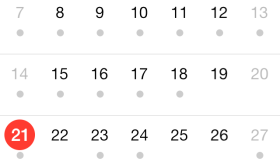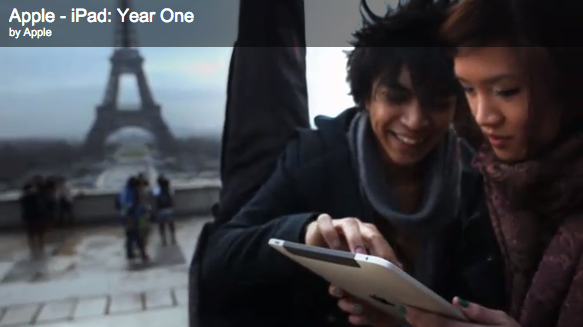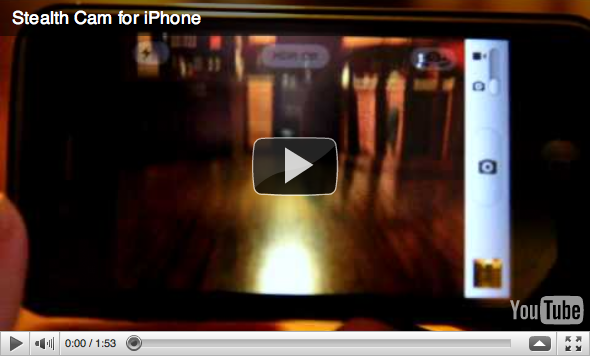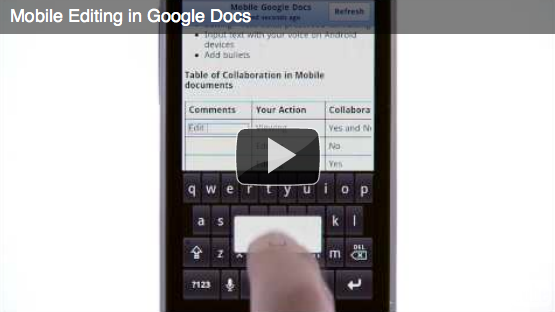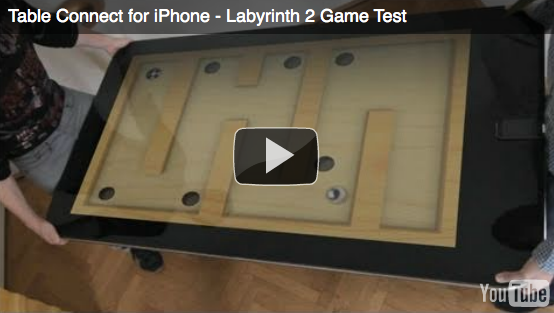Hey guys! We are so excited to bring back i101! In episode 25 we talk about the many rumors of what’s to come at Apple’s 2016 World Wide Developer’s Conference. [Read more…]
AIS Studio Update! 🎥📱
We’ve been working hard to get our studio up and running so we can start recording new episodes of i101! Check out the progress and let us know what you want us to cover! [Read more…]
Siri vs. Cortana – Happy Anniversary (Commercial)
I’ve recently been seeing this commercial from Microsoft about their Siri competitor, Cortana. Although I’m pretty sure I’ll never buy a phone from Microsoft (And I know no one that has one), this feature is really nice. Now I’m not sure how it works in real world scenarios but this seems impressive. Like Google Now, it adapts to your schedule, location, traffic and other information to make your life easier. Apple is behind on this one. There are location based tasks and Siri is really good at what it does but it doesn’t really seem to be getting much better lately. It needs to take a real leap to get ahead. What do you think? Also, according to the comments, the real Cortana voice doesn’t sound like that. [Read more…]
iOS 7: Calendar
Apple’s Calendar app has a very fresh new look. Almost too fresh. I really don’t like the use of so many circles throughout the OS. You’ll see it more later in other iOS 7 apps we review. The Calendar app is very white, like many other of the iOS apps. The current day is highlighted with a red dot and days that have events have small grey dots below the date. Navigation is much easier when you get the hang of it. The year view is pretty sweet too! Check it out in the screenshots below. [Read more…]
iOS 4.3 Untethered Jailbreak [Video]
As I mentioned yesterday, the Dev-Team had informed us that i0n1c had a 4.3 untethered jailbreak ready for when the new iOS was released. Today, i0n1c posted a video demo of the iOS 4.3 untethered jailbreak. There has been no word from the Dev-Team on when the jailbreak will be available. For now, it is being labeled an “alpha” release. Below is the demo video done on an iPad running iOS 4.3.
[Read more…]
14 iPad 2 Guided Tour Videos From Apple
Apple has posted 14 videos of the features of the new iPad. Many are repeats from the first iPad but they do included FaceTime, AirPlay, GarageBand and iMovie. These videos are really good for someone looking to get an iPad for the first time and isn’t sure if it will work for them. You can view them all at http://www.apple.com/ipad/guided-tours. [Read more…]
iPad: Year One [Video]
If you haven’t had a chance to check out the Keynote from yesterday’s iPad 2 Event, you will want to check out the video below. It is a recap video of the first year of the iPad and the impact is has had on the medical field, schools, autistic children and just people in general. Be warned, it’s kind of a tear jerker. You can check it out below.
[Read more…]
Watch the iPad 2 Event Keynote [Video]
Apple has posted the keynote for the iPad 2 Event. All 71 minutes and 21 seconds is viewable below. So, grab some popcorn and M&M’s (seriously guys, if you haven’t had M&M’s in your popcorn you are missing out), sit back and enjoy the keynote!
[Read more…]
Apple’s iPad 2 Demo Video [Video]
If you haven’t had a chance yet, you will want to check out Apple’s Demo Video for the iPad 2. It highlights the new features of the iPad 2 as well as some of the new software and accessories. Very Cool. You can check out the video below.
[Read more…]
Stealth Cam – Take Pictures & Video When iPhone is Locked [video]
I’ve been wanting a hack like this for a while. I’ve been in stores when I wish I could take video secretly. Now I can! The hack is called Stealth Cam and once installed its super easy. Just open your camera app, choose whether you want to take a picture or video, then lock your iPhone. Now just hit a volume button and it will take a pic or start the recording depending on which setting you’re on. If taking a video you can stop it with the volume button too. That’s it! Once you hit unlock you’ll be right back at the camera app. Now all I need is a hack that lets the camera record or stream in the background! [Read more…]
Google Rolling Out Ability to Edit Google Docs via Mobile Browser [Video]
When I heard that Google had announced that, in the next few days, they will be rolling out the ability to edit Google docs from the mobile browser… I have to admit that my ears perked up. I know this might seem totally old school but I use Google docs for my grocery list (I know! There are a ton of apps in the App Store for grocery lists but I can’t help it… I always go back to Google docs). Anyway, I would LOVE (LOVE, LOVE… did I mention LOVE) to see an easier way edit my Google docs while out and about. Though, after checking out the demo video, I’m not sure if this is going to be the improvement I was looking for. I guess I will have to wait and see what I think about the new feature. Honestly I would just like to see an official Google Docs app in the App Store. Below is more info about the new Edit feature including a demo video (done on a droid!!).
[Read more…]
Table Connect – Labryinth 2 on a 58″ Multi-Touch iPhone Table [Demo Video #2]
Last week, in Episode 24 of i101 and in this article, we talked about Table Connect, where developers connected an iPhone to a multi-touch surface which then allowed them to control and display the iPhone on the multi-touch surface. They have now released a second demo video that shows them playing Labryinth 2 on the giant 58″ multi-touch screen! Check out the demo video below.
The Washington Post iPad App [Video]
The Washington Post recently released their free app for the iPad. They also released a demo video promoting the app. I finally got a chance to check it out and all I have to say is… that is seriously a lot of iPads! If you haven’t seen the video, you can check it out below. [Read more…]
Table Connect – 58″ Multi-Touch iPhone Table [Demo Video]
![]() In Episode 24 of i101… we talked about Table Connect. Table Connect is basically an application that allows you to connect your iPhone to a Multi-Touch surface which then allows you to control both the iPhone and the Multi-Touch surface. As we mentioned in i101, they had a countdown on their website until the release of a demo video. Well, the demo video has been released… a 58″ Multi-Touch iPhone table… pretty cool. Check out the demo video below.
In Episode 24 of i101… we talked about Table Connect. Table Connect is basically an application that allows you to connect your iPhone to a Multi-Touch surface which then allows you to control both the iPhone and the Multi-Touch surface. As we mentioned in i101, they had a countdown on their website until the release of a demo video. Well, the demo video has been released… a 58″ Multi-Touch iPhone table… pretty cool. Check out the demo video below.
[Read more…]
Friday Night Movie Night: Apple iPhone 4 vs Motorola Droid X
![]() Intomobile is doing a comparison of the iPhone 4 and one of the most powerful Android phones on the market today, the Droid X. From what I can see, it has an extra mic and extra flash, otherwise I’ll keep my iPhone. I do like the notification system better on the Android software, but even with this high power of a device, the software is still laggy and glitchy. This is part 1 so as more videos are released, we’ll try to get them here.
Intomobile is doing a comparison of the iPhone 4 and one of the most powerful Android phones on the market today, the Droid X. From what I can see, it has an extra mic and extra flash, otherwise I’ll keep my iPhone. I do like the notification system better on the Android software, but even with this high power of a device, the software is still laggy and glitchy. This is part 1 so as more videos are released, we’ll try to get them here.