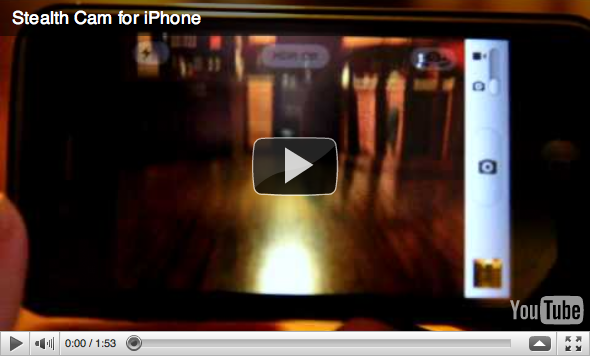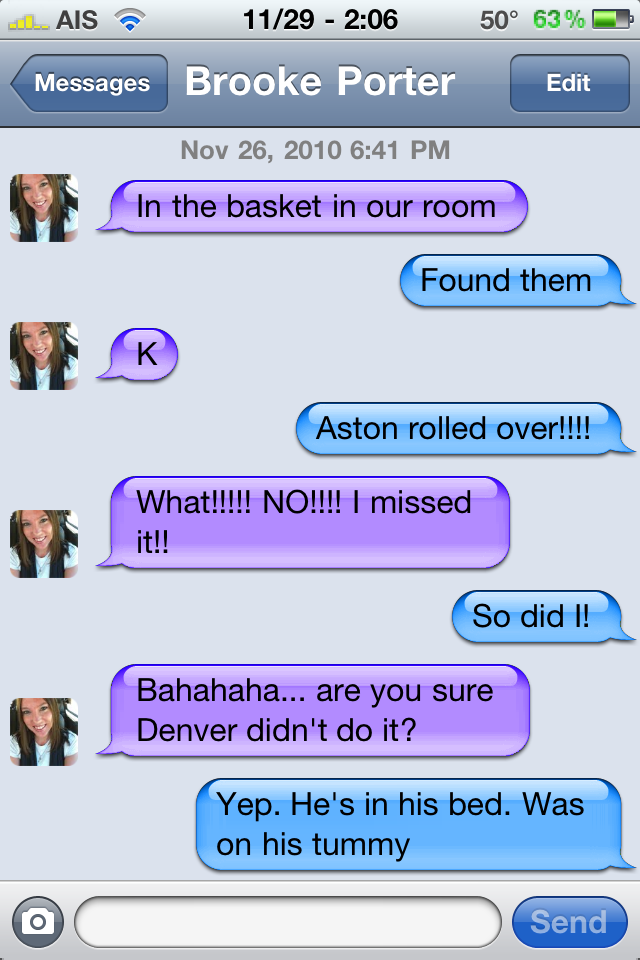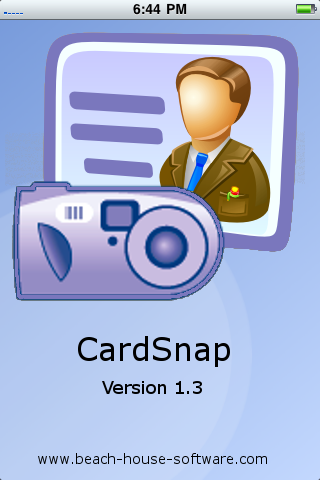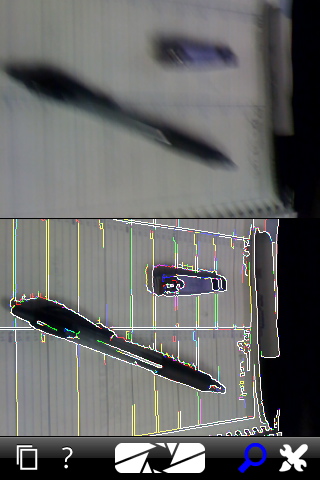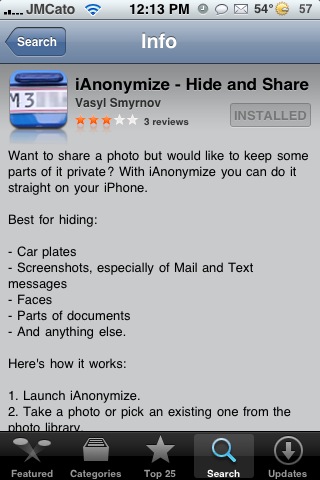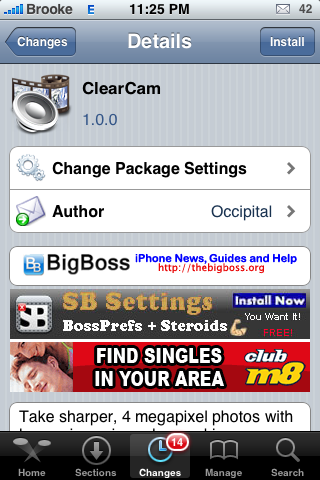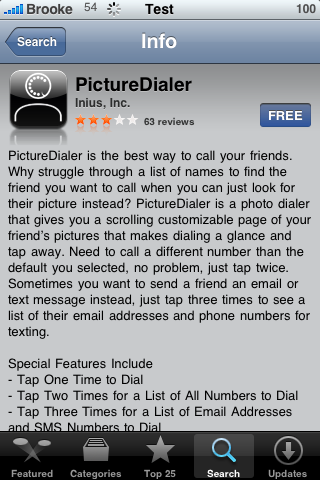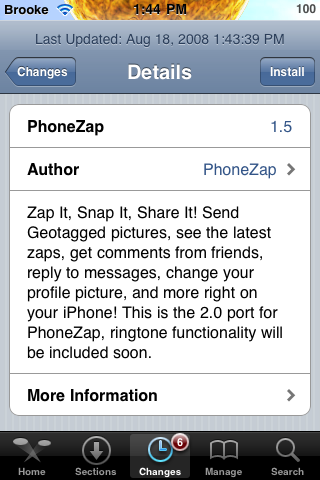Instagram is by far my new favorite image sharing/networking app! I love everything about the application… I love that it will share images to multiple places at once (Twitter, Facebook, Email, Flickr, Tumblr, Foursquare and Posterous), I love the photo filters… they are some of the best I have seen, I love that the networking part of the app is fun and easy to use, I love how well designed the overall application is and I love that it is free! :)
[Read more…]
Instagram – Photo Networking Application
Stealth Cam – Take Pictures & Video When iPhone is Locked [video]
I’ve been wanting a hack like this for a while. I’ve been in stores when I wish I could take video secretly. Now I can! The hack is called Stealth Cam and once installed its super easy. Just open your camera app, choose whether you want to take a picture or video, then lock your iPhone. Now just hit a volume button and it will take a pic or start the recording depending on which setting you’re on. If taking a video you can stop it with the volume button too. That’s it! Once you hit unlock you’ll be right back at the camera app. Now all I need is a hack that lets the camera record or stream in the background! [Read more…]
ChatPic – Add Contact’s Photo to SMS Messages
ChatPic is a mod that adds a photo next to SMS messages. The photo is pulled from the person’s contact info in your iPhone. It’s super simple… the mod is activated automatically when you install it in Cydia. There is no icon or settings. To deactivate the mod, you would need to uninstall it in Cydia (or use SBSettings Mobile Substrate Addon feature). Paired with the Sync feature in Facebook… a totally cool mod. I think it’s worth the $0.99 price tag. It does requires iOS 4.+. You can get ChatPic via the BigBoss source. Check out the screenshots below.
[Read more…]
Moxier Collage – Free This Week (down from $7.99)
Moxier Collage is a pretty cool collage app for the iPad that is on sale for free this week… down from $7.99. I’m not sure I would have paid $7.99 for it but for free… it’s worth a shot. Moxier Collage is only available for the iPad. Check out the app description and screenshots below. [Read more…]
Bluetooth Image – Share Photo Album Images Over Bluetooth
| Available In: Cydia | Price: Free |
![]() Bluetooth Image is an application that allows you to share images from your Photo Albums over Wifi. In order for this application to work, both devices (iPhone or iPod touch) need to have the app installed and open.
Bluetooth Image is an application that allows you to share images from your Photo Albums over Wifi. In order for this application to work, both devices (iPhone or iPod touch) need to have the app installed and open.
Once you have the Bluetooth Image open, it will search for other devices in range. When it finds them, it will add it to a list where you can choose which one you would like to connect to. After that person has accepted… it will connect to their device. You can then go into your Photo Library and choose an image to send to them over Bluetooth. [Read more…]
Photogene On Sale $0.99 – Photo Editing App
| Available In: App Store | Price: $0.99 |
![]() Photogene is a very sweet photo editing application. I have actually been using BarginBin to keep an eye out for when this app would go on sale and today it did… I was totally pumped! Photogene, normally $2.99, is on sale for the week-end only for $0.99. Honestly, the app is worth the $2.99 price tag but how much cooler is it to get it for $0.99! Photogene has basically every editing tool you could ask for all within an amazing user interface. Seriously a must-have! Check out the full list of features below and some screenshots.
Photogene is a very sweet photo editing application. I have actually been using BarginBin to keep an eye out for when this app would go on sale and today it did… I was totally pumped! Photogene, normally $2.99, is on sale for the week-end only for $0.99. Honestly, the app is worth the $2.99 price tag but how much cooler is it to get it for $0.99! Photogene has basically every editing tool you could ask for all within an amazing user interface. Seriously a must-have! Check out the full list of features below and some screenshots.
CardSnap – Converts Photo to Contact Info
| Available In: App Store | Price: $9.99 |
![]() I’m not a huge business card user. In fact, I carry a few of them mostly so I can throw them into a fishbowl in order to win a free lunch at a restaurant. However, I can imagine how useful it would be to have an application that would take business cards and effortlessly import their information into your contacts list. CardSnap attempts to address this by using a proprietary method similar to OCR but not really (or so says the app’s description).
I’m not a huge business card user. In fact, I carry a few of them mostly so I can throw them into a fishbowl in order to win a free lunch at a restaurant. However, I can imagine how useful it would be to have an application that would take business cards and effortlessly import their information into your contacts list. CardSnap attempts to address this by using a proprietary method similar to OCR but not really (or so says the app’s description).
Upon opening (and waiting for) CardSnap, you are given the option to use the camera to snap a picture of the business card. You can also load photos from your camera roll or from your photo library. However, since the main selling point is to use this application in real time, I wanted to focus on the camera option. After taking a picture, you can move and scale your picture before deciding to upload to the servers at CardSnap. Once you’re satisfied with your business card’s readability (this may take some time with the iPhone’s pitiful camera), you submit the card, and wait for a response. Other options in the application include a menu to review your submitted cards, an info screen that offers a user’s guide, and a settings screen that allows you to use groups with your contacts. [Read more…]
Chimera – Add Filters and Effects to Your Photos
| Available In: App Store | Price: $2.99 |
![]() Chimera is a photo application that allows you to add filters to either previously existing photos in your Camera Roll or take a fresh photo and apply these filters right away. In all there are about 11 different filters (12 if you count the “NONE” filter as an option). These filters include; Quantize, Airbrush, Edges, Inverse, Saturate, Cartoon, Trace, Grayscale, Sepia, Night Vision, and Predator. One nice thing about this app is that once you save an image you can change the filter and save another version of the same image. [Read more…]
Chimera is a photo application that allows you to add filters to either previously existing photos in your Camera Roll or take a fresh photo and apply these filters right away. In all there are about 11 different filters (12 if you count the “NONE” filter as an option). These filters include; Quantize, Airbrush, Edges, Inverse, Saturate, Cartoon, Trace, Grayscale, Sepia, Night Vision, and Predator. One nice thing about this app is that once you save an image you can change the filter and save another version of the same image. [Read more…]
iAnonymize – Hide or Blur Images in Photos
| Available In: App Store | Price: $0.99 |
![]() iAnonymize is an app that allows you to hide or blur parts of photos that you don’t want other people to see. So if you took a picture of your car and don’t want to broadcast your license plate number or you or one of your friends are soon to be featured on America’s Most Wanted and you would like to conceal their identity…this would be your app.
iAnonymize is an app that allows you to hide or blur parts of photos that you don’t want other people to see. So if you took a picture of your car and don’t want to broadcast your license plate number or you or one of your friends are soon to be featured on America’s Most Wanted and you would like to conceal their identity…this would be your app.
There are two different types of boxes you can use. The first one is where it pixelizes the area you select and the other is where it just puts a blank box (ranging in shades of grey) over the selected area. You can adjust the level of each via the slider at the top of the screen. You choose the area by touching the screen on the photo and then moving and sizing the box much like zooming and moving in Safari and you toggle between the two box settings with the icon to the left of center at the bottom. You can also zoom and move around the photo by toughing the icon at the bottom in the center. When you save the photo it saves a new file to your camera roll and preserves you original file. [Read more…]
Take a Note – Versatile Note Taking Application
| Available In: App Store | Price: $4.99 |
![]() My wife and I like to play a game called “I liked it better when…” Whenever we see a movie, commercial, or something that seems to be duplicating a prior idea, we’ll say “I liked it better when…” and insert the name of the idea that’s being copied. In the case of Readdle’s Take a Note, I liked it better when it was called Evernote.
My wife and I like to play a game called “I liked it better when…” Whenever we see a movie, commercial, or something that seems to be duplicating a prior idea, we’ll say “I liked it better when…” and insert the name of the idea that’s being copied. In the case of Readdle’s Take a Note, I liked it better when it was called Evernote.
Overview
Almost eerily identical to Evernote, the opening user menu of Take a Note gives you options to add a text note, an audio note, a drawing note, and a photo note. All notes that are created on the iPhone are editable, sortable, and searchable. WiFi access gives you the option to transfer notes to and from your computer or other wireless enabled sources. Notes can be emailed directly from the program and the app uses your contacts list to add recipients. [Read more…]
ClearCam – A Camera Enhancement Application
| Available In: Cydia | Price: Free 15 day trial – $9.99 |
![]() ClearCam is a camera enhancement application. The application description reads, “Take sharper, 4 megapixel photos with less noise using advanced image processing.”
ClearCam is a camera enhancement application. The application description reads, “Take sharper, 4 megapixel photos with less noise using advanced image processing.”
When you open ClearCam, you will notice that it brings you directly to the main screen. At the bottom of the screen, you have a few options. The lock icon, when selected, will allow you to begin a free 15 day trial or allows you to purchase the full version of the application ($9.99). To try out the app free for 15 days, select the Begin a free trial option. [Read more…]
PictureDialer – Picture Speed Dial
| Available In: App Store | Price: Free |
![]() Sick of looking through a list of names to find the person you would like to call? PictureDialer allows you to dial by photo! The first time you open PictureDialer, you will get a pop-up with a quick note on how to use the app. The first thing you will need to do is go into the Settings options (tap on Settings in the lower right corner of the app). This will bring you to the main list of setting options. Next, you will want to add people to your Favorites list by selecting the Favorites List option. This will bring you to a list of your favorites…to add a favorite to the list, select the + icon in the upper right corner. You will then get a list of all your contacts. You can select a contact and then select which number you would like to use for that contact. Once you have done this, the contact will be added to your Favorites List. You can also delete contacts and rearrange your contacts from here as well. Note: To rearrange contacts, tap and hold the three little bard to the right of the contact and drag it where you would like it. [Read more…]
Sick of looking through a list of names to find the person you would like to call? PictureDialer allows you to dial by photo! The first time you open PictureDialer, you will get a pop-up with a quick note on how to use the app. The first thing you will need to do is go into the Settings options (tap on Settings in the lower right corner of the app). This will bring you to the main list of setting options. Next, you will want to add people to your Favorites list by selecting the Favorites List option. This will bring you to a list of your favorites…to add a favorite to the list, select the + icon in the upper right corner. You will then get a list of all your contacts. You can select a contact and then select which number you would like to use for that contact. Once you have done this, the contact will be added to your Favorites List. You can also delete contacts and rearrange your contacts from here as well. Note: To rearrange contacts, tap and hold the three little bard to the right of the contact and drag it where you would like it. [Read more…]
PhoneZap 1.5
| Available In: Cydia | Price: Free |
![]() It seems the PhoneZap, a photo sharing/networking application, has made it’s way into Cydia for firmware 2.0. PhoneZap is also going to be available via Installer and the AppStore in the coming days. It application itself functions much the same as the previous version however, it does not have the Ringtones option (though they say this will be added in the next week or so). The Post and Preferences options are basically the same as in the previous version. The Messages option has changed a little and is now divided into Messages and Comments…which makes it a lot neater. I also noticed that you can now view images based on Countries, which was not an option the last time I did a reivew of this application. Other than that, the app is very similar to the 1.1.4 and below version of the application. The only issue I am having with the application is that [Read more…]
It seems the PhoneZap, a photo sharing/networking application, has made it’s way into Cydia for firmware 2.0. PhoneZap is also going to be available via Installer and the AppStore in the coming days. It application itself functions much the same as the previous version however, it does not have the Ringtones option (though they say this will be added in the next week or so). The Post and Preferences options are basically the same as in the previous version. The Messages option has changed a little and is now divided into Messages and Comments…which makes it a lot neater. I also noticed that you can now view images based on Countries, which was not an option the last time I did a reivew of this application. Other than that, the app is very similar to the 1.1.4 and below version of the application. The only issue I am having with the application is that [Read more…]
BeenThere 0.12
![]() I only notice two visual change in the update to version 0.12 of BeenThere. On the main menu page, the options have been reordered. The Picture option if now first followed by the Title, Message, Tags and GeoLoc. I think this makes a lot more sense. They have also added a BeenThere! option in the upper left corner. If selected, it will bring you directly to the BeenThere website. A very smart implimentation! BeenThere is avialable through the Trivalware source.
I only notice two visual change in the update to version 0.12 of BeenThere. On the main menu page, the options have been reordered. The Picture option if now first followed by the Title, Message, Tags and GeoLoc. I think this makes a lot more sense. They have also added a BeenThere! option in the upper left corner. If selected, it will bring you directly to the BeenThere website. A very smart implimentation! BeenThere is avialable through the Trivalware source.
Twitxr 0.6
![]() The only visual change that I see with the update to version 0.6 of Twitxr is that in the preferences you can now Create a New User. When you create a new user, it will sign you out of your current login. It would be cool if it listed both of them and you could just choose the user you wanted. Other than that, the app seems to function the same as in previous versions. Twitxr is available through the BigBoss source.
The only visual change that I see with the update to version 0.6 of Twitxr is that in the preferences you can now Create a New User. When you create a new user, it will sign you out of your current login. It would be cool if it listed both of them and you could just choose the user you wanted. Other than that, the app seems to function the same as in previous versions. Twitxr is available through the BigBoss source.