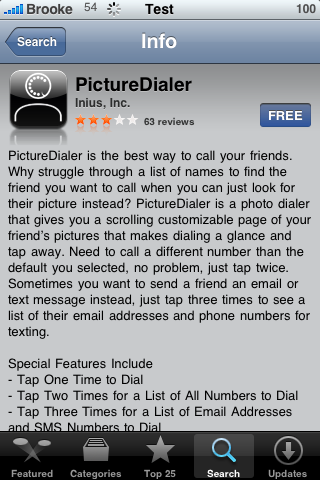| Available In: App Store | Price: Free |
![]() Sick of looking through a list of names to find the person you would like to call? PictureDialer allows you to dial by photo! The first time you open PictureDialer, you will get a pop-up with a quick note on how to use the app. The first thing you will need to do is go into the Settings options (tap on Settings in the lower right corner of the app). This will bring you to the main list of setting options. Next, you will want to add people to your Favorites list by selecting the Favorites List option. This will bring you to a list of your favorites…to add a favorite to the list, select the + icon in the upper right corner. You will then get a list of all your contacts. You can select a contact and then select which number you would like to use for that contact. Once you have done this, the contact will be added to your Favorites List. You can also delete contacts and rearrange your contacts from here as well. Note: To rearrange contacts, tap and hold the three little bard to the right of the contact and drag it where you would like it. [Read more…]
Sick of looking through a list of names to find the person you would like to call? PictureDialer allows you to dial by photo! The first time you open PictureDialer, you will get a pop-up with a quick note on how to use the app. The first thing you will need to do is go into the Settings options (tap on Settings in the lower right corner of the app). This will bring you to the main list of setting options. Next, you will want to add people to your Favorites list by selecting the Favorites List option. This will bring you to a list of your favorites…to add a favorite to the list, select the + icon in the upper right corner. You will then get a list of all your contacts. You can select a contact and then select which number you would like to use for that contact. Once you have done this, the contact will be added to your Favorites List. You can also delete contacts and rearrange your contacts from here as well. Note: To rearrange contacts, tap and hold the three little bard to the right of the contact and drag it where you would like it. [Read more…]