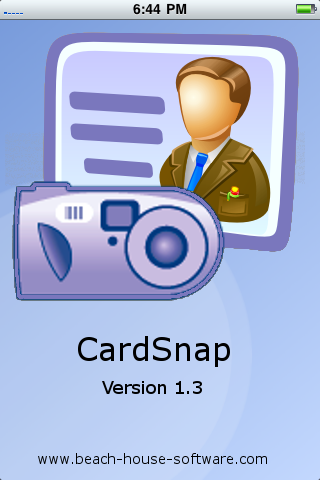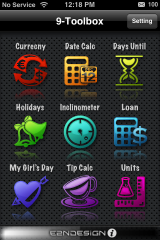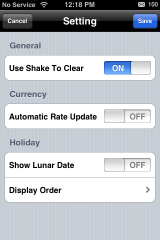| Available In: App Store | Price: $9.99 |
![]() I’m not a huge business card user. In fact, I carry a few of them mostly so I can throw them into a fishbowl in order to win a free lunch at a restaurant. However, I can imagine how useful it would be to have an application that would take business cards and effortlessly import their information into your contacts list. CardSnap attempts to address this by using a proprietary method similar to OCR but not really (or so says the app’s description).
I’m not a huge business card user. In fact, I carry a few of them mostly so I can throw them into a fishbowl in order to win a free lunch at a restaurant. However, I can imagine how useful it would be to have an application that would take business cards and effortlessly import their information into your contacts list. CardSnap attempts to address this by using a proprietary method similar to OCR but not really (or so says the app’s description).
Upon opening (and waiting for) CardSnap, you are given the option to use the camera to snap a picture of the business card. You can also load photos from your camera roll or from your photo library. However, since the main selling point is to use this application in real time, I wanted to focus on the camera option. After taking a picture, you can move and scale your picture before deciding to upload to the servers at CardSnap. Once you’re satisfied with your business card’s readability (this may take some time with the iPhone’s pitiful camera), you submit the card, and wait for a response. Other options in the application include a menu to review your submitted cards, an info screen that offers a user’s guide, and a settings screen that allows you to use groups with your contacts. [Read more…]