| Available In: App Store | Price: $4.99 |
![]() My wife and I like to play a game called “I liked it better when…” Whenever we see a movie, commercial, or something that seems to be duplicating a prior idea, we’ll say “I liked it better when…” and insert the name of the idea that’s being copied. In the case of Readdle’s Take a Note, I liked it better when it was called Evernote.
My wife and I like to play a game called “I liked it better when…” Whenever we see a movie, commercial, or something that seems to be duplicating a prior idea, we’ll say “I liked it better when…” and insert the name of the idea that’s being copied. In the case of Readdle’s Take a Note, I liked it better when it was called Evernote.
Overview
Almost eerily identical to Evernote, the opening user menu of Take a Note gives you options to add a text note, an audio note, a drawing note, and a photo note. All notes that are created on the iPhone are editable, sortable, and searchable. WiFi access gives you the option to transfer notes to and from your computer or other wireless enabled sources. Notes can be emailed directly from the program and the app uses your contacts list to add recipients.
Start on a good note.
Although I am admittedly biased towards Evernote, I will acknowledge several areas where Take a Note excels and may even be a stronger option than Evernote. Many have commented on the nice and clean look of Take a Note, and I will agree. The notebook appearance is eye catching and seems apropos for the function of the program. Aesthetics aside, Take a Note also allows for transfer of notes to and from your computer via a WiFi connection. Having recently setup a network place for Readdledocs and Air Sharing, I was well versed in this capability, and had no problem accessing notes on my computer. Take a Note also allows for editing of notes directly on the iPhone. Evernote does the same, but many have complained that you cannot edit notes that have any graphics in them (even the parts that are not graphics). Lastly, Take a Note does bypass the need for a web-based application. Thus, the speed of the program is superior to Evernote, and I like the sort option as it fits in with the appearance of the iPhone’s contacts application.
Do note this, though.
Although I was able to connect with my home computer, I did have some trouble opening the notes on my computer despite the fact that they were stored as simple .TXT files. Since there is no web application like Evernote, there is no capability for cutting and pasting into Take a Note. With Evernote, I clip and store emails (graphics and web links included) into my account on my home computer or any web browser and these notes then sync immediately with the iPhone app. Thus, Evernote’s weakness as a web based application is also a strength since I can clip items wherever I have an Internet connection whereas with Take a Note, you must have a WiFi connection in order to transfer notes to and from your iPhone.
Conclusion
I will admit that coming into this review, I thought that I was going to be more negative about Take a Note. Compared to Evernote, a free app, I felt that Take a Note would fall short on features despite having a significant cost of $4.99. As I explored a bit more and as I was writing this review, I managed to see the strengths of the app, and I feel that there is a potential market for this program. If you don’t want to be tied down to a web app, and you’d like a simple, yet polished native app that’s significantly more useful than the built-in notes app, Take a Note may be right for you. However, if you are interested in exploring a bit with a larger set of features, I’d suggest giving Evernote a try before shelling out your $4.99 for this app.




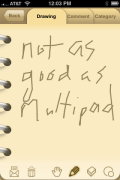







Please review the app named iCatchAll on appstore at http://itunes.apple.com/WebObjects/MZStore.woa/wa/viewSoftware?id=303159483&mt=8 as am not sure whether to get it or not (even though it’s free for one day, i don’t need crap on my screen).
Great app, allowed me to drop a recording program, and it also allows me to seamlessly synch a bunch o’ Palm notes to my iPhone.
I adore its frame that appers when you make an image note. It’s so stylish. It would be great if the vendor add more frames for image notes. So I can create a photo album in Take A Note app.