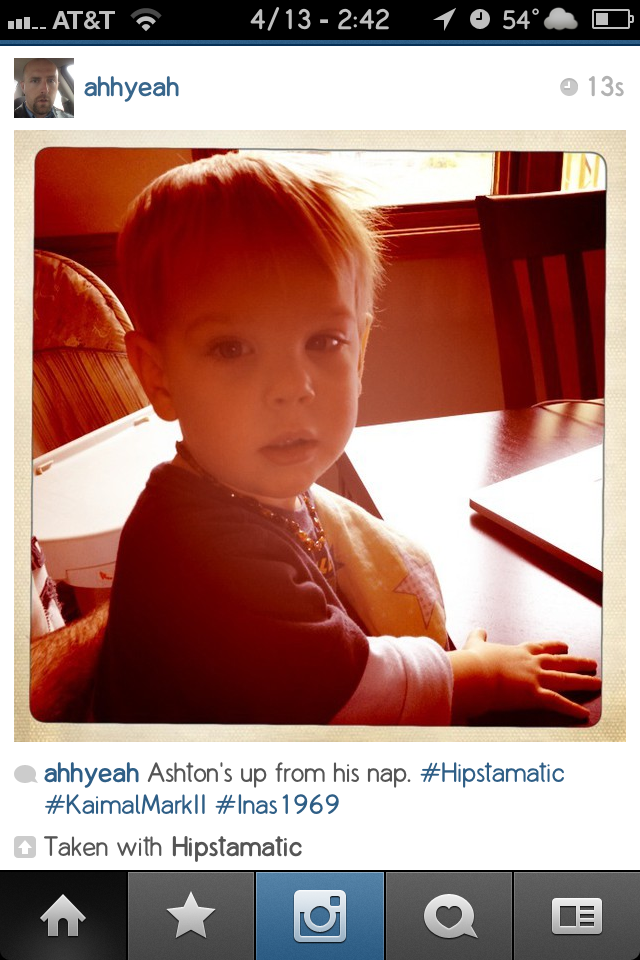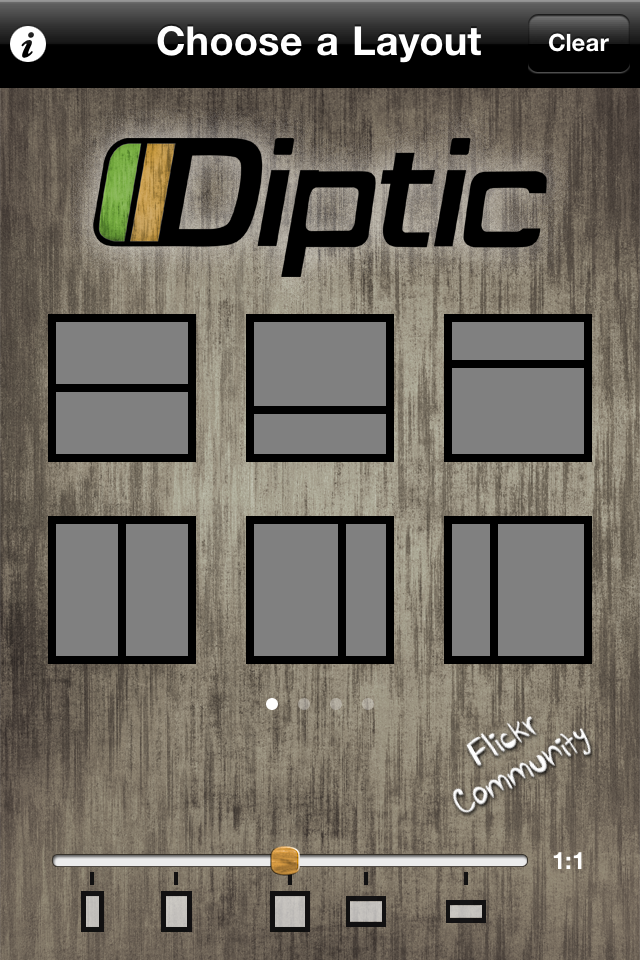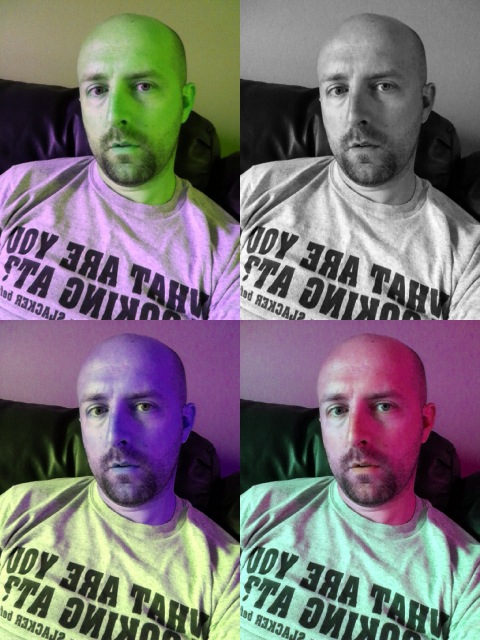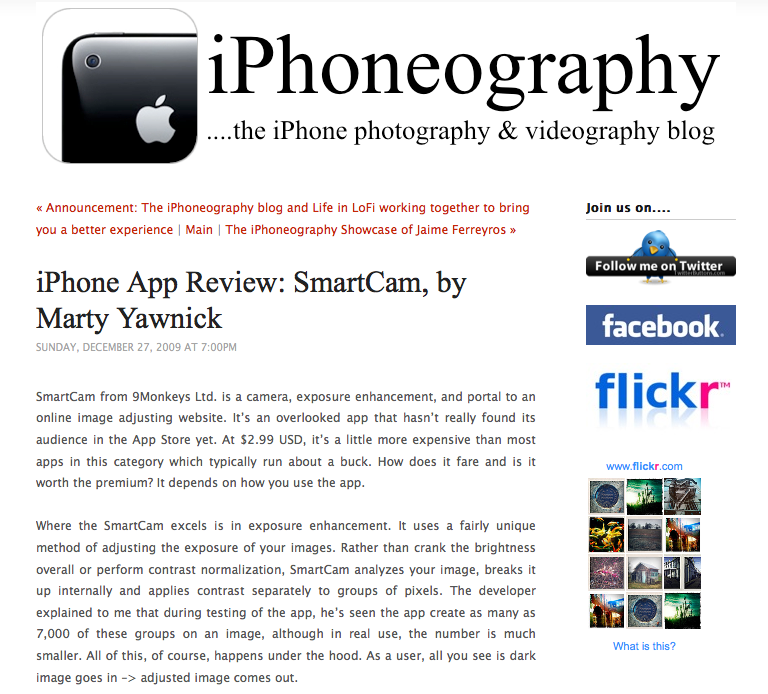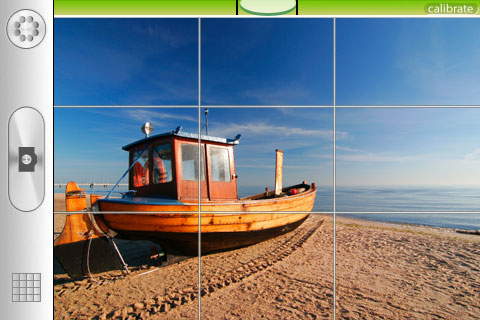I haven’t used this app lately because I have Instagram now and don’t use many other apps for photo effects. One of the recent features to be added is the ability to directly post to Instagram from Hipstamatic so I thought I’d give it a try. Here are some pictures I took: [Read more…]
Instagram Acquired by Facebook for $1 Billion
Instagram recently announced it was purchased by Facebook. In their blog post the current Instagram CEO said the app will “still be the same one you know and love. You’ll still have all the same people you follow and that follow you.You’ll still be able to share to other social networks. And you’ll still have all the other features that make the app so fun and unique.” It’s been said that the sale price was $1 billion dollars. Feedback so far from the community is not so positive expecting Facebook to ruin the app/service. [Read more…]
olloclip – Clip on Fisheye, Wide-Angle & Macro Lens
Ok, so I’ve found more sweet products on kickstarter.com for the iPhone and the next one I want to cover is a clip on lens called olloclip. It’s a great two in one lens that slides onto your iPhone and gives you fisheye, wide-angle & macro lenses. All you have to do is flip it around to switch between the lenses. Then just unscrew the wide angle lens to use the macro feature for 10x. The fisheye has about 180 Degree field-of-view while the wide-angle has double the normal view. If you support this project for $45 you can get your own. Or, once they are released they will be about $60 each. Check out the video and pics below. [Read more…]
The Oona – Multipurpose iPhone Stand
This is a sweet little iPhone stand. It’s just a metal piece with three holes that screw to a metal stand, suction cup or standard camera mount. It’s brilliant! Right now it’s listed on kickstarter.com as a startup and has over $75,000 in funding already. You can become a supporter and with a minimum $25 you can become a backer of the project and get your own Oona. We’ve become a backer and will update you when we get ours. Here’s a few examples of how you can use the Oona: [Read more…]
Diptic – Combine Multiple Photos Into 19 Different Layouts
If you’re into photography on your iPhone or iPad then you’re going to like this app. Diptic starts you off with 19 different layouts to choose from and then let’s you insert photos using the camera, camera roll, photo library or even Flickr & Facebook. What makes the app great is the ability to customize your pictures. You can zoom and pan around each picture to get it cropped just right. You can also flip and rotate them. Even more, there’s effects and borders. I like to combine this app with Instagram for the ultimate effects. I’ve posted a video below to give you a look at some of the features and check out their Flickr photo pool for example pics. [Read more…]
FX Photo Studio HD – On Sale Today for $0.99
Normally this app is $4.99, but today (03-16-11) it’s on sale for just $0.99. It currently has 181 effects and filters and has some tools like rotate and crop. You can also combine effects for even more vacations. Some of the better known effects include Sepia, TiltShift, Posterize, Blur and the list goes on and on. I also like the many options you have in sharing your photos. Not only can you save it to your iPad but you can share it via Flickr, Tumblr, Facebook, Twitter or email. Check out the screenshots and video below and make sure to grab it quick before the sale ends. [Read more…]
Big Picture – App For Boston.com The Big Picture
I love the feature on Boston.com‘s website called “The Big Picture“. They gather the best photography from current events and display them full screen. The problem with this website on the iPad 1 is there is not enough memory to load all the big pictures. Most picture only show a border where the picture should be with a little blue square. So, with this app, you can swipe through a slideshow of all the pictures including their descriptions. There’s also a button in the top right that allows you to view it in Safari; share via Mail, Facebook or Twitter; or you can save the photo to your photo app. One feature I would like to see is the ability to pinch and zoom on the pictures. I find myself trying to do it often but it still doesn’t work. There is also a nice counter in the bottom right to tell you what picture number you are on and how many are left. [Read more…]
Moxier Collage – Free This Week (down from $7.99)
Moxier Collage is a pretty cool collage app for the iPad that is on sale for free this week… down from $7.99. I’m not sure I would have paid $7.99 for it but for free… it’s worth a shot. Moxier Collage is only available for the iPad. Check out the app description and screenshots below. [Read more…]
FaceMan Update
I talked about this app in episode 20 of i101 but the recent update was significant enough to write about it again. If you don’t remember, this app does what Photo Booth for the Mac does. It uses the front facing camera and adds silly effects. The update now allows you to use the rear camera too. It also added 4 new effects including AsciiArt (drawing the image with just letters, numbers and other ASCII characters), ModernArt, 100Me and NightVision. Check out the screenshots below for examples. There are a lot more features that were added so here’s the complete list: [Read more…]
iPhoneography.com – iPhone Photography and Videography Blog
![]() I’ve really gotten into iPhone photography lately. Really, I’ve always loved the quality of the iPhone camera but with the new touch to focus, autofocus and video features I’ve really started using my iPhone over other cameras due to accessibility. With my iTunes gift card for Christmas I bought a lot of apps that are for photography or videography. I’ll be sharing my reviews soon but I wanted to share a website with you that I like to check in on about photography and the iPhone. [Read more…]
I’ve really gotten into iPhone photography lately. Really, I’ve always loved the quality of the iPhone camera but with the new touch to focus, autofocus and video features I’ve really started using my iPhone over other cameras due to accessibility. With my iTunes gift card for Christmas I bought a lot of apps that are for photography or videography. I’ll be sharing my reviews soon but I wanted to share a website with you that I like to check in on about photography and the iPhone. [Read more…]
Gorillacam – Camera Application by Joby
| Available In: App Store | Price: Free |
![]() Joby has released an iPhone application, Gorillacam. Gorillacam is a camera application that includes features such as; Timer, Time Lapse, 3-Shot Burst, Press Anywhere Shutter and more.
Joby has released an iPhone application, Gorillacam. Gorillacam is a camera application that includes features such as; Timer, Time Lapse, 3-Shot Burst, Press Anywhere Shutter and more.
“Gorillacam is FAST, packed with features, and built with the user in mind. It will change the way you take photos on the iPhone. Stop messing with inferior camera apps and get the Gorillacam today.”
Gorillacam is free and requires firmware 3.1 or later. See a complete feature list and screenshots below.
Friday Night Movie Night: TIMELAPSER
Friday Night Movie Night: Camera Genius
| Available In: App Store | Price: $0.99 |
![]() This application is the top paid app in the app store right now for $0.99 so I thought I’d show it to you. This video is from appstoremod.com where there are more videos like this. I think this kid is hilarious. Check him out.
This application is the top paid app in the app store right now for $0.99 so I thought I’d show it to you. This video is from appstoremod.com where there are more videos like this. I think this kid is hilarious. Check him out.
Friday Night Movie Night: TimeLapse
![]() This looks pretty sweet so I had to share it. This app lets you to timelapse photography with your iPhone. The downfall here is going to be battery life. Of course I would turn off all wireless, bluetooth, dim your screen, etc to get the best battery life when running apps like this. Check out the video to see results.
This looks pretty sweet so I had to share it. This app lets you to timelapse photography with your iPhone. The downfall here is going to be battery life. Of course I would turn off all wireless, bluetooth, dim your screen, etc to get the best battery life when running apps like this. Check out the video to see results.