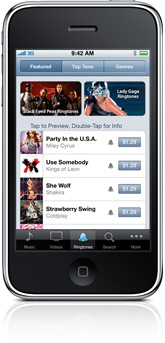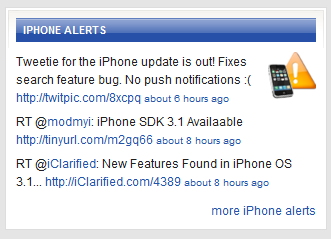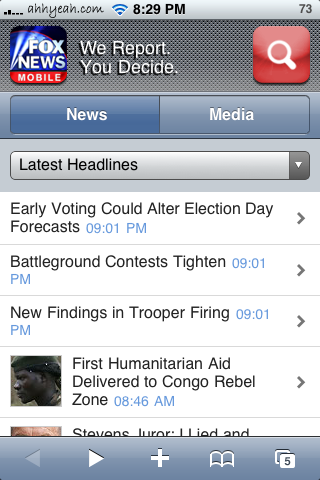I love the feature on Boston.com‘s website called “The Big Picture“. They gather the best photography from current events and display them full screen. The problem with this website on the iPad 1 is there is not enough memory to load all the big pictures. Most picture only show a border where the picture should be with a little blue square. So, with this app, you can swipe through a slideshow of all the pictures including their descriptions. There’s also a button in the top right that allows you to view it in Safari; share via Mail, Facebook or Twitter; or you can save the photo to your photo app. One feature I would like to see is the ability to pinch and zoom on the pictures. I find myself trying to do it often but it still doesn’t work. There is also a nice counter in the bottom right to tell you what picture number you are on and how many are left. [Read more…]
We Were On The News!
![]() Today we decided to visit the Apple store in our area to check out the new iPad. We went in about an hour after they opened and there was still a pretty big line. This is a picture of the line a friend of mine took just a little while before we got there.
Today we decided to visit the Apple store in our area to check out the new iPad. We went in about an hour after they opened and there was still a pretty big line. This is a picture of the line a friend of mine took just a little while before we got there.
Once we got there I asked the staff if I had to stand in line to buy something other than the iPad. She said no and that I could go right in and if I wanted I could look at an iPad. I went in and bought my Airport Extreme and checked out the iPad after I was done. It is very amazing and I can’t wait to get one. I did notice that it was a little heavier than I thought and my arm did get tired after standing and holding it for a while. Still, amazing. Anyway, while I was standing there showing it to my wife I saw the news videographer setting up for a shot inside the store. I told my wife and we tried to act normal. Later, I forgot all about it and someone ended up telling me on Facebook that they saw me on the 6:00 news. I caught a later airing and here’s the video and a screenshot from the few seconds we were famous… [Read more…]
BNO News Releases Push Notification App *UPDATED*
| Available In: App Store | Price: $1.99 & $0.99 per month |
![]() We’ve been testing this app for a few weeks and it has finally hit the App Store. Breaking News Twitter account has almost 1 million followers. But if you don’t have Twitter, you can still get breaking news alerts to your iPhone via push notifications. The app is designed to push only major news but you can turn on low priority notifications to see all updates. Another great feature is you can select a time to ignore notifications. ALL PUSH NOTIFICATIONS APPS NEED THIS!!!
We’ve been testing this app for a few weeks and it has finally hit the App Store. Breaking News Twitter account has almost 1 million followers. But if you don’t have Twitter, you can still get breaking news alerts to your iPhone via push notifications. The app is designed to push only major news but you can turn on low priority notifications to see all updates. Another great feature is you can select a time to ignore notifications. ALL PUSH NOTIFICATIONS APPS NEED THIS!!!
I have noticed that the push update gets to me a little sooner than my text alert from Twitter does. It seems to be about 30-60 seconds. When you open the app, you see a list of recent updates and you can tap on them for more info. When a link is posted, you can view it via the built in browser so you don’t have to leave the app. [Read more…]
New iPhone Alerts Twitter Feed
![]() We have added a new iPhone Alerts Twitter feed to the right side of the website. Here you will see iPhone announcements, breaking news, sweet new apps…basically any new information about the iPhone or iPod Touch. The info is hand-picked and will be very up-to-date. You can view it on the side of our website or you can follow it on Twitter.
We have added a new iPhone Alerts Twitter feed to the right side of the website. Here you will see iPhone announcements, breaking news, sweet new apps…basically any new information about the iPhone or iPod Touch. The info is hand-picked and will be very up-to-date. You can view it on the side of our website or you can follow it on Twitter.
[Read more…]
iPhone Web Apps for Monitoring the 2008 US Presidental Election
Tomorrow is the big day and we thought we’d help you get the best coverage of the US Presidential Elections of 2008 on your iPhone or iPod Touch. There are some kewl Apps in the app store but most are just poll tracking and not final results or news. I’ve looked over the top news sites and found only one with an entire site dedicated to the election coverage. CNN has, by far, the best web app for the election called the CNN Election Center. You can even put in your zip code and get local results of your state candidates running for state positions.
CNN’s site details the Presidential Election with a total percent of precincts reporting stat, number of electoral votes and total percentages for both candidates, a link to a Google web app that helps you find where to vote locally, and even videos. I’ve also listed a bunch of other news sites that are adapted for the iPhone, iPod Touch and other mobile devices. From your iPhone, you can click on them in this article and you will go right to them. Most have nice webclip icons. If you know of any other web apps covering the election, please let us know. Especially from countries other than the US. [Read more…]