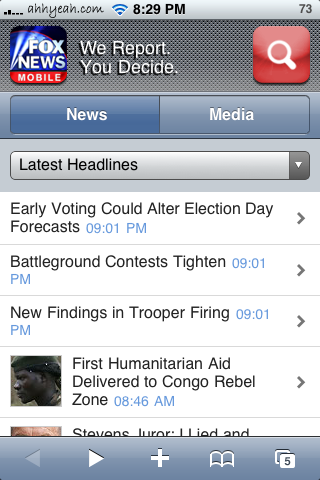Even thought I think that the iPhone is the best, I still have things I want fixed. Especially things that just should have always been there like video, MMS, every app in landscape, copy & paste, etc. Well now there is a list of all these “fixes” on a website called “Please Fix the iPhone“. There are both a desktop version and an iPhone version (auto adapts). It’s a huge list with almost 2,000 fixes being wished for. There’s also a list of “Already Fixed.” You can sort though them all sorts of ways and even search the list. Finally, and most importantly you can add your own item to the wish list. Here is a list of the top ten wishes at the time of writing this article. [Read more…]
iPhone Web Apps for Monitoring the 2008 US Presidental Election
Tomorrow is the big day and we thought we’d help you get the best coverage of the US Presidential Elections of 2008 on your iPhone or iPod Touch. There are some kewl Apps in the app store but most are just poll tracking and not final results or news. I’ve looked over the top news sites and found only one with an entire site dedicated to the election coverage. CNN has, by far, the best web app for the election called the CNN Election Center. You can even put in your zip code and get local results of your state candidates running for state positions.
CNN’s site details the Presidential Election with a total percent of precincts reporting stat, number of electoral votes and total percentages for both candidates, a link to a Google web app that helps you find where to vote locally, and even videos. I’ve also listed a bunch of other news sites that are adapted for the iPhone, iPod Touch and other mobile devices. From your iPhone, you can click on them in this article and you will go right to them. Most have nice webclip icons. If you know of any other web apps covering the election, please let us know. Especially from countries other than the US. [Read more…]
Raptor 1.0
![]() Raptor is an application that displays a list of web apps and websites. When you open the application you will get a donation pop-up. Once you have selected either PayPal or No Thanks, you will get the main screen. Here you will see a list of web apps and websites. As of now the list includes; Google, TV Guide, Wikipedia, Exchange Rates, AOL Horoscopes, Stitcher Radio, iFeeder, Pollen Report, Facebook and izillow. You will also notice a Browser icon in the lower right of the screen. If selected, it will bring up a pop-up where you can enter any web address and it will open it in a full screen browser.
Raptor is an application that displays a list of web apps and websites. When you open the application you will get a donation pop-up. Once you have selected either PayPal or No Thanks, you will get the main screen. Here you will see a list of web apps and websites. As of now the list includes; Google, TV Guide, Wikipedia, Exchange Rates, AOL Horoscopes, Stitcher Radio, iFeeder, Pollen Report, Facebook and izillow. You will also notice a Browser icon in the lower right of the screen. If selected, it will bring up a pop-up where you can enter any web address and it will open it in a full screen browser.
Back on the main screen, if you select one of the web apps/websites, [Read more…]