![]() Raptor is an application that displays a list of web apps and websites. When you open the application you will get a donation pop-up. Once you have selected either PayPal or No Thanks, you will get the main screen. Here you will see a list of web apps and websites. As of now the list includes; Google, TV Guide, Wikipedia, Exchange Rates, AOL Horoscopes, Stitcher Radio, iFeeder, Pollen Report, Facebook and izillow. You will also notice a Browser icon in the lower right of the screen. If selected, it will bring up a pop-up where you can enter any web address and it will open it in a full screen browser.
Raptor is an application that displays a list of web apps and websites. When you open the application you will get a donation pop-up. Once you have selected either PayPal or No Thanks, you will get the main screen. Here you will see a list of web apps and websites. As of now the list includes; Google, TV Guide, Wikipedia, Exchange Rates, AOL Horoscopes, Stitcher Radio, iFeeder, Pollen Report, Facebook and izillow. You will also notice a Browser icon in the lower right of the screen. If selected, it will bring up a pop-up where you can enter any web address and it will open it in a full screen browser.
Back on the main screen, if you select one of the web apps/websites, it will open a full screen browser of the website. You can browse the website like normal. Once in the browser, you can double tap at the bottom of the screen to get a menu. The menu will give you the options; Google, Load URL, Exit and Cancel. Google will bring you to Google, Load URL will allow you to enter a new URL and will open it, Exit will exit the Browser bringing you back to the SpringBoard and Cancel will bring you back to the browser you were currently on.
There is also a Featured button in the application however, it does not do anything at this time. I think this application has a lot of potential however, there are a few features that I think would really improve Raptor. The ability to add/remove web apps from the list would be awesome. With that, the ability to rearrange the list so you can have your most used web apps at the top. It would also be cool to have a Back option in the menu so that when you are in a browser, you can go back to the application and select a different web app. Right now, you have to Exit and then reopen the application. Raptor is available through the iSpazio source.


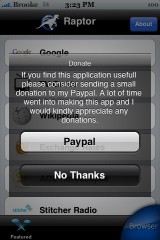
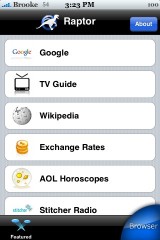


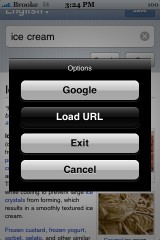



“back” button is defenetly needed
Nice
This is pretty cool but you need to be able to add bookmarks.
in the sixth picture the app spelled address wrong
The ability to add your favs would be nice too!