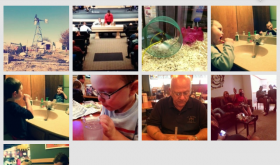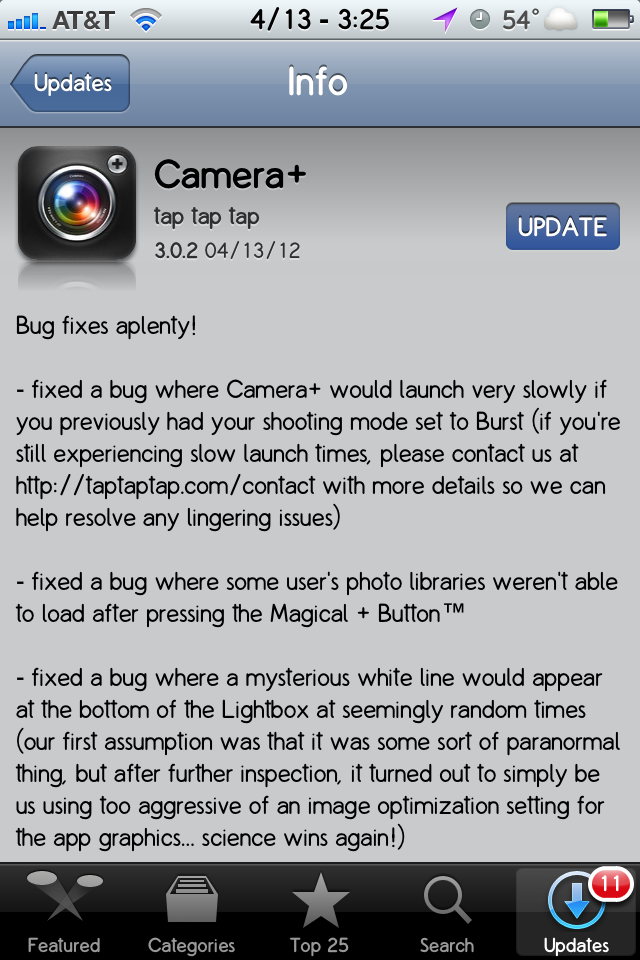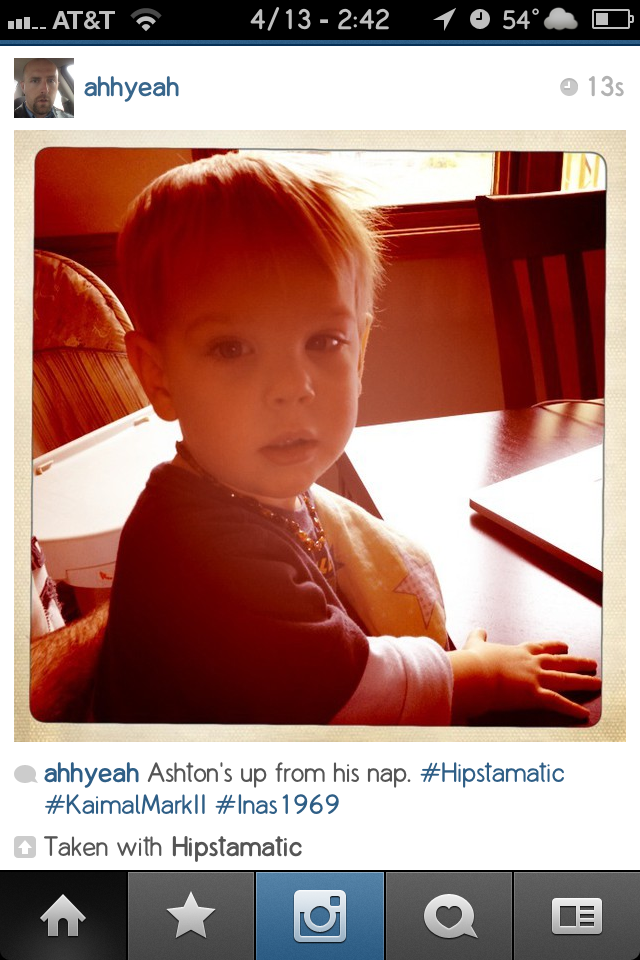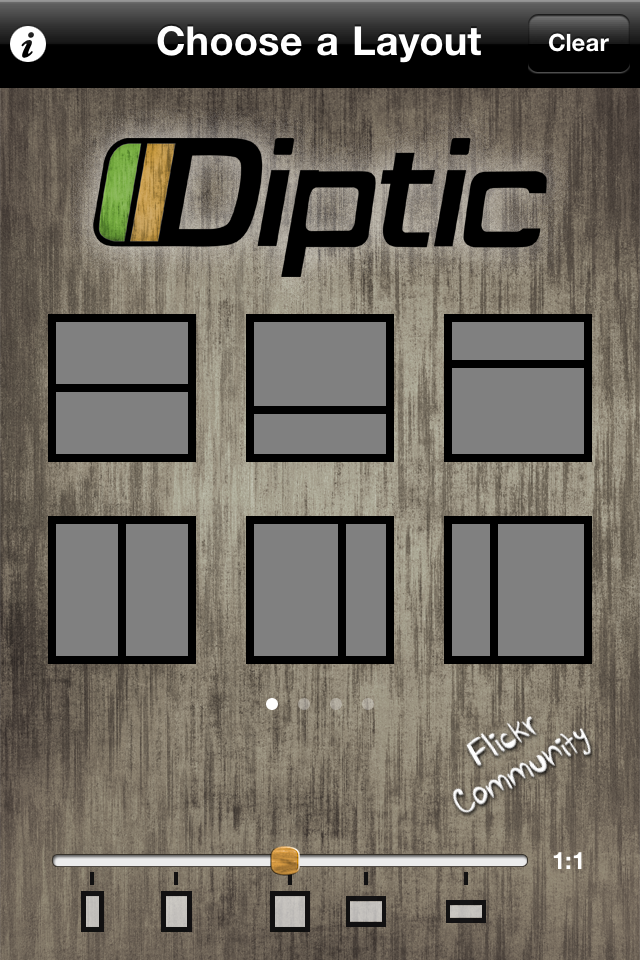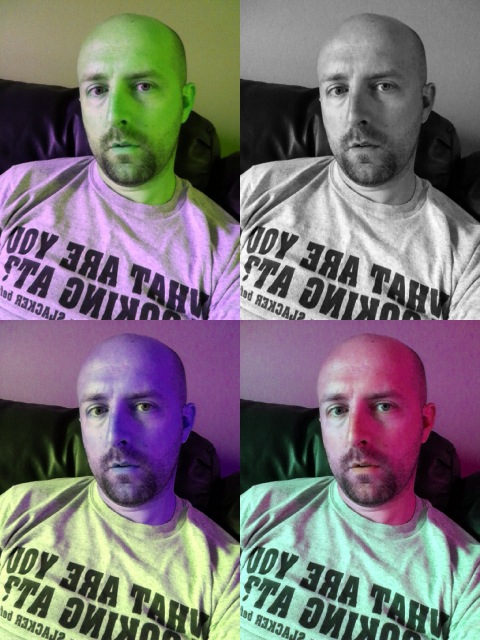There are all kinds of apps the are trying to get in on the Instagram popularity. Many apps are just knockoffs or just plain junk. Cinemagram is not one of those apps. It allows you to create a moving gif image, kind of like a very short video but in a picture format. The kewl thing is, you can have the image loop, go forward & back, or loop backwards. You can also make only part of the image move. There are some amazing and hilarious Cimemagrams. Here are a few to show you how it looks: [Read more…]
Instacube – A Living Canvas for your Instagram Photos [Kickstarter]
I love photostream because all the photos my wife and I take get pushed to a flat screen that is hooked to our Mac mini with a screensaver displaying our photos from photostream. We had a small LCD picture frame but it fried after only a few months. The one problem with our photos is that most of them are square because we use Instagram a lot. Instacube is the solution! A decent sized, wireless, battery powered, square screen for $150. [Read more…]
GrabberApp – Open Any App with LockScreen Camera Icon
The new Camera icon located on the LockScreen of firmware 5.1 is a quick and easy way to access the stock camera app. This is great for when you need to take a picture or video and you don’t have time to unlock your iPhone, enter a password, & tap the camera icon. GrabberApp is a new hack that allows you to customize this icon to open any app. Facebook may be a good choice if you are an addict but other options that might make more sense are include other camera apps, task lists, navigation, mail, etc. Available for free in Cydia. [Read more…]
Camera+ – Update 3.0.2
Mostly bug fixes here but I thought it was pretty funny that they listed one of their update features as “- NOT owned by Facebook.” They say there are some new features coming soon but not until the next update. I’m sure they would have taken the 1 Billion from Facebook if offered… [Read more…]
Hipstamatic – Update 251
I haven’t used this app lately because I have Instagram now and don’t use many other apps for photo effects. One of the recent features to be added is the ability to directly post to Instagram from Hipstamatic so I thought I’d give it a try. Here are some pictures I took: [Read more…]
Instagram Acquired by Facebook for $1 Billion
Instagram recently announced it was purchased by Facebook. In their blog post the current Instagram CEO said the app will “still be the same one you know and love. You’ll still have all the same people you follow and that follow you.You’ll still be able to share to other social networks. And you’ll still have all the other features that make the app so fun and unique.” It’s been said that the sale price was $1 billion dollars. Feedback so far from the community is not so positive expecting Facebook to ruin the app/service. [Read more…]
DSLR Slate
When recording some video this week I thought it would be helpful to have one of those things you see on movie sets that have the take number and movie info and they clap the top down to make a clicking sound at the beginning of a take. These things are called clappers or slates. I checked in the App Store and found a few to choose from. I chose this app for quality look of screenshots, high start rating and the ability to install both on an iPhone and iPad. The app is $9.99 and allows you to easily insert all kinds of info to be displayed on the slate. They include a lot of camera info like ISO, Aperture, Shutter Speed, Framerate, etc. More features allow you to enter information on the movie like location, Producer, Director, etc. [Read more…]
TinyWorld – Turn Pictures Into Their Own Little World
TinyWorld is a simple little app. You just opened it, aim and tap one button and you have a picture of a tiny little world. It works best if the top of the area you are taking a picture of is a consistant color. To line up the picture you can try a few things. Tipping your iPhone left or right will help to make the center more of a circle. Aiming up or down more will make the sky of your tiny world bigger or smaller. It also works great with Instagram because the final image is 1000×1000 pixels which is a square. I uploaded a few of my pictures to Flickr and couldn’t find a group there so I created my own at flickr.com/groups/tinyworld Here’s what it looks like when you have the app open: [Read more…]
olloclip – Clip on Fisheye, Wide-Angle & Macro Lens
Ok, so I’ve found more sweet products on kickstarter.com for the iPhone and the next one I want to cover is a clip on lens called olloclip. It’s a great two in one lens that slides onto your iPhone and gives you fisheye, wide-angle & macro lenses. All you have to do is flip it around to switch between the lenses. Then just unscrew the wide angle lens to use the macro feature for 10x. The fisheye has about 180 Degree field-of-view while the wide-angle has double the normal view. If you support this project for $45 you can get your own. Or, once they are released they will be about $60 each. Check out the video and pics below. [Read more…]
The Oona – Multipurpose iPhone Stand
This is a sweet little iPhone stand. It’s just a metal piece with three holes that screw to a metal stand, suction cup or standard camera mount. It’s brilliant! Right now it’s listed on kickstarter.com as a startup and has over $75,000 in funding already. You can become a supporter and with a minimum $25 you can become a backer of the project and get your own Oona. We’ve become a backer and will update you when we get ours. Here’s a few examples of how you can use the Oona: [Read more…]
Diptic – Combine Multiple Photos Into 19 Different Layouts
If you’re into photography on your iPhone or iPad then you’re going to like this app. Diptic starts you off with 19 different layouts to choose from and then let’s you insert photos using the camera, camera roll, photo library or even Flickr & Facebook. What makes the app great is the ability to customize your pictures. You can zoom and pan around each picture to get it cropped just right. You can also flip and rotate them. Even more, there’s effects and borders. I like to combine this app with Instagram for the ultimate effects. I’ve posted a video below to give you a look at some of the features and check out their Flickr photo pool for example pics. [Read more…]
Instagram – Photo Networking Application
Instagram is by far my new favorite image sharing/networking app! I love everything about the application… I love that it will share images to multiple places at once (Twitter, Facebook, Email, Flickr, Tumblr, Foursquare and Posterous), I love the photo filters… they are some of the best I have seen, I love that the networking part of the app is fun and easy to use, I love how well designed the overall application is and I love that it is free! :)
[Read more…]
FX Photo Studio HD – On Sale Today for $0.99
Normally this app is $4.99, but today (03-16-11) it’s on sale for just $0.99. It currently has 181 effects and filters and has some tools like rotate and crop. You can also combine effects for even more vacations. Some of the better known effects include Sepia, TiltShift, Posterize, Blur and the list goes on and on. I also like the many options you have in sharing your photos. Not only can you save it to your iPad but you can share it via Flickr, Tumblr, Facebook, Twitter or email. Check out the screenshots and video below and make sure to grab it quick before the sale ends. [Read more…]
Moxier Collage – Free This Week (down from $7.99)
Moxier Collage is a pretty cool collage app for the iPad that is on sale for free this week… down from $7.99. I’m not sure I would have paid $7.99 for it but for free… it’s worth a shot. Moxier Collage is only available for the iPad. Check out the app description and screenshots below. [Read more…]
FaceMan Update
I talked about this app in episode 20 of i101 but the recent update was significant enough to write about it again. If you don’t remember, this app does what Photo Booth for the Mac does. It uses the front facing camera and adds silly effects. The update now allows you to use the rear camera too. It also added 4 new effects including AsciiArt (drawing the image with just letters, numbers and other ASCII characters), ModernArt, 100Me and NightVision. Check out the screenshots below for examples. There are a lot more features that were added so here’s the complete list: [Read more…]