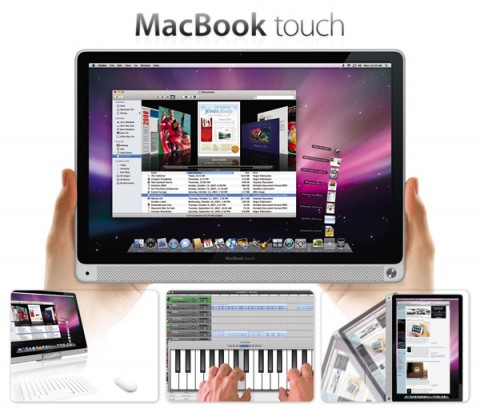| Available In: Cydia | Price: $0.99 |
![]() This app is really simple. You just tap the icon, it toggles your Bluetooth and closes. Just one tap and you can turn on or off your Bluetooth. This should work on all iPhones and iPod touches but I could not get it to work on my iPad :( Here’s a little video of how it works:
This app is really simple. You just tap the icon, it toggles your Bluetooth and closes. Just one tap and you can turn on or off your Bluetooth. This should work on all iPhones and iPod touches but I could not get it to work on my iPad :( Here’s a little video of how it works: